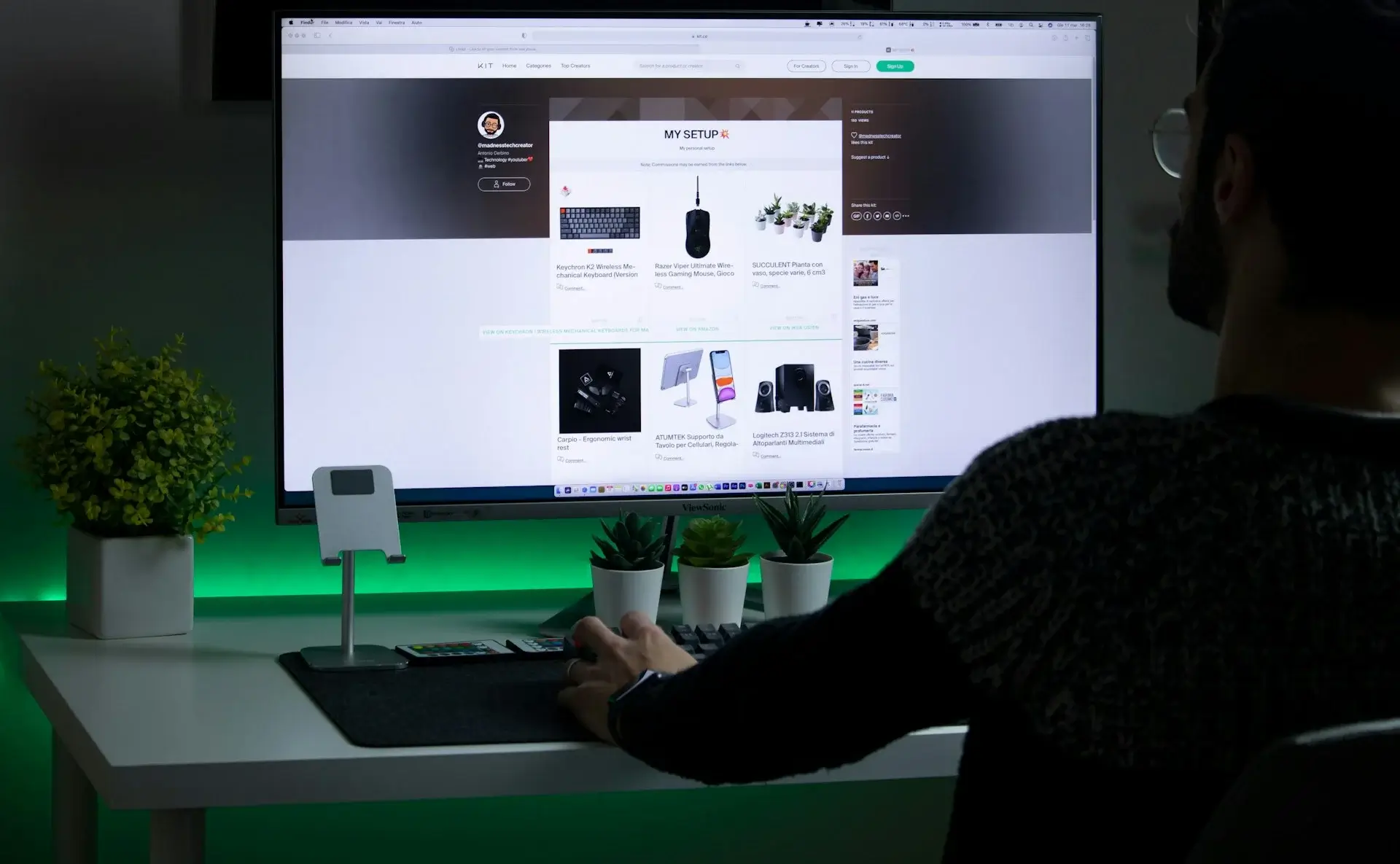Building a Startup Website: Expert Insights to Propel Your Success
Launching a startup website can be a daunting endeavor, as revealed by our analysis of 2,000 recent startup projects. The most common challenges span from selecting the right technology stack to optimizing user experience for scalability. This article distills the critical questions entrepreneurs face, offering expert-driven answers that guide you through planning, designing, developing, deploying, and maintaining a website that not only looks good but also performs reliably and grows with your business.
Planning and Strategy
1. What Are the Essential Steps in Planning a Startup Website?
Answer: Planning a startup website involves several key steps to ensure it aligns with your business goals and user needs:
- Define Objectives: Clearly outline what you aim to achieve—be it brand awareness, lead generation, or e-commerce sales.
- Identify Target Audience: Understand who your users are, their behaviors, preferences, and pain points.
- Choose the Right Domain and Hosting: Select a memorable domain name and reliable hosting provider that can scale with your growth.
- Outline the Website Structure: Create a sitemap that organizes content logically, ensuring easy navigation.
- Set a Budget and Timeline: Allocate resources effectively and set realistic deadlines for each phase of development.
- Plan for SEO: Integrate SEO best practices from the beginning to enhance visibility on search engines.
Example: A SaaS startup aiming for lead generation might prioritize a clean landing page with clear CTAs, integrated contact forms, and SEO-optimized blog content to attract and convert visitors.
2. How to Choose the Right Technology Stack for a Startup Website?
Answer: Selecting the appropriate technology stack is crucial for your website's performance, scalability, and maintenance. Consider the following factors:
- Project Requirements: Determine the functionalities you need, such as e-commerce capabilities, user authentication, or real-time features.
- Scalability: Choose technologies that can handle growth in traffic and data without significant overhauls.
- Development Speed: Opt for frameworks and tools that allow rapid development to get your site live quickly.
- Community and Support: A strong community ensures better support, more plugins, and regular updates.
- Cost: Consider both initial development and long-term maintenance costs.
Popular Stacks:
- LAMP (Linux, Apache, MySQL, PHP): Reliable and widely supported, suitable for various applications.
- MEAN (MongoDB, Express.js, Angular, Node.js): Ideal for real-time applications and single-page applications.
- Ruby on Rails: Great for rapid development with a convention-over-configuration approach.
- Django (Python): Suitable for complex, data-driven websites with a focus on security.
Code Example:
// Example of a simple Node.js server
const express = require('express');
const app = express();
app.get('/', (req, res) => {
res.send('Welcome to our Startup Website!');
});
const PORT = process.env.PORT || 3000;
app.listen(PORT, () => {
console.log(`Server running on port ${PORT}`);
});
3. What Are Common Misconceptions About Building a Startup Website?
Answer:
- "A Great Design Guarantees Success": While aesthetics matter, functionality, user experience, and SEO are equally important.
- "You Need All Features from Day One": Focus on a Minimum Viable Product (MVP) to validate your idea before adding more features.
- "SEO Can Be Ignored Initially": Early SEO integration can save time and improve long-term visibility.
- "DIY Website Builders Are Sufficient for All Startups": They are great for simple sites, but complex functionalities often require custom development.
Actionable Solution: Prioritize essential features that address your users' needs and ensure your website is optimized for search engines from the start. Plan to iterate and expand based on user feedback and business growth.
Design and User Experience
4. How to Design a User-Friendly Interface for a Startup Website?
Answer: A user-friendly interface (UI) enhances user satisfaction and engagement. Key principles include:
- Simplicity: Keep the design clean and uncluttered, focusing on essential elements.
- Consistency: Use consistent colors, fonts, and layouts across all pages to create a cohesive experience.
- Responsive Design: Ensure the website looks and functions well on all devices, including mobiles and tablets.
- Intuitive Navigation: Organize content logically and use clear labels for menus and buttons.
- Accessibility: Design with accessibility in mind to accommodate users with disabilities (e.g., using alt texts, proper contrast ratios).
Practical Example: Implementing a sticky navigation bar ensures users can easily access different sections of your site without having to scroll back to the top.
Diagram:

5. What Are Best Practices for Improving Website Load Speed?
Answer: Fast-loading websites enhance user experience and SEO rankings. Best practices include:
- Optimize Images: Compress images without sacrificing quality using tools like ImageOptim or TinyPNG.
- Minimize HTTP Requests: Reduce the number of elements on a page (e.g., scripts, stylesheets) to decrease load times.
- Use Content Delivery Networks (CDNs): Distribute content across multiple servers globally to ensure faster delivery.
- Enable Browser Caching: Allow browsers to store certain files locally, reducing the need to download them on subsequent visits.
- Minify CSS, JavaScript, and HTML: Remove unnecessary characters and spaces to reduce file sizes.
Code Example: Minifying JavaScript with UglifyJS
uglifyjs script.js -o script.min.js -c -m
Troubleshooting Tip: Use tools like Google PageSpeed Insights or GTmetrix to identify and address specific speed issues on your website.
6. How to Ensure Accessibility Compliance on a Startup Website?
Answer: Ensuring accessibility makes your website usable for all, including those with disabilities. Follow the Web Content Accessibility Guidelines (WCAG):
- Provide Text Alternatives: Use alt text for images and transcripts for videos.
- Keyboard Navigation: Ensure all interactive elements are accessible via keyboard.
- Proper Contrast Ratios: Maintain sufficient contrast between text and background for readability.
- Use ARIA Landmarks: Implement Accessible Rich Internet Applications (ARIA) roles to enhance navigation for assistive technologies.
- Clear and Simple Language: Use straightforward language to make content understandable.
Actionable Solution: Conduct regular accessibility audits using tools like WAVE or Axe, and gather feedback from users with disabilities to identify and fix issues.
Development and Technology Stack
7. What Are the Advantages of Using a CMS for a Startup Website?
Answer: A Content Management System (CMS) offers several benefits:
- Ease of Use: Non-technical users can manage and update content without coding knowledge.
- Customization: Thousands of plugins and themes allow for extensive customization and functionality enhancements.
- SEO-Friendly: Many CMS platforms have built-in SEO tools and plugins to optimize your site.
- Community Support: Active communities provide support, tutorials, and regular updates to ensure security and functionality.
- Scalability: CMS platforms can grow with your business, accommodating increased traffic and content.
Popular CMS Options:
- WordPress: Highly flexible with a vast ecosystem of plugins and themes.
- Drupal: Suitable for complex, data-driven websites requiring advanced functionality.
- Joomla: Balances ease of use with customization capabilities.
Code Example: Adding a Custom Theme to WordPress
// functions.php
function my_custom_theme_enqueue_styles() {
wp_enqueue_style('parent-style', get_template_directory_uri() . '/style.css');
wp_enqueue_style('child-style', get_stylesheet_directory_uri() . '/style-custom.css', array('parent-style'));
}
add_action('wp_enqueue_scripts', 'my_custom_theme_enqueue_styles');
8. How to Implement User Authentication Securely?
Answer: Secure user authentication is vital to protect user data and maintain trust. Follow these best practices:
- Use HTTPS: Encrypt data transmitted between the user and server to prevent interception.
- Hash Passwords: Store passwords using strong hashing algorithms like bcrypt or Argon2.
- Implement Multi-Factor Authentication (MFA): Add an extra layer of security by requiring additional verification methods.
- Use Secure Sessions: Manage user sessions securely using tokens and ensure session timeouts.
- Validate and Sanitize Inputs: Prevent injection attacks by validating and sanitizing all user inputs.
Code Example: Hashing Passwords with bcrypt in Node.js
const bcrypt = require('bcrypt');
const saltRounds = 10;
const plainPassword = 'userpassword';
bcrypt.hash(plainPassword, saltRounds, (err, hash) => {
if (err) throw err;
// Store hash in the database
});
Troubleshooting Tip: Regularly update your authentication libraries and frameworks to patch any security vulnerabilities.
Deployment and Hosting
9. What Are the Best Hosting Options for a Startup Website?
Answer: The best hosting option depends on your specific needs, budget, and technical expertise:
- Shared Hosting: Cost-effective and suitable for small websites with low traffic. Examples include Bluehost and SiteGround.
- VPS (Virtual Private Server): Offers more resources and control, ideal for growing websites. Providers include DigitalOcean and Linode.
- Managed Hosting: Provides managed services like updates and security, suitable for those who prefer to focus on business rather than server management. Examples are WP Engine and Kinsta.
- Cloud Hosting: Scalable and flexible, perfect for websites with variable traffic. Major providers include AWS, Google Cloud Platform, and Microsoft Azure.
- Dedicated Hosting: Provides an entire server for your website, offering maximum performance and security, but at a higher cost.
Practical Example: A startup expecting rapid growth might choose cloud hosting with AWS Elastic Beanstalk for easy scalability and managed services.
10. How to Set Up Continuous Deployment for a Startup Website?
Answer: Continuous Deployment (CD) automates the deployment process, ensuring that changes are quickly and reliably released to production. Steps to set up CD:
- Choose a CI/CD Tool: Popular options include Jenkins, GitHub Actions, GitLab CI/CD, and CircleCI.
- Version Control Integration: Connect your repository (e.g., GitHub, GitLab) to the CI/CD tool.
- Define Pipelines: Create a pipeline script that outlines the build, test, and deployment stages.
- Automate Testing: Integrate automated tests to ensure code quality before deployment.
- Configure Deployment Steps: Define how and where the code should be deployed, whether to a cloud service, server, or container.
- Monitor Deployments: Implement monitoring to track the success of deployments and quickly address any issues.
Code Example: GitHub Actions Workflow for Deployment
name: CI/CD Pipeline
on:
push:
branches: [ main ]
jobs:
build:
runs-on: ubuntu-latest
steps:
- uses: actions/checkout@v2
- name: Set up Node.js
uses: actions/setup-node@v2
with:
node-version: '14'
- name: Install dependencies
run: npm install
- name: Run tests
run: npm test
- name: Deploy to AWS
uses: aws-actions/amazon-s3-deploy@v1
with:
bucket: your-bucket-name
source: build/
region: us-west-2
Troubleshooting Tip: Implement rollback mechanisms to revert to the previous version if a deployment fails or introduces issues.
SEO and Marketing
11. What Are Effective SEO Strategies for a Startup Website?
Answer: Effective SEO strategies enhance your website's visibility on search engines, driving organic traffic. Key strategies include:
- Keyword Research: Identify relevant keywords with high search volume and low competition using tools like Google Keyword Planner or SEMrush.
- On-Page Optimization: Optimize title tags, meta descriptions, headers, and content with target keywords.
- Quality Content Creation: Publish valuable, informative, and engaging content that addresses your audience's needs.
- Mobile Optimization: Ensure your website is mobile-friendly, as search engines prioritize mobile-first indexing.
- Backlink Building: Acquire high-quality backlinks from reputable websites to improve domain authority.
- Technical SEO: Optimize site speed, ensure proper indexing, fix broken links, and use structured data markup.
- Local SEO: If applicable, optimize for local searches by claiming your Google My Business listing and acquiring local citations.
Actionable Solution: Create a content calendar that targets specific keywords and regularly publish optimized blog posts to build authority and improve search rankings.
12. How to Leverage Social Media for Startup Website Promotion?
Answer: Social media can drive traffic, enhance brand awareness, and engage with your audience. Strategies include:
- Choose the Right Platforms: Focus on platforms where your target audience is most active, such as LinkedIn for B2B or Instagram for B2C.
- Consistent Branding: Maintain a consistent brand voice, visuals, and messaging across all social media channels.
- Engaging Content: Share a mix of content types, including blog posts, videos, infographics, and user-generated content to keep your audience engaged.
- Regular Posting Schedule: Maintain a consistent posting schedule using tools like Buffer or Hootsuite to maximize reach and engagement.
- Interact with Followers: Respond to comments, messages, and mentions to build relationships and foster a community.
- Use Paid Advertising: Invest in targeted social media ads to reach a broader audience and drive traffic to your website.
- Analyze and Adjust: Use analytics tools to track performance, understand what works, and adjust your strategy accordingly.
Example: A startup offering fitness products might use Instagram Stories to showcase product features, share customer testimonials, and run targeted ads to drive traffic to their e-commerce site.
Maintenance and Scaling
13. What Are Best Practices for Website Maintenance Post-Launch?
Answer: Regular maintenance ensures your website remains secure, functional, and up-to-date. Best practices include:
- Software Updates: Regularly update your CMS, plugins, themes, and dependencies to patch security vulnerabilities and add features.
- Backup Strategy: Implement automated backups to protect against data loss, ensuring you can restore your site if needed.
- Performance Monitoring: Continuously monitor site speed and uptime using tools like Pingdom or New Relic, addressing any issues promptly.
- Security Audits: Conduct regular security scans and audits to identify and fix potential threats.
- Content Updates: Keep content fresh and relevant by regularly adding new blog posts, updating outdated information, and removing obsolete content.
- User Feedback: Gather and analyze user feedback to identify areas for improvement and enhance the user experience.
Actionable Solution: Schedule monthly maintenance tasks and use automated tools to streamline updates and backups, ensuring your website remains in optimal condition.
14. How to Scale a Startup Website to Handle Increasing Traffic?
Answer: Scaling ensures your website can handle growth without compromising performance. Strategies include:
- Load Balancing: Distribute incoming traffic across multiple servers using load balancers like Nginx or AWS Elastic Load Balancing to prevent any single server from becoming a bottleneck.
- Database Optimization: Optimize your database with indexing, query optimization, and caching to handle larger datasets efficiently.
- Implement Caching: Use caching mechanisms (e.g., Redis, Memcached) to reduce server load and speed up content delivery.
- Content Delivery Network (CDN): Distribute static assets via a CDN to reduce latency and improve load times for users globally.
- Microservices Architecture: Break down your application into smaller, independent services to enhance scalability and maintainability.
- Auto-Scaling: Utilize cloud services that automatically adjust resources based on traffic demands, ensuring availability during peak times.
- Monitor and Analyze: Continuously monitor performance metrics and analyze traffic patterns to anticipate and address scaling needs proactively.
Code Example: Setting Up Nginx Load Balancer
http {
upstream backend {
server backend1.example.com;
server backend2.example.com;
}
server {
listen 80;
location / {
proxy_pass http://backend;
proxy_set_header Host $host;
proxy_set_header X-Real-IP $remote_addr;
}
}
}
Troubleshooting Tip: Regularly review server logs and performance metrics to identify potential scaling issues before they impact users.
Conclusion
Building a startup website involves navigating a myriad of decisions and challenges, from initial planning and design to deployment and ongoing maintenance. By addressing these expert-backed questions, you can create a robust, user-friendly, and scalable website that not only meets your current needs but also adapts to future growth. Implementing best practices in each phase ensures your startup website stands out in the competitive digital landscape, driving success and achieving your business objectives.