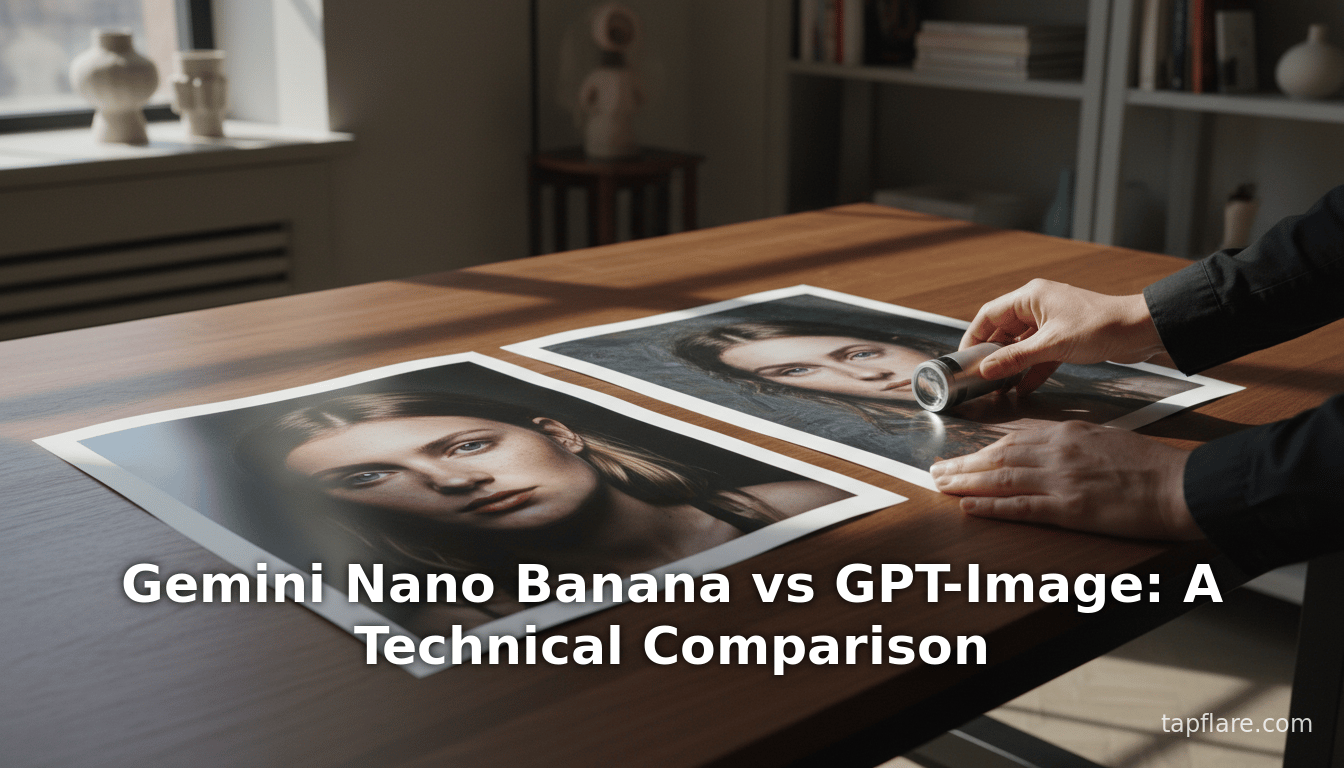
Gemini Nano Banana vs GPT-Image: A Technical Comparison
Gemini Nano Banana vs OpenAI GPT-Image: A practical comparison
Google’s Gemini 2.5 Flash Image (nicknamed “Nano Banana”) and OpenAI’s new GPT-Image (the gpt-image-1 model powering ChatGPT-4o) are two of the latest AI image generators. Both create images from text prompts and support iterative editing, but they differ in capabilities and performance. Gemini’s model is billed as a “state-of-the-art image generation and editing model” that excels at blending multiple inputs, maintaining character consistency across edits, and leveraging Google’s world-knowledge in the images [1]. OpenAI’s GPT-Image is a natively multimodal model integrated in ChatGPT — marketed as “professional-grade” image generation that can handle diverse styles, follow detailed guidelines, and render text accurately [2] [3].
Below we compare how they perform in real use, in terms of image quality, editing control, speed, cost, and ecosystem support.
Gemini Nano Banana (Google Gemini 2.5 Flash Image)
- Key features: Gemini 2.5 Flash Image (Nano Banana) was released in August 2025 as an upgrade to Gemini’s image engine [1]. It can blend multiple images, maintain consistent characters across prompts, and perform targeted edits via simple text commands [1]. For example, you can upload a photo and ask Gemini to “place the same person at a beach or in a forest,” and it will preserve the person’s appearance across scenes. The model also benefits from Gemini’s world knowledge, enabling semantically informed edits (e.g. correctly adding relevant background details) [1].
- Interactive editing: Nano Banana is built for conversational workflows. You can issue successive prompts (like “add snow” or “make that toy vintage”) and it will edit the image accordingly while remembering earlier context [1]. This makes it easy to refine a design by chat. Google even provides sample apps (via Gemini API/Studio) illustrating masked edits, multi-image fusions, and custom filters.
- Performance: The Gemini developers highlight Nano Banana’s low latency and ease of use. In practice, it generates images very quickly – typically ~10 seconds per image in tests [4] [5]. This is far faster than most previous large models. The official blog notes each image is ~1290 tokens, costing $0.039/image on Google’s API($30 per 1M tokens) [6]. For casual use, Google offers it free in the Gemini app and AI Studio preview (with usage limits), so users can try it at no cost.
- Watermarking: All images created or edited with Gemini 2.5 Flash include an invisible SynthID watermark to identify them as AI-generated [7]. This is part of Google’s efforts for provenance and content policy.
OpenAI GPT-Image (ChatGPT’s image model)
- Key features: OpenAI’s image model is the same multimodal engine behind ChatGPT-4o’s new image feature [2]. It was released in March–April 2025 and then exposed via the API as
gpt-image-1. According to OpenAI, it generates highly detailed images across many styles, with an emphasis on text rendering and precise prompt adherence [3] [2]. In short, GPT-Image uses GPT-4o’s “world knowledge” in image form, so it can place objects or text exactly as described (e.g. correct signs, diagrams, or user-provided text) [3]. - Editing and control: The model supports image editing too. Through the API, developers can upload a PNG mask to “inpaint” or “outpaint” specific regions, and they can choose different resolution/quality tiers [8]. This makes OpenAI’s API very flexible for precise edits (e.g. erasing a background or changing an object) [8]. In ChatGPT’s UI, you can also upload a photo and ask for edits (like adding filters or objects). The model follows prompt instructions closely, so it can do creative tasks (e.g. “make a Renaissance painting of X”).
- Performance: GPT-Image tends to take longer per prompt. OpenAI notes that image renders are often up to one minute each [4]. User reports confirm this: complex images can take ~30–60 seconds in ChatGPT. The high quality outputs correspond to larger token usage, which influences speed. On the API side, generation is priced by tokens: text inputs $5 per 1M tokens, image inputs $10/M, and image outputs $40/M [9]. In practice OpenAI estimates ~2–19 cents per image depending on size/quality (low–high) [9]. As a point of comparison, Google’s nano-banana ($0.039/image) is roughly similar cost to OpenAI’s medium-quality tier [9] [6].
- Accessibility: ChatGPT’s image feature requires a ChatGPT Plus/Pro subscription. OpenAI also integrated GPT-Image into many tools and platforms: for example, Adobe’s suite and Canva are rolling out GPT-Image support for creative tasks [10]. In short, GPT-Image is already embedded in ChatGPT’s chat interface (so any ChatGPT Plus user can generate images by prompt) and is available via a well-documented API.
Image Quality and Realism
- Photorealism & Human faces: Independent testers have found that Gemini’s Nano Banana produces more photorealistic and natural-looking human portraits on average. One reporter noted Gemini “makes a picture that actually looks like me” when placing a person in a scene, whereas ChatGPT’s version looked “less real” and even distorted the subject [11]. In side-by-side tests, Nano Banana often rendered skin textures and expressions more convincingly [12] [13]. By contrast, GPT-Image sometimes yields slightly stylized or “AI-ish” faces in equal scenarios.In summary, if “the bar is does this pass as a real headshot?”, Gemini tends to do better [14].
- Consistency across edits: A standout strength of Gemini is character consistency. For example, multiple tests had Gemini repeatedly draw “a cat in a Roman helmet” and then place that same cat in different backgrounds; it preserved the cat’s look and helmet details each time [13]. ChatGPT-4o could follow the same prompt too, but its results often drifted in appearance or details. Reviewers say Nano Banana is designed to remember and reuse specific subject traits (useful for e-commerce mockups or story art) [15] [16]. GPT-Image, while generally coherent, is reported to be slightly less consistent across successive edits – it might alter subtle details unless prompted carefully.
- Complex details: Gemini’s model also appears better at complicated elements like hands, fingers, and small objects. Early AI models famously got hands wrong, but Nano Banana shows fewer finger-count errors and more natural poses in tests [17]. GPT-Image has improved over its predecessors, but some tricky compositional scenes still give it more trouble than Google’s model.
- Text and graphic elements: Here GPT-Image often shines. OpenAI highlights that 4o has “next-level text rendering” [3]. If you prompt for signage, logos, or infographics, ChatGPT’s images tend to place and style the text neatly. Gemini can generate text too, but it’s not explicitly emphasized, and Google’s examples focus more on objects and scenes. So for images where crisp text or symbolic diagrams are key (e.g. menus, signs, logos), GPT-Image may have an edge.
- Artistic styles: Both models support many visual styles (realistic, cartoon, painting, etc.), but users note slight tonal differences. GPT-Image tends to produce more painterly or stylized effects by default, while Gemini aims for clean, photo-like output. If your goal is stylized art rather than realism, ChatGPT’s generator is competitive. However, if realism is the goal, Nano Banana is generally considered superior [11] [18].
Editing Workflow and Tools
- Masking/Inpainting: OpenAI’s API allows explicit masks: you upload an image+mask and the model will fill masked areas according to your prompt [8]. This gives very precise control (e.g. “remove this person” or “replace this sky”). Gemini’s interface is more conversational: you would describe the change (“make the background snowy”) and it computes it. Google’s blog and demos focus more on natural-language edits (blurring, color changes, object removal by name) [19]. In practice, GPT-Image is arguably stronger for surgical edits (since you can literally paint out a region), while Nano Banana excels in free-form scene edits and multi-image blends.
- Multi-image fusion: Gemini was explicitly built to fuse multiple images. For instance, a test had the user upload their portrait plus a photo of fence panels and asked Gemini to combine them while keeping one background intact. Nano Banana did so seamlessly: it “added” the person into the fence scene without altering the original background [20]. ChatGPT’s image generator can also combine content, but users observed it often changes the background slightly, rather than perfectly preserving it [20]. In summary, Nano Banana reliably merges references without dropping consistency [21] [20].
- Iterative editing: Both systems allow you to refine images step-by-step. However, Gemini’s conversational image feature tends to “remember” multiple turns better, so you can have a multi-turn chat about an image (e.g. “now zoom in”, “change hat color”, etc.) and the model keeps context. ChatGPT supports uploading the last image and continuing to edit, but it can require more careful prompting to keep consistency. Google’s APIs explicitly support “conversational generation” for images [1].
- Styling and templates: Both tools offer templates or presets through their platforms. Google AI Studio provides premade apps (photo editor, multi-image mixer, etc.) that use Nano Banana under the hood. OpenAI’s Playground and partners (Canva, Figma) give guided flows (like logo creation wizards). These ecosystems can influence ease-of-use, but under the hood the core difference is Gemini’s focus on language-driven edits vs. GPT-Image’s parameterized controls.
Speed and Performance
- Generation Speed: Gemini Nano Banana is noticeably faster. In tests, it typically delivers an image in ~10–15 seconds [5] [4]. ChatGPT’s image generation often takes 30–60+ seconds for similar prompts [5] [4]. For example, one tester reported Gemini was up to six times faster than ChatGPT’s model on the same tasks [22] [4]. Google built Gemini-Flash models with low latency in mind, so users experience quick responses during chat.
- API Throughput: On cloud backends, Gemini’s model scales similarly to a LLM: you get outputs quickly as long as quotas suffice. OpenAI’s API likewise processes images per token budget. The bottom line is that interactive editing feels snappier with Gemini. If you need to iterate rapidly (e.g. a live design session), Nano Banana’s speed is a clear advantage.
Cost and Accessibility
- Gemini Nano Banana: The feature is free in the Gemini mobile/web app and Google AI Studio (for now), subject to usage limits. For developers, Gemini-2.5-Flash-Image-Preview is available via Google’s Vertex AI or Gemini API. Pricing is roughly $30 per million output tokens, which works out to about $0.039 per image (each image ≈1290 tokens) [6]. Input tokens (text/image inputs) follow Gemini’s normal rates. All these details are documented in Google’s pricing pages.
- GPT-Image (OpenAI): As of mid-2025, image generation via ChatGPT requires a paid plan (Plus/Pro, ~$20–$200/mo) if done through the chat UI. The API pricing is: $5 per million input tokens, $40 per million output tokens [9]. OpenAI estimates this at roughly $0.02, $0.07, and $0.19 per image for low/medium/high quality (square) outputs [9]. In other words, a 512×512 image might cost a few cents to under 20 cents depending on settings. Google’s cost per-image (~4¢) is in the same ballpark as OpenAI’s low/medium tiers. In practice, both services make image generation affordable, but large-scale usage can add up.
- Policies and Watermarks: Both companies enforce content policies. OpenAI forbids generating images of private/public individuals without consent, and embeds metadata (C2PA) in outputs [23]. Google similarly disallows some content (hate, etc.) and marks all Gemini images with a hidden SynthID watermark [7]. In effect, neither system lets you create unchecked “anything-goes” images; each has guardrails and tools for detection. For most users, the policies are similar, though Google recently added more fine-grained person-image controls in its API docs.
Use Cases and Ecosystem
- OpenAI GPT-Image: Because it’s part of ChatGPT, it has instant reach to tens of millions of users and many integrations. Companies like Adobe, Canva, HubSpot, etc. are integrating GPT-Image into design and marketing workflows [10]. For example, Canva can use
gpt-image-1to turn a sketch into a graphic, and HubSpot plans to use it for generating social media visuals. If you already use ChatGPT or these tools, GPT-Image fits naturally into your workflow. - Gemini Nano Banana: This is newer but already rolling out. Developers can call it via Google AI Studio or Vertex AI in Google Cloud, and third-party platforms are adding it too. For instance, OpenRouter and fal.ai now offer Nano Banana to their developer communities [24]. Google provides template apps for tasks like creating product mockups or educational illustrations [25]. Additionally, Gemini’s mobile/desktop chat app includes the feature (under “create images”). So while its ecosystem is smaller today, it is expanding quickly within Google’s AI products.
- Practical scenarios: In everyday usage, many have found Gemini handy for realistic photo edits and composites, while GPT-Image is great for stylized or text-annotated images. One TechRadar reviewer concluded that “Gemini is now more useful than ChatGPT for creating images that look real” [18]. Others note GPT-Image’s strength for creative storybook or fantasy art. Ultimately, use whichever aligns with your task: e.g. for e-commerce product photos try Gemini; for a branded poster with precise lettering try ChatGPT.
Conclusion
Both Gemini’s “Nano Banana” and OpenAI’s GPT-Image represent state-of-the-art generative image AI. In head-to-head comparisons so far, Gemini tends to have the edge in realism, consistency across edits, and speed [5] [18]. Its outputs often look more lifelike and it generates them in seconds. OpenAI’s model remains strong in versatility, text rendering, and creative style. It integrates smoothly into the ChatGPT ecosystem and many design tools [2] [3].
Which is “better in practice” depends on your needs. If you want quick, photo-real images or polished multi-image compositions, Google’s Nano Banana is likely the superior choice right now [5] [18]. If you value tight control over masked edits, need clear on-image text, or already work in the ChatGPT/ChatGPT Plus platform, OpenAI’s GPT-Image is an excellent option. Both tools will continue to evolve rapidly – by the end of 2025, expect them to be more feature-rich and closer to parity. For the moment, savvy users often keep both on hand and pick the one that best fits each project.
Sources: Official blogs and documentation from Google and OpenAI, plus independent reviews and benchmarks (TechRadar, developer blogs) [1] [2] [5] [18] [3] [8].
External Sources
About Tapflare
Tapflare in a nutshell Tapflare is a subscription-based “scale-as-a-service” platform that hands companies an on-demand creative and web team for a flat monthly fee that starts at $649. Instead of juggling freelancers or hiring in-house staff, subscribers are paired with a dedicated Tapflare project manager (PM) who orchestrates a bench of senior-level graphic designers and front-end developers on the client’s behalf. The result is agency-grade output with same-day turnaround on most tasks, delivered through a single, streamlined portal.
How the service works
- Submit a request. Clients describe the task—anything from a logo refresh to a full site rebuild—directly inside Tapflare’s web portal. Built-in AI assists with creative briefs to speed up kickoff.
- PM triage. The dedicated PM assigns a specialist (e.g., a motion-graphics designer or React developer) who’s already vetted for senior-level expertise.
- Production. Designer or developer logs up to two or four hours of focused work per business day, depending on the plan level, often shipping same-day drafts.
- Internal QA. The PM reviews the deliverable for quality and brand consistency before the client ever sees it.
- Delivery & iteration. Finished assets (including source files and dev hand-off packages) arrive via the portal. Unlimited revisions are included—projects queue one at a time, so edits never eat into another ticket’s time.
What Tapflare can create
- Graphic design: brand identities, presentation decks, social media and ad creatives, infographics, packaging, custom illustration, motion graphics, and more.
- Web & app front-end: converting Figma mock-ups to no-code builders, HTML/CSS, or fully custom code; landing pages and marketing sites; plugin and low-code integrations.
- AI-accelerated assets (Premium tier): self-serve brand-trained image generation, copywriting via advanced LLMs, and developer tools like Cursor Pro for faster commits.
The Tapflare portal Beyond ticket submission, the portal lets teams:
- Manage multiple brands under one login, ideal for agencies or holding companies.
- Chat in-thread with the PM or approve work from email notifications.
- Add unlimited collaborators at no extra cost.
A live status dashboard and 24/7 client support keep stakeholders in the loop, while a 15-day money-back guarantee removes onboarding risk.
Pricing & plan ladder
| Plan | Monthly rate | Daily hands-on time | Inclusions |
|---|---|---|---|
| Lite | $649 | 2 hrs design | Full graphic-design catalog |
| Pro | $899 | 2 hrs design + dev | Adds web development capacity |
| Premium | $1,499 | 4 hrs design + dev | Doubles output and unlocks Tapflare AI suite |
All tiers include:
- Senior-level specialists under one roof
- Dedicated PM & unlimited revisions
- Same-day or next-day average turnaround (0–2 days on Premium)
- Unlimited brand workspaces and users
- 24/7 support and cancel-any-time policy with a 15-day full-refund window.
What sets Tapflare apart
Fully managed, not self-serve. Many flat-rate design subscriptions expect the customer to coordinate with designers directly. Tapflare inserts a seasoned PM layer so clients spend minutes, not hours, shepherding projects.
Specialists over generalists. Fewer than 0.1 % of applicants make Tapflare’s roster; most pros boast a decade of niche experience in UI/UX, animation, branding, or front-end frameworks.
Transparent output. Instead of vague “one request at a time,” hours are concrete: 2 or 4 per business day, making capacity predictable and scalable by simply adding subscriptions.
Ethical outsourcing. Designers, developers, and PMs are full-time employees paid fair wages, yielding <1 % staff turnover and consistent quality over time.
AI-enhanced efficiency. Tapflare Premium layers proprietary AI on top of human talent—brand-specific image & copy generation plus dev acceleration tools—without replacing the senior designers behind each deliverable.
Ideal use cases
- SaaS & tech startups launching or iterating on product sites and dashboards.
- Agencies needing white-label overflow capacity without new headcount.
- E-commerce brands looking for fresh ad creative and conversion-focused landing pages.
- Marketing teams that want motion graphics, presentations, and social content at scale. Tapflare already supports 150 + growth-minded companies including Proqio, Cirra AI, VBO Tickets, and Houseblend, each citing significant speed-to-launch and cost-savings wins.
The bottom line Tapflare marries the reliability of an in-house creative department with the elasticity of SaaS pricing. For a predictable monthly fee, subscribers tap into senior specialists, project-managed workflows, and generative-AI accelerants that together produce agency-quality design and front-end code in hours—not weeks—without hidden costs or long-term contracts. Whether you need a single brand reboot or ongoing multi-channel creative, Tapflare’s flat-rate model keeps budgets flat while letting creative ambitions flare.
DISCLAIMER
This document is provided for informational purposes only. No representations or warranties are made regarding the accuracy, completeness, or reliability of its contents. Any use of this information is at your own risk. Tapflare shall not be liable for any damages arising from the use of this document. This content may include material generated with assistance from artificial intelligence tools, which may contain errors or inaccuracies. Readers should verify critical information independently. All product names, trademarks, and registered trademarks mentioned are property of their respective owners and are used for identification purposes only. Use of these names does not imply endorsement. This document does not constitute professional or legal advice. For specific guidance related to your needs, please consult qualified professionals.
