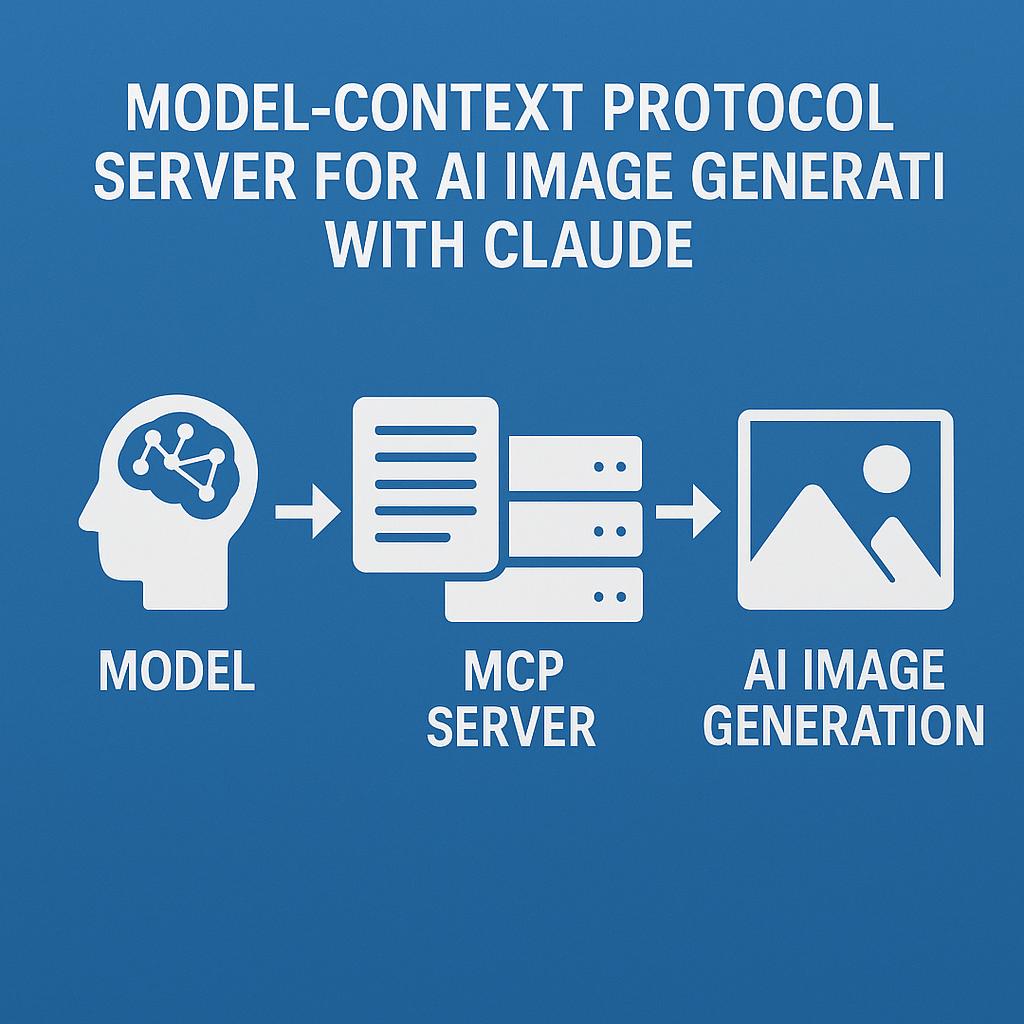
Model Context Protocol: Claude AI Image Generation
Model Context Protocol Server for AI Image Generation with Claude
The Model Context Protocol (MCP) is an open standard for connecting AI assistants to external data sources and tools. It uses a client-server architecture in which hosts (LLM apps like Claude Desktop) initiate connections, clients maintain sessions, and servers expose capabilities (Tools, Resources, and Prompts) to the LLM[1][2]. By standardizing this interface, MCP turns the traditional M×N integration problem into an M+N problem (see figure below) – one MCP client per AI application and one MCP server per tool or data source. For AI image generation, this means Claude (which cannot natively generate images) can access advanced image models by calling an MCP server that in turn invokes Stable Diffusion, DALL·E, or similar APIs. This layered design helps Claude produce richer, contextually relevant images by seamlessly incorporating external tools and data[1][3].
Claude, Anthropic’s flagship LLM, offers conversational APIs and advanced context understanding but no built-in image output. Instead, developers integrate Claude with image models via tools or plugins. For example, third-party services like Writingmate.ai (formerly ChatLabs) connect Claude to DALL·E 3 and Stable Diffusion to enable image creation from text prompts[4][5]. Claude can leverage a very large context window (up to hundreds of thousands of tokens for Claude Enterprise[6]) and supports multi-turn prompts, system instructions, and even developer-specified “memory” files (e.g. CLAUDE.md for code contexts[7]). The Anthropic API exposes Claude models (e.g. claude-opus-4) via RESTful endpoints (or SDKs in Python/TypeScript). A simple example of calling Claude from Python is:
from anthropic import Anthropic client =
Anthropic(api_key="YOUR_API_KEY") response = client.messages.create( model="claude-opus-4-20250514", max_tokens=1024, messages=[{"role": "user",
"content": "Generate a futuristic cityscape"}] ) print(response["content"])
(Anthropic’s SDK/API example[8])
This response would include Claude’s generated text. An MCP server complements this by handling additional steps – e.g. converting Claude’s text prompt into an image API request, then returning or referencing the generated image.
MCP Architecture and Components
The architecture of an MCP-based context server is modular. At the highest level, there are three roles:
-
Host (AI Application) – e.g. Claude Desktop or a custom agent. It manages the user interface, overall workflow, and aggregates context.
-
MCP Client – embedded in the host, it handles protocol-level communication with one MCP server, including session management, request routing, and security.
-
MCP Server – an external process (local or remote) that exposes specific capabilities (tools, resources, prompts) through a JSON-RPC interface[9][10].
MCP servers typically expose three kinds of capabilities (see figure below):
-
Tools (Model-controlled functions) – e.g. “generate_image(prompt, style)”, “remove_background(image_id)”, or “upscale(image_id)”. These perform actions (often via underlying APIs) and return results.
-
Resources (Passive data sources) – e.g. image asset repositories, style templates, or database records. These provide data or metadata without side effects (like a REST GET endpoint).
-
Prompts (Pre-defined templates) – standardized prompt templates or instructions the LLM can use. For example, a “photo description” prompt that formats user input into an effective image-generation query.
Figure: Core MCP architecture showing a Host with LLM and MCP Client communicating (over stdio or HTTP/SSE) with an MCP Server that provides Tools, Resources, and Prompts.
A typical MCP server implementation will include modules for each capability category, plus auxiliary components (logging, caching, memory management). For example, using a Python framework like FastMCP, one might define:
from fastmcp import FastMCP mcp =
FastMCP("DemoServer") @mcp.tool() def add(a: int, b: int) -> int: return a + b @mcp.resource("greeting://{name}") def get_greeting(name: str) -> str: return f"Hello, {name}!" @mcp.prompt() def review_code(code: str) -> str: return f"Please review this code:\n\n{code}"
(Defining an MCP server with a simple “add” tool, a greeting resource, and a review prompt[11][12])
In a production server for image generation, tools would correspond to image API calls (e.g. calling Stability AI’s API to generate or edit images), resources might include cached images or metadata, and prompts could be templates for framing image requests. The server’s internal architecture could be further modularized into components for request handling, context lookup, API adapters (for Stable Diffusion, DALL·E, etc.), and optional long-term memory storage.
The communication layer in MCP uses JSON-RPC 2.0. Clients and servers exchange JSON messages over a transport. Supported transports include:
-
Stdio (standard input/output) – simplest for local, co-located processes.
-
HTTP with Server-Sent Events (SSE) – the client POSTs requests to the server and listens on a persistent HTTP connection (SSE) for responses.
-
(Less commonly) WebSocket or gRPC could be used by custom implementations, though MCP spec focuses on JSON-RPC over stdio or HTTP/SSE[13][10]. This bidirectional messaging allows not only client→server requests, but also server→client notifications (for example, the server might ask the LLM for disambiguation). JSON-RPC is chosen because it supports persistent, two-way sessions (unlike stateless REST)[14].
Prompt Engineering and Workflow Support
A model context protocol server can greatly enhance prompt engineering workflows. By exposing prompts as first-class entities, developers can store and manage standardized prompt templates in the server. For example, one could define a prompt template for “image generation” that includes system instructions, style guides, or few-shot examples. When the host (Claude) needs to generate an image, it can fetch the appropriate prompt template from the server, fill in user specifics (subject, style), and then call the generation tool.
This allows for rapid experimentation: prompts can be updated or swapped without changing code. The context server can also support sophisticated prompting techniques (few-shot examples, chain-of-thought) by providing relevant snippets. For instance, an MCP server might offer a resource containing exemplar image prompts (as bullet points) or a tool that formats multi-step instructions. This aligns with Claude’s recommended best practices: providing clear instructions, examples, or role setting[15]. In practice, the server could maintain a library of prompt templates (e.g. “photorealistic style”, “anime style”, “historical context”) that can be dynamically chosen or combined. Prompt engineering becomes a managed part of the workflow – the server helps compose the final prompt to Claude based on user intent and stored context.
Integrating AI Image Generation Models
To integrate with Stable Diffusion, DALL·E, or other image models, the MCP server essentially wraps those services into callable tools. For example:
-
A “generate_image” tool might call the Stability AI REST API or invoke a local Stable Diffusion model.
-
An “edit_image” tool could use Stability’s inpainting endpoint, or call DALL·E with masked images.
-
Tools for “upscale”, “outpaint”, “remove_background” can be provided via respective model APIs or libraries.
Claude interacts with these tools via natural language. For instance, a user prompt “Make it sunset instead of sunrise” could lead Claude (through the client) to call a modify_image(image_id, prompt="change sunrise to sunset") tool on the server. The open-source mcp-server-stability-ai project demonstrates such integration: it provides Stable Diffusion functions so Claude can generate or edit images with prompts like “Generate a cat in a cyberpunk city” or “Remove the background from this image”[16][17]. (The MCP server handles image storage locally and returns references, so Claude isn’t overloaded with binary data[18][19].)
In practice, the integration steps are: user → Claude prompt → MCP client decides to use an image tool → MCP server receives a JSON-RPC request → the server calls the image model API → server saves or processes the returned image → server responds (often with a URL or ID) → client returns that to Claude’s context. This pipeline can be optimized: tools should stream results if possible (to avoid blocking Claude’s session) and include error handling. Many image model APIs are RESTful (e.g. Stability AI, OpenAI’s image APIs), so the server may use standard HTTP clients under the hood. For low latency, critical operations (like generating many images) might be done with gRPC or efficient RPC frameworks within the server, though the MCP interface to the client remains JSON-RPC.
Memory Context: Short-Term vs Long-Term
Short-term memory is the context of the current session. In traditional chat, Claude’s context window acts as the short-term memory (it sees the recent conversation). An MCP server can augment this by pre-loading relevant data. For example, if the user requests images in a particular style, the server might provide a “style” context resource at the start of the chat (e.g. user’s saved preferences) so Claude remembers to apply it throughout. Each conversation thread can be mapped to an MCP client session with its own temporary cache or history.
Long-term memory is persisted context across sessions. An MCP server can store user profiles, past interactions, or domain knowledge. For example, a dedicated User Context server can track that “Alice prefers sketch-style images” or that she has a project on “cyberpunk graphics”. Pieces, an MCP-based memory system, maintains a long-term memory store (LTM) capturing code snippets, notes, browsing history, etc., and exposes it via MCP (Source: docs.pieces.app. Similarly, an image context server could save previously generated images, associated prompts, and user edits. Then, future prompts could retrieve these (“display my last spaceship image”) or derive style cues from history.
Academic frameworks envision multi-level contexts: global, group, and user-level contexts that the server composes dynamically[20]. For example, an User Context Server might enforce privacy (storing only approved personal data) while still contributing to prompts. A robust design would timestamp contexts (so outdated preferences decay) and use vector embeddings to retrieve the most relevant memory points quickly. In practice, we might integrate a vector database or SQLite with embeddings (see PulseMCP or mcp-mem0 projects for long-term memory MCP servers). The MCP server can implement commands like save_memory(note) or get_all_memories() to interact with long-term memory[21][22].
Protocols and Transport
While MCP specifies JSON-RPC for message formats, the external protocols used by the server can vary. Common choices include:
-
RESTful APIs: The server may internally expose REST endpoints for administrative or monitoring functions (e.g.
/status,/generate). It may also use REST calls to communicate with image model providers (Stability, OpenAI, etc.). These calls are typically one-way HTTP requests. -
gRPC: For high-throughput or low-latency internal microservices (e.g. calling a local GPU inference service for Stable Diffusion), the server might use gRPC. This can speed up large payloads (images) between server components.
-
WebSockets: If interactive streaming is needed (say, incremental image generation updates), a websocket could be used. MCP itself prefers HTTP/SSE for streaming results back to the client, but a websocket-based transport is a possible extension.
However, MCP’s client-facing transport is specifically JSON-RPC over stdio or HTTP/SSE[13][23]. This ensures the client (in Claude) can easily send requests and get responses or notifications. For example, the server might use HTTP+SSE so that when it generates an image, it can push partial updates (like “Image 50% done”) to the client.
Persistent Context and Session Design
Each user session through Claude corresponds to an MCP client-server session. The design should track session IDs and persist context appropriately. Typical strategies include:
-
Session Tokens: Each new conversation is assigned a unique session ID, which the MCP client sends with every request (either in metadata or in the session object). The server uses this ID to retrieve or update short-term context (cache, conversation history).
-
Context Versioning: If the user updates preferences (e.g. by saying “remember I like watercolor style”), the server should update a user profile entry or memory. These changes persist across sessions.
-
Storage: Short-term context can be kept in memory or local temp storage, while long-term context should be in a database (SQL, NoSQL, or vector DB). A common design is a context cache for fast access, backed by a persistent store for durability.
-
Cross-Client Context: If the user uses multiple hosts (Claude Desktop, VSCode plugin, etc.), a shared backend can allow context continuity. This requires a remote MCP server with authentication (see Security below) so that any client acting for that user can fetch the same memory.
Good session design also considers cleanup (dropping stale sessions), concurrency (handling multiple users or agents in parallel), and context expiration policies (e.g. forgetting very old data).
Security, Data Validation, and Privacy
Security is crucial. At a minimum, an MCP server should enforce:
-
Authentication and Authorization: Only trusted clients (hosts) should connect. For a remote server, use tokens or keys. Anthropic’s MCP documentation suggests requiring explicit user approval for each server added[24].
-
Input Validation: All requests (especially those invoking tools) should be validated. E.g. a “delete file” tool should check user permissions and confirm intent. Prompt inputs must be sanitized to prevent injection attacks or unauthorized file access.
-
Least Privilege and Isolation: The server should run with minimal OS privileges. Tools that access sensitive data (e.g. files, databases) need strict access controls.
-
Encryption: Use TLS for any network communication.
-
Logging and Auditing: Record each tool invocation and user action for forensic purposes.
Privacy and data protection are especially important for user-specific context. A dedicated User Context Server (as in enterprise MCP architectures) “implements strict access controls” for user profiles[25]. Data should be encrypted at rest (especially personal image data or private prompts). The system should also comply with regulations: e.g. redact personal identifiers before using them in prompts. Differential privacy techniques could be applied if aggregating user data. Some MCP implementations mention “content permission models” where even within an organization, context might be segmented by role[26].
The recent security survey of MCP highlights threats like “tool poisoning” and recommends patterns (whitelisting tools, rate-limiting, content checks)[27]. As a rule, each server tool should explicitly declare its interface (e.g. via a JSON schema) and never blindly execute arbitrary code. Psychologically, users should always be aware when external data is fetched (Claude might append a system note “fetched info from your image library”).
Scalability and Latency
For production use, the context server must scale and stay fast. Strategies include:
-
Horizontal Scaling: Deploy multiple server instances behind a load balancer. Stateless servers (or those where context is in a shared DB) allow easy scaling.
-
Caching: Cache common resources or frequent prompt templates in memory. For example, if many users request similar image styles, cache the model’s style embeddings or even pre-generated prompts.
-
Asynchronous Tasks: Image generation can be slow. The server should enqueue generation jobs and return quickly, using callbacks or polling. Streaming partial results (SSE) improves responsiveness.
-
Efficient Retrieval: If using long-term memory or context databases, use vector indexes or in-memory key-value stores. In a performance evaluation of an enterprise MCP system, context retrieval averaged ~250 ms even with complex queries[28].
-
Compute Optimization: Utilize GPUs or specialized inference servers for image models. For example, hosting Stable Diffusion on an NVIDIA GPU cluster with TensorRT can reduce generation time significantly.
-
Batching: If many similar requests come (e.g. for image upscaling), batch them to save overhead.
-
Monitoring and Auto-scaling: Track metrics (queue lengths, 95th percentile latency) and automatically provision more resources when needed.
Together, these measures can ensure the server supports many concurrent users with low latency. The referenced enterprise system achieved linear scaling to thousands of users with median query times <1 sec[28], demonstrating that well-architected MCP servers can handle large loads.
Use Cases and Deployments
Real-world MCP deployments illustrate the power of context servers:
-
Enterprise Knowledge Assistants: Companies like Block and Apollo adopted MCP for connecting Claude to corporate data (GitHub, Slack, databases)[29]. A similar approach can connect Claude to an image asset database or design documentation.
-
Code/Design IDEs: Tools like Zed, Replit, and Pieces use MCP to enhance coding environments with context. For example, in a GUI design tool, an MCP server could provide wireframe snippets or design assets (resources) that Claude then uses to generate images (the design).
-
Creative Workflows: Marketing or game studios could deploy a context server that stores brand assets and style guides. A user prompt “generate a logo for X” would pull relevant assets (icons, colors) from the server, ensuring brand consistency.
-
Chat-based Design Assistants: An internal chatbot built on Claude could incorporate an MCP server for image tasks. For instance, a user could chat with Claude to refine an image concept (“make the background more futuristic”). Behind the scenes, Claude calls Stable Diffusion via the MCP server to update the design.
Example: In the open-source mcp-server-stability-ai project, a user can type “Generate an image of a cat” in Claude Desktop, and the MCP server calls Stability AI to create the image. The image is then saved locally and shown in the chat. Other features include background removal and “search and replace” (e.g. “in my last image, replace the red car with a blue car”)[30][31]. This demonstrates a concrete deployment where Claude (as host) gains image editing capabilities without native vision models.
Overall, any workflow that mixes language and vision – design brainstorming, educational content creation, or interactive storytelling – can benefit from an MCP context server bridging Claude to image generation. The key is that the server maintains relevant context (project style, previous images, user preferences) so each generation step is informed by the ongoing session and history.
Conclusion
A Model Context Protocol server for AI image generation effectively marries the strengths of language and vision models. It manages context (short- and long-term), provides structured interfaces (tools/resources/prompts), and handles all the plumbing (protocols, security, scaling) so that Claude can focus on creative reasoning. By leveraging MCP, developers can plug Claude into Stable Diffusion, DALL·E, and other models using a standardized interface, vastly simplifying integration. Architecturally, such a server is a modular service encompassing transport (JSON-RPC over HTTP/SSE), context management (session memory, DB storage), and tool interfaces to image APIs. Best practices include rigorous security controls, efficient caching, and user session design to maintain privacy and performance. Real-world examples already exist (both open-source and enterprise) showing that this pattern works: LLMs enhanced with MCP servers deliver richer, more context-aware image generation capabilities than either could alone[1][4].
References:
-
Anthropic. (2024). Introducing the Model Context Protocol. Available: https://www.anthropic.com/news/model-context-protocol:contentReference\[oaicite:41\]{index=41}.
-
Anthropic. (2023). Anthropic API Overview and Examples (Developer Docs). Available: https://docs.anthropic.com/en/api/overview:contentReference\[oaicite:42\]{index=42}.
-
Philschmid, P. (2025). Model Context Protocol (MCP) – An Overview. (Online Blog). [3][10].
-
Kavaiya, Y. (2025). Understanding MCP: A Deep Dive into the Model Context Protocol. Peerlist. [14][32].
-
Narajala, V. S., & Habler, I. (2025). Enterprise-Grade Security for the Model Context Protocol (MCP). arXiv. [27].
-
Pieces. (2024). Introducing Pieces Model Context Protocol (MCP). (Documentation). (Source: docs.pieces.app.
-
Vysotsky, A., & Vysotsky, S. (2025). Can Claude AI Generate Images? WritingMate.ai Blog. [4][5].
-
tadasant. (2023). mcp-server-stability-ai (GitHub). (Demonstration of Stable Diffusion MCP Server)[16][17].
-
Hugging Face. (2025). Architectural Components of MCP (Course Material). [2][33].
-
Martin, D. et al. (2024). Advancing Multi-Agent Systems Through Model Context Protocol (EKMS Architecture, arXiv). [25][20].
External Sources
About Tapflare
Tapflare in a nutshell Tapflare is a subscription-based “scale-as-a-service” platform that hands companies an on-demand creative and web team for a flat monthly fee that starts at $649. Instead of juggling freelancers or hiring in-house staff, subscribers are paired with a dedicated Tapflare project manager (PM) who orchestrates a bench of senior-level graphic designers and front-end developers on the client’s behalf. The result is agency-grade output with same-day turnaround on most tasks, delivered through a single, streamlined portal.
How the service works
- Submit a request. Clients describe the task—anything from a logo refresh to a full site rebuild—directly inside Tapflare’s web portal. Built-in AI assists with creative briefs to speed up kickoff.
- PM triage. The dedicated PM assigns a specialist (e.g., a motion-graphics designer or React developer) who’s already vetted for senior-level expertise.
- Production. Designer or developer logs up to two or four hours of focused work per business day, depending on the plan level, often shipping same-day drafts.
- Internal QA. The PM reviews the deliverable for quality and brand consistency before the client ever sees it.
- Delivery & iteration. Finished assets (including source files and dev hand-off packages) arrive via the portal. Unlimited revisions are included—projects queue one at a time, so edits never eat into another ticket’s time.
What Tapflare can create
- Graphic design: brand identities, presentation decks, social media and ad creatives, infographics, packaging, custom illustration, motion graphics, and more.
- Web & app front-end: converting Figma mock-ups to no-code builders, HTML/CSS, or fully custom code; landing pages and marketing sites; plugin and low-code integrations.
- AI-accelerated assets (Premium tier): self-serve brand-trained image generation, copywriting via advanced LLMs, and developer tools like Cursor Pro for faster commits.
The Tapflare portal Beyond ticket submission, the portal lets teams:
- Manage multiple brands under one login, ideal for agencies or holding companies.
- Chat in-thread with the PM or approve work from email notifications.
- Add unlimited collaborators at no extra cost.
A live status dashboard and 24/7 client support keep stakeholders in the loop, while a 15-day money-back guarantee removes onboarding risk.
Pricing & plan ladder
| Plan | Monthly rate | Daily hands-on time | Inclusions |
|---|---|---|---|
| Lite | $649 | 2 hrs design | Full graphic-design catalog |
| Pro | $899 | 2 hrs design + dev | Adds web development capacity |
| Premium | $1,499 | 4 hrs design + dev | Doubles output and unlocks Tapflare AI suite |
All tiers include:
- Senior-level specialists under one roof
- Dedicated PM & unlimited revisions
- Same-day or next-day average turnaround (0–2 days on Premium)
- Unlimited brand workspaces and users
- 24/7 support and cancel-any-time policy with a 15-day full-refund window.
What sets Tapflare apart
Fully managed, not self-serve. Many flat-rate design subscriptions expect the customer to coordinate with designers directly. Tapflare inserts a seasoned PM layer so clients spend minutes, not hours, shepherding projects.
Specialists over generalists. Fewer than 0.1 % of applicants make Tapflare’s roster; most pros boast a decade of niche experience in UI/UX, animation, branding, or front-end frameworks.
Transparent output. Instead of vague “one request at a time,” hours are concrete: 2 or 4 per business day, making capacity predictable and scalable by simply adding subscriptions.
Ethical outsourcing. Designers, developers, and PMs are full-time employees paid fair wages, yielding <1 % staff turnover and consistent quality over time.
AI-enhanced efficiency. Tapflare Premium layers proprietary AI on top of human talent—brand-specific image & copy generation plus dev acceleration tools—without replacing the senior designers behind each deliverable.
Ideal use cases
- SaaS & tech startups launching or iterating on product sites and dashboards.
- Agencies needing white-label overflow capacity without new headcount.
- E-commerce brands looking for fresh ad creative and conversion-focused landing pages.
- Marketing teams that want motion graphics, presentations, and social content at scale. Tapflare already supports 150 + growth-minded companies including Proqio, Cirra AI, VBO Tickets, and Houseblend, each citing significant speed-to-launch and cost-savings wins.
The bottom line Tapflare marries the reliability of an in-house creative department with the elasticity of SaaS pricing. For a predictable monthly fee, subscribers tap into senior specialists, project-managed workflows, and generative-AI accelerants that together produce agency-quality design and front-end code in hours—not weeks—without hidden costs or long-term contracts. Whether you need a single brand reboot or ongoing multi-channel creative, Tapflare’s flat-rate model keeps budgets flat while letting creative ambitions flare.
DISCLAIMER
This document is provided for informational purposes only. No representations or warranties are made regarding the accuracy, completeness, or reliability of its contents. Any use of this information is at your own risk. Tapflare shall not be liable for any damages arising from the use of this document. This content may include material generated with assistance from artificial intelligence tools, which may contain errors or inaccuracies. Readers should verify critical information independently. All product names, trademarks, and registered trademarks mentioned are property of their respective owners and are used for identification purposes only. Use of these names does not imply endorsement. This document does not constitute professional or legal advice. For specific guidance related to your needs, please consult qualified professionals.
