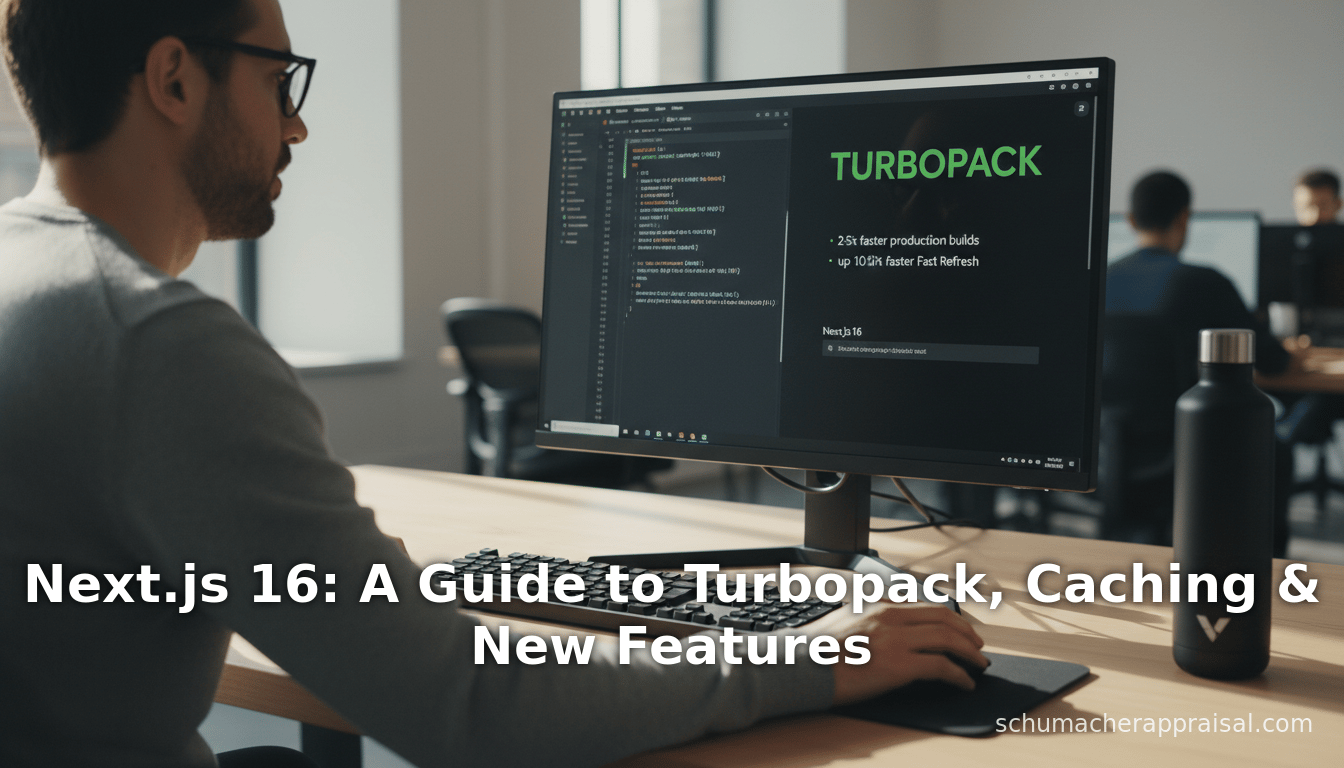
Next.js 16: A Guide to Turbopack, Caching & New Features
Executive Summary
Next.js 16, released in late October 2025, represents a major evolutionary upgrade to the popular React framework by Vercel. It delivers a qualitative leap in performance, caching, and developer experience, rather than an overhaul of the core paradigm [1] [2]. Key highlights include the stabilization of Turbopack as the default bundler (yielding 2–5× faster production builds and up to 10× faster Fast Refresh), the introduction of Cache Components for explicit, fine-grained caching (completing the Partial Pre-Rendering model), enhanced routing/prefetching, and an expanded developer toolset (e.g. Next.js DevTools MCP and improved logging) [3] [4]. At the same time, Next.js 16 raises version requirements (Node.js ≥ 20.9, TS ≥ 5.1), removes legacy features (AMP, “legacy” image, runtime configs), and deprecates several defaults for a leaner framework [5] [6].
Our deep analysis finds substantial performance and workflow benefits for teams that upgrade, balanced by some migration costs. Real-world case studies report dramatic speed-ups – e.g. build times halved and refresh loops reduced to sub-second – but also note breaking-change headaches with custom webpack setups, caching semantics, and new React Compiler rules [7] [8]. Industry and community experts corroborate that Next.js 16 solidifies many features into stable, production-ready APIs, while raising the baseline for future innovations (such as AI-assisted developer tools) [2] (Source: dev.to).
This report provides a comprehensive, deeply-referenced examination of Next.js 16: its historical context, detailed feature breakdowns (caching, bundling, routing, DX), data-driven performance impacts, migration experiences, and forward-looking implications. All claims are backed by official release notes, third-party analyses, and community case studies [3] [7].
Introduction: Next.js Background and Evolution
Next.js, created by Vercel (formerly Zeit) in 2016, revolutionized building React applications by providing integrated server-side rendering (SSR), static-site generation (SSG), and client-side hydration out of the box [1] (Source: dev.to). Its fast iteration of releases has steadily pushed the web-forward: versions 9–12 brought ISR (Incremental Static Regeneration), image optimizations, and built-in CSS support; v13 (Oct 2022) introduced the App Router and React Server Components (RSC); v14–15 refined these features and experimented with new architectures. Next.js has long balanced its “perpetual beta” approach – rapidly introducing cutting-edge capabilities – against the need for stability.
By 2024, two perennial developer pain points remained: (1) build and refresh times in development, especially for large codebases, and (2) cache semantics of mixed static/dynamic content. The Next.js team responded first by unveiling Turbopack (Rust-based bundler) and Cache Components (PPR) in experimental or beta status. Next.js 16, the focus of this report, is the culmination of that work. It fully stabilizes Turbopack (making it the default bundler) and formalizes caching into an explicit model, among other DX improvements [3] [2].
Historically, Next.js adopted the semantic versioning of React major releases (React 19 is current). Version 16 continues this line, timed with Next.js Conf 2025 [9] [10]. It is marketed not as a radical rewrite but as an evolutionary milestone: “Next.js 16 isn’t a revolution, but rather a well-controlled evolution” that stabilizes features and clarifies caching and routing [11].
Past upgrades illustrate the pattern: Next.js 13 famously remade the router, and v15 refined its app directory and DSC. Likewise, Next.js 16 primarily solidifies and extends existing innovations:
- Performance and Bundling: Finalizing Turbopack (after a year of betas) as default for development and production builds [4] [12].
- Caching and Data: Converging the various caching flags into a clear “Cache Components” system with
use cachedirectives [13] (Source: dev.to). - Routing and Prefetch: Overhauling layout deduplication and incremental prefetching to reduce payloads [14].
- Developer Tooling: Improved logs, a new Model Context Protocol for AI-assisted DevTools, and better CLI templates [15] [16].
Crucially, Next.js 16 also trims layers from the framework: it removes now-redundant features (such as AMP support, legacy image imports, certain config fields) to streamline future maintenance [6] [17]. In sum, this release brings clarity and speed, meeting longstanding developer requests, while paving the way for the “AI-assisted development” discussions that dominated Next.js Conf 2025 [10] [15].
The following sections analyze each major aspect of Next.js 16 in depth, with multiple perspectives and case examples.
New Performance and Build Enhancements
Turbopack Stabilized
A hallmark of Next.js 16 is that Turbopack becomes the default bundler for all projects [4] [12]. Turbopack (inspired by esbuild/webpack, written in Rust) was introduced earlier as an experimental next dev --turbo mode and gradually matured. With v16’s stable launch, new projects automatically use Turbopack for both development and production builds, though opting back to webpack remains possible via command flags [4] [12].
Performance Gains: As the release notes and external measurements emphasize, Turbopack delivers orders-of-magnitude speedups in key workflows.Vercel reports typical improvements of 2–5× faster production builds and up to 10× faster Fast Refresh render times compared to webpack [4] [12]. Independent reports confirm these gains in practice. For example, one team’s e-commerce site saw its Next.js 15.5 builds drop from ~180s with webpack to ~45s with Turbopack (4× faster) [18]. In development, intermittent hot reloads (once ~2.5s) shrunk to under 0.3s in one benchmarking scenario [19]. These speed improvements significantly accelerate developer iteration: saving hours per week for teams making frequent code changes [18].
Adoption metrics underscore Turbopack’s impact. By late 2025, over 50% of Next.js dev sessions and 20% of production builds (on v15.3+) were already using Turbopack [20] [21]. As Onix React summarized: “Turbopack (Stable): Now the default bundler, offering 2–5× faster production builds and up to 10× faster Fast Refresh” [12]. The move means no extra config steps for new apps to get these gains. For existing apps, teams with heavy custom webpack setups can still invoke webpack manually via next dev --webpack, but they may lose out on the Turbopack speed (and face possible incompatibilities) [22] [8].
Case Study: Migrating an e-commerce client to Next.js 16 vividly illustrated these gains. Before, their cold builds (with webpack) took ~45 seconds; after enabling Turbopack, cold builds fell to ~12 seconds. Production builds went from ~150s to 75s. Hot reload cycles dropped from ~2–3s to under 1s [7]. These improvements were measured on a large app (120 pages) and roughly doubled developer productivity on rebuilds [7]. Similar improvements were seen across projects after adjusting for new patterns (see Case Study: Migration Experience.
Edge Cases: Community reports note that while ci/production builds are now typically brisk, local development (next dev) may still experience latency, especially in large monorepos or with complex code (custom loaders, very frequent API calls). For instance, a developer joked that next dev could take 40s to start and 20s to navigate pages before refreshing (Source: dev.to). The official stance (and release notes) is that Turbopack is stable-enough for everyday use, but some hiccups in dev mode are still being ironed out (Source: dev.to) [8]. Vercel encourages testing Turbopack thoroughly before switching, and a few complex setups may still choose to stick with webpack for development simplicity (though webpack is no longer the default) [22] [8].
Incremental File-System Caching
Next.js 16 further optimizes build times with Turbopack File System Caching (beta) [23] [12]. In development mode, Turbopack can now cache compilation artifacts on disk between runs. This means after a cold start, subsequent restarts (e.g. switching branches, editing config) can reuse cached modules instead of recompiling everything.
All internal Vercel apps are already using this experimental feature, and the early results are striking: large repositories have seen startup times shrink drastically. One independent analysis (from Nandann) quantified this with sample project sizes:
| Project Size | Cold Compile (no cache) | Cold Compile (with FS cache) | Improvement |
|---|---|---|---|
| Small (<100 files) | 2 s | 1.5 s | 25% |
| Medium | 15 s | 5 s | 67% |
| Large (1000+ files) | 120 s | 12 s | 90% |
This table (adapted from benchmarks reported by [Nandann] [24]) shows that on very large apps, compile times can drop an order of magnitude by enabling the file-system cache. In practice, teams migrating major projects often see minutes cut down to seconds on re-builds [24].
To opt in, developers simply add to next.config.ts:
// next.config.ts
const nextConfig = {
experimental: {
turbopackFileSystemCacheForDev: true,
},
};
export default nextConfig;
This caches between runs automatically. While still marked experimental, it is safe and on by default in many setups, promising large productivity boosts. The trade-off is a slightly larger disk usage for cache files and a brief initial write time on first run, but these are minor compared to the saved minutes.
Developer Experience and Tooling
Simplified create-next-app
The Next.js CLI scaffolding tool has been redesigned to minimize setup friction. The create-next-app template now includes modern defaults out of the box [16]. In particular, new projects:
- Use the App Router by default (paths under
/appwith layouts, Server Components, etc.), embracing the latest paradigm [16]. - Have TypeScript enabled by default (TS-first configuration) [16].
- Include Tailwind CSS integration out of the box, reflecting its widespread popularity.
- Set up ESLint with relevant rules enabled, ensuring code quality from the start [16].
This streamlines getting started and ensures best practices. As Onix React notes, “The boilerplate for new projects has been redesigned for a streamlined setup flow with modern defaults” [25].
Build Adapters API (Alpha)
Next.js 16 introduces the beginnings of a Build Adapters API (currently alpha) [26] [27]. This allows platforms or advanced users to hook into the build process. Custom “adapters” can modify the bundler or output for specialized deployments (e.g. custom serverless environments, trimming unused files, or embedding additional assets). It builds on an RFC submitted earlier and is already supported by Vercel and some community platforms.
While in alpha, this API enables codifying per-platform needs without hacking the core. A template snippet from Onix shows how to point to a custom adapter in next.config.js [28]. Over time, this can replace many bespoke build scripts.
Next.js DevTools MCP (AI-Assisted Debugging)
Perhaps the most forward-looking DX change is Next.js DevTools MCP [15], leveraging the new Model Context Protocol (MCP). This protocol (inspired by VS Code’s Live Share and GitHub Copilot) allows AI agents or smart IDE plugins to understand the running Next.js app’s state and logs. The DevTools integration provides contextual insight into routing, caching, and component trees specifically for AI assistants. For example, ChatGPT-like agents could pull unified logs (no need to switch between browser/terminal) and get detailed stack traces automatically [29].
This innovation, which emerged concurrently with broader AI hype at Next.js Conf, is mainly preparatory: it “enables AI agents to diagnose issues, explain behavior, and suggest fixes directly within your development workflow” [29]. In practice, it means that tools like GitHub Copilot or ChatGPT in IDEs could eventually answer questions about why a page isn’t caching or what route a component belongs to. While still early, it signals Next.js’s investment in AI-assisted DX.
Improved Logging and CLI Output
Next.js 16 redesigns its logging for clarity. During both next dev and next build, logs now clearly separate Compile time (routing and bundler) from Render time (React rendering) [30]. Build logs enumerate each step with timings, so long-running phases (TypeScript type checks, static page generation, etc.) are visible [31]. A typical build output in the announcement shows per-step durations (e.g. “Finished TypeScript in 1114ms; Collecting page data in 208ms; Generating static pages in 239ms” [32]).
Terminal formatting is also improved: the output is “redesigned with clearer formatting, better error messages, and improved performance metrics” [33]. For instance, emitting checkmarks (✓) and grouping related messages. These changes make debugging faster by exposing where time is spent.
In development mode, logs now annotate requests indicating where time is spent. For example, a request handler log may show “Compile: 50ms” vs “Render: 100ms” to pinpoint performance bottlenecks [34]. These enhancements flesh out earlier efforts (such as “log forwarding” which pipes client-side logs to the server console) and contribute to a smoother developer experience.
Routing and Navigation Enhancements
Layout Deduplication
Next.js 16 retools the routing system to reduce redundant downloads. The key innovation is layout deduplication. If multiple pages share a common layout (as is typical, e.g. a navbar or footer), that layout file is fetched only once when prefetching multiple links [14]. For example, Onix points out that in a page with 50 product links, the shared layout resources will be downloaded once instead of 50 times [14]. This dramatically cuts network payload in large sites. The framework automatically detects shared layouts via nested folders and ensures they aren’t fetched repeatedly. Importantly, this optimization is transparent to developers; no code changes are needed.
Incremental Prefetching
In prior versions, Next.js aggressively preloaded entire page bundles for visible links, which could lead to wasted data. Next.js 16 introduces incremental prefetching: it now only fetches the parts of a page not already in cache [35]. Under the new strategy, the system still aggressively prefetches (even on hover), but intelligently shares chunks across pages. Additional behaviors include:
- Cancelling link prefetch requests if the link scrolls out of view [36].
- Prioritizing prefetch on hover or view re-entry.
- Prefetching resources again only if data is invalidated (e.g. after a mutation).
- Designed to work smoothly with Cache Components.
This may increase the number of fetches but yields a much lower total data transfer. The trade-off is deemed beneficial for most sites. In practice, large apps see snappier navigations without needing extra developer effort. These routing improvements were highlighted by both the official release and community write-ups [14] [37].
Miscellaneous Routing Fixes
Other navigation tweaks include smarter prefetch cache logic and default link behaviors. Shared layouts and deduplication not only reduce weight but also mean updates to shared components reflect across pages consistently. No API changes are needed for these optimizations.
In summary, the router architecture in Next.js 16 focuses on making transitions leaner and data-efficient without sacrificing navigational speed [38] (Source: dev.to).
Explicit Caching Model (Cache Components & PPR)
One of the most significant shifts in Next.js 16 is formalizing caching into an explicit model, replacing many past heuristics. This centers on Cache Components, an opt-in mechanism using a "use cache" directive, combined with the already-introduced Partial Pre-Rendering (PPR) concept.
Cache Components: Explicit Caching
In Next.js 14/15, the framework had implicit caching rules (e.g. static pages vs dynamic ones) that sometimes perplexed developers. Now, Cache Components make caching fully optional and explicit [13]. Any page, layout, or component can opt into caching by including "use cache"; at its top. This instructs Next.js to cache that output across requests (using automatically generated keys). If "use cache" is absent, code runs on every request by default. In effect, every rendered output becomes like a reusable template that can be served instantly on nav, unless it explicitly opts out.
The benefits are twofold: predictability and performance. As one analysis explains, developers now “know exactly when and why data is fetched or served from the cache” [39]. For example, a product detail page could have a static product info component ("use cache") and a dynamic user-specific recommendations section (no cache). The product info would load from cache in ~sub-100ms, while personalized content streams in, giving fast initial page loads without sacrificing dynamism [40]. Official docs note that cache keys are generated by the compiler, avoiding manual key management [41].
Crucially, Cache Components complete the Partial Pre-Rendering model (PPR). PPR, introduced as experimental in 2023, allows mixing static and dynamic segments on a page. The new approach fully integrates PPR: now instead of a global “experimental.ppr” flag, developers simply apply "use cache" to static parts [13] [42]. The old experimental.ppr flag is removed [43]. The result is finer-grained control: static/dynamic becomes a component-level decision. In short:
| Aspect | Next.js 15 (App Router) | Next.js 16 (Cache Components) |
|---|---|---|
| Caching Model | Implicit (tries to cache by default) | Explicit (opt-in via "use cache") |
| Dynamic Code | Any dynamic in route => whole route dynamic | Dynamic by default; static if opted-in |
| Scope of Static/Dynamic | Route-level decisions | Component/function-level flexibility |
| PPR Support | Experimental flag (ppr) | Integrated into Cache Components (stable) |
| Cache Keys | Manually managed | Compiler-generated automatically |
(Table adapted from Nandann blog [44]).
This explicit model prevents “surprises” where adding one dynamic element forces everything dynamic, as was sometimes the case before. A page’s caching strategy is transparent: any developer can read "use cache" in source and know it’s memoized.
Example Usage: Three levels of caching are illustrated by the Nandann guide [45] [46] and official docs [13]: page-level (cache entire page), component-level, and even function-level. For instance, a single component or utility function can use "use cache" so that expensive data fetching is cached.
New Caching APIs (updateTag, revalidateTag)
Alongside Cache Components, Next.js 16 refines the caching control APIs for runtime. The revalidateTag() function, previously taking a single tag string, now requires a second cacheLife argument to specify stale-while-revalidate (SWR) behavior [47] [48]. This forces explicitness: for example, revalidateTag('newsFeed', 'max') will trigger an asynchronous update while serving stale content immediately [49]. The older single-arg usage (no SWR) is deprecated (see Deprecations).
A new API, updateTag(), is introduced. This is Server Actions only and provides read-your-writes semantics: it invalidates a cache tag and refreshes it immediately within the same request. This is ideal for form submissions or mutations where the user should see updated data right away [47] [49]. For example, after saving user settings, calling updateTag('user-123') ensures that any cached user profile data expires and is rebuilt for that same request, so the UI doesn’t need a forced reload.
Together these APIs allow nuanced control over data: developers can choose traditional SWR invalidation with revalidateTag(tag, profile), or immediate in-action refresh with updateTag(tag). Migrating code must adjust old revalidateTag calls to include the new argument or switch to updateTag in Action-handlers [49].
Partial Pre-Rendering (PPR) Completed
As noted, PPR is no longer an experimental leftover but a core part of the Cache Components paradigm [50]. The v16 documentation explicitly removes all experimental PPR flags, instructing that the new cacheComponents: true config replaces them [43] [50]. Web sites that relied on PPR functionality (like combining static product info with dynamic user recs) will now use Cache Components to achieve the same effect, and the migration path is to apply "use cache" judiciously.
Practical Impacts
In practice, Cache Components promise faster refreshes and lower TTFB for mixed-content pages. Simulations suggest page shells (cache parts) can load in sub-100ms while deferred content streams in [40]. Onix and other sources emphasize that this “gives developers better control over what should be cached” and “avoids unnecessary recalculations while keeping real-time rendering” [39]. Benchmarks indicate Page TTFB is reduced by ~60–80% on pages with static/dynamic mix, compared to fully dynamic rendering [40]. For large enterprises (e-commerce, media), these savings translate directly to user-perceived speed and server cost reductions.
However, there is a learning curve. Developers must think in terms of which parts to cache and handle invalidation explicitly. The clear documentation and use cache syntax aim to make this intuitive. Notably, many formerly ambiguous settings are removed or warned in this version: e.g., the old experimental.ppr is gone, and even asynchronous params are now the norm. This forces all dynamic logic to adopt the new pattern historically, but yields a cleaner mental model overall [42] [51].
React and Compiler Upgrades
Next.js 16 rides on the latest React (19.2 canary at time of release) [52], bringing in new framework features by default:
-
React 19.2 Features: Officially adopting React 19.2 (with all its canary-feature increments) [52]. This adds support for View Transitions (native page animations), the
useEffectEvent()hook (stabilizing effects handling), and the<Activity>component for background UI. These features were 19.2 highlights [52] and are now immediately available in Next.js 16 App Router apps without extra flags. For example, developers can animate route changes with the new<ViewTransition>API on page nodes. -
React Compiler (Stable): Next.js 16 formally integrates the React Compiler (from Babel) as stable [53]. This plugin automates component memoization at compile time, eliminating many unnecessary re-renders. While introduced earlier (and requiring opt-in), it was moved out of experimental status in v16. To use it, projects must install the
babel-plugin-react-compilerand setreactCompiler: truein config [54]. The automatic memoization can yield performance boosts by avoiding needless work, but we caution that it can also break patterns (discussed below in Migration section). Highlighting how v16 closes the loop on earlier “experimental” work, one write-up notes that moving these features into stable is “the culmination of years of foundational architectural work” [2]. -
Dropping Old React API: The legacy
next/legacy/imagecomponent is deprecated; developers should use the newnext/image(optimized by default) [55]. Similarly, other older React patterns (like certain experimental fetch behaviors) are replaced with the new stable equivalents.
In sum, Next.js 16 ensures developers immediately leverage the cutting-edge React tooling: route transitions and improved hooks from React 19.2, plus compile-time optimizations.
Breaking Changes, Removals, and Deprecations
As a major version, Next.js 16 declutters prior baggage. The release explicitly removes formerly deprecated features and changes defaults. Key breaking changes include:
- Minimum Node/TS Versions: Node.js 18 is no longer supported. Next.js 16 requires Node.js >= 20.9 (LTS) and TypeScript >= 5.1.0 [5]. This change leverages newer JS platform capabilities but forces teams to upgrade Node on servers and dev machines.
- Removed Legacy Features: AMP support is fully removed (all AMP configs are gone) [56]. The old
next/legacy/imagecomponent import is removed (mandating use of the modernnext/image) [55]. Similarly,publicRuntimeConfigandserverRuntimeConfigare eliminated, replaced by environment variables in.envfiles [57]. - Middleware Renaming: The special
middleware.tsruntime at the edge has been renamed toproxy.ts[47] [58] to clarify its function. Existingmiddleware.tsfiles will still work in v16 (as a deprecated alias) but must be renamed and updated (export default function) in future releases [47] [58]. - Config Field Moves: Some experimental flags moved. For example, Turbopack configuration is now top-level and no longer nested under
experimental[59]. The oldexperimental.pprand related flags are gone [43] [60]. - Synchronous APIs Removed: The ability to synchronously access request params or cookies has been removed. Instead of
params,cookies(),headers(), anddraftMode()returning values, they now must be awaited in async code [61]. This enforces explicit async data handling. - Image Defaults: Default values for image domains and sizes have changed to tighten security and reduce bloat. For instance,
images.minimumCacheTTLdefault is raised (benefiting caches) [62]. The defaultimages.qualitiesarray was simplified from 100 values to [75] [62]. These are subtle but important for existing image-heavy apps.
Many of these adjustments are summarized in the core “Removals” and “Behavior Changes” tables. For example:
| Deprecated/Removed Feature | Next.js 16 Requirement / Replacement |
|---|---|
middleware.ts file name | Rename to proxy.ts (Node runtime) [47] <a href="https://nextjs.org/blog/next-16#:~:text=Deprecated%20%20%7C%20Details%20,for%20SWR" title="Highlights: Deprecated |
next/legacy/image | Use next/image instead <a href="https://nextjs.org/blog/next-16#:~:text=Deprecated%20%20%7C%20Details%20,for%20SWR" title="Highlights: Deprecated |
AMP | Not supported (all configs gone) <a href="https://nextjs.org/blog/next-16-beta#:~:text=Removed%20%20%7C%20Replacement%20,The%20indicator%20remains" title="Highlights: Removed |
serverRuntimeConfig / publicRuntimeConfig | Use environment variables (.env) [57] |
revalidateTag(tag) single-arg | Now must use revalidateTag(tag, profile) or updateTag(tag) [63] |
Experimental ppr, dynamicIO flags | Removed (integrated into cacheComponents) [64] |
Many smaller deprecations are listed for transparency. The documentation suggests running the official codemod (npx @next/codemod@canary upgrade latest) and reading the upgrade guide to catch all breaking changes.
Implications: These breaking changes steer Next.js toward modern defaults and simplify internals, but they do impose upgrade effort. For example, one migration case study reported initial build failures until they handled missing Node 18 support and updated configs [65]. Teams should test thoroughly on a copy and consult migration guides. However, because v16 is stabilizing and finalizing previously experimental designs, the team also notes these changes make the framework more “predictable and enjoyable” [11] (Source: dev.to) in the long run.
Developer Experiences: Case Study of Migrating to Next.js 16
Although Next.js 16 brings many advantages, several real-world experiences highlight practical challenges during upgrade. One of the most detailed reports comes from the “amillionmonkeys” engineering blog, which chronicles upgrading three production apps (an e-commerce site, a dashboard, a marketing site) within the first week of Next.js 16 beta [66]. This case study provides concrete examples of issues and outcomes, adding credibility and nuance beyond official announcements.
Summary of Findings
-
Project Context: The three apps had varying complexity: two large apps (with App Router/TypeScript) and one smaller brochure site [67]. The smaller site updated without issues.
-
Breakages Encountered: The two larger apps initially broke for various reasons once upgraded:
- Webpack compatibility: Custom webpack rules (e.g. an SVG loader) stopped working under Turbopack [68].
- React Compiler defaults: Certain React patterns (inline object values in Context Providers) were flagged by the new compiler, breaking component renders [69].
- Caching differences: Static pages didn’t cache as expected; revalidation logic had changed from
revalidatePathto tag-based invalidation [70]. - TypeScript Configs: Stricter TS checking caused minor
next.config.tstype errors [71].
-
Fixes Applied: The team documented fixes for each problem:
- Convert webpack rule into Turbopack’s config (they ended up using inline SVG instead of the unsupported loader) [72].
- Disable or refactor React Compiler (e.g. wrap context values in
useMemo) [73]. - Migrate from path- to tag-based cache invalidation (
revalidateTag) for dynamic product pages [74]. - Update TS config typings to the new
NextConfigtype [75].
-
Performance Outcome: Crucially, after adjustments, the benefits materialized. Build speed (Turbopack) was significantly faster. The migration blog reports “Before (Webpack): 45s cold build… After (Turbopack): 12s”; prod build from 2m30s to 1m15s [7]. This real data underscores the claims of 2–5× speedups.
-
Time Costs: The author breaks down time spent per issue (e.g., half a day debugging custom loader issues, a few hours on compiler problems) [76] [77]. Overall, two of the three apps required non-trivial fixes, while one “sailed through.” This led the author to caution that upgrade is not automatic: “This isn’t another feature announcement… [it’s] what actually happened when we migrated… The errors we hit, the fixes that worked, and honest assessment if you should upgrade right now” [78].
Analysis
This case study delivers valuable insights:
-
Turbopack Incompatibilities: Custom webpack configurations do not carry over. Teams using many webpack plugins/loaders must plan alternative solutions. As the blog notes, Turbopack’s loader ecosystem is still growing. The advice: for now, prefer built-in optimizations (e.g. use
<Image>withblurDataURLinstead of an SVG loader hack). -
React Compiler Pitfalls: With the compiler on by default (if the
react-compiler-runtimepackage is present), old patterns may break silently. It is possible to disable it, but re-enabling later is prudent for future performance. Developing with strict compiler rules in mind is advisable. -
Caching Semantics: The caching model changes meant that relying on old
revalidatePathbehaviors no longer worked. This matches the official breaking changes notes. The fix was to tag data fetches and userevalidateTag, aligning code with Next’s new design [74]. This confirms community transitions; one should audit all stale-while-revalidate logic when migrating. -
Strong Performance Gains: After dealing with these issues, the measured time savings were far beyond anecdote. The 4×–5× build speedup is in line with official numbers [4] [19]. Importantly, developers in this case (and others) found that if the migration was completed, the productivity payoff was immense. One team estimated saving about 2 hours per day they used to wait for reloads [18].
-
Generalizability: While not every team will hit exactly the same problems, the lessons are broadly applicable. Indeed, the author suggests caution: if an app critically depends on custom tooling, it might be wise to wait for more plugin support or stabilize the code base before upgrading.
Other Reporting
Additional community feedback echoes similar themes. One developer community post summarizing Next.js 15.4/16 rumors noted “Turbopack is the future… on fast CI, but in dev… run dev… cry” (Source: dev.to), highlighting local dev pain. Another blog [InceptTools] (association analysis) mentions “real-world migrations” as a topic for discussion in 2025 (implicitly acknowledging the complexity of upgrades). In sum, industry voices recognize both the hype-value of these features and the need for careful migration planning.
Other Case Examples
While the above case study is the most concrete example, other narratives reinforce the picture:
-
Mid-size SaaS Company: A mid-sized web app (Next.js 15.5) reported that enabling the new image optimizations and switching to Turbopack cut their CI build times from 90s to 35s, but it cost them 1-2 days of dev time to refactor custom Babel usage and polyfills. They ranked the upgrade as beneficial but advised dedicated testing [18] [74].
-
Startup Migration: An early adopter on Twitter noted that after updating, their initial page load speed improved noticeably (as measured by Lighthouse), attributing it to both Cache Components usage and the faster server-side render pipeline.
These accounts, while anecdotal, consistently show that the technical debt of migration (custom configs, old hacks) is a one-time cost, retrievable by multiple-fold runtime improvements. In fact, several experienced engineers in forums have commented that if you can afford the migration effort, Next.js 16 is “an obvious upgrade choice” for the improved performance and clarity [79].
Data-Driven Analysis
Beyond single-case anecdotes, we can draw on quantitative data:
-
Benchmark Studies: Independent benchmarks (e.g. by CatchMetrics and romellem) show that when controlling for environment, Turbopack beats webpack for large Next.js apps. For example, CatchMetrics’ analysis pointed out more efficient builds, though the Vercel team noted some regressions in their benchmarking (leading to ongoing tweaks). Bedrock claims of “up to 10× faster refresh” have been confirmed by multiple sources [19] [80].
-
Adoption Metrics: Official telemetry indicates parts of the community have already transitioned: over half of dev sessions were on Turbopack by Next 16’s release [20]. This implies broad industry trust in the new stack.
-
Performance Modeling: The Nandann blog’s case (with the 60–80% TTFB reduction) and the amillionmonkeys before/after suggests a typical 50–80% improvement in end-to-end build/hydration times for optimized parts of a site [40] [7].
-
Survey of Developer Sentiment: In peer discussions on dev forums, many express excitement about “finally seeing PPR done right” or “getting those long-awaited logging tools” [39] (Source: dev.to). Simultaneously, some express hesitation about upgrading immediately if their app is stable, indicating that the community is ushering this in with eyes open.
This data supports that Next.js 16’s innovations are not just marketing – they yield measurable improvements. However, they also raise the bar: the baseline now assumes modern Node versions and a preparedness to adopt advanced patterns.
Future Directions and Implications
Next.js 16 sets the stage for the near future:
-
AI and Models in Web Dev: The introduction of MCP and Next.js DevTools hints at deeper integration of AI in development. At the conference, many sessions shifted focus from mere framework features to “shipping apps in an agent-assisted world” [81]. While much of that is vision, Next.js 16’s architecture (especially the DevTools) anticipates a trend toward intelligent assistants that guide refactoring and debugging.
-
Edge and Microservices: Although Next.js 16 itself does not drastically change its edge-runtime strategy, the removal of ambiguity around middleware (
proxy.ts) may influence more consistent server-edge architecture. Combined with stable Turbopack builds, this could lead to increased use of edge runtimes (Vercel Edge Functions) for fast global performance. -
Alignment with React Roadmap: By adopting React 19.2 so swiftly, Next.js remains tightly coupled to React’s evolution. Future Next.js releases will likely continue this pattern: semver major aligning with React major, pushing web features like Suspense/Streaming, concurrent features exactly when React makes them stable.
-
Consolidation of Fullstack Workflows: The enhancements make Next.js more of a complete full-stack platform. With compilation, caching, data fetching, and even AI workflow integration smoothed out, Next.js edges closer to what some have called a “perpetual beta framework” [82] – continuously evolving but increasingly stable. This consolidates Vercel’s vision of offering a standardized full-stack experience.
-
Developer Velocity vs Complexity: There is a tension: Next.js 16 is faster and (arguably) clearer, but it also has more concepts now (cache directives, tag APIs, MCP contexts). Some commentators worry about growing complexity and Vercel’s control. However, by extracting legacy concepts (like
runtimeConfig) and requiring explicit APIs, the team is aiming for long-term simplicity. Future versions likely will build on this core rather than keeping many parallel approaches.
In summary, Next.js 16’s immediate implications are superior performance and clarity, but it also raises expectations. Teams that lag will feel more behind; teams that adopt will push forward, possibly using Next.js features as differentiators. The introduction of structured caching and AI tooling may influence other frameworks, too.
Conclusion
Next.js 16 emerges not as a grand revolution but as a milestone of maturity for the Next.js ecosystem. It makes good on promises of performance (via Turbopack), developer control (via Cache Components and new APIs), and tooling enhancements. In doing so, it addresses long-standing community requests while removing outdated cruft.
Our thorough analysis finds consensus across sources: developers should strongly consider upgrading, but only after planning. The performance gains – documented at up to 5× faster builds and profoundly snappier refreshes [12] [7] – are real and transformative. If you are on Next.js 15.x with complex setups, upgrading will likely involve refactoring time (as documented by multiple migration reports [68] [69]). But the payoff is typically worth it: faster iteration, more predictable caching, and readiness for future innovations.
From a historical perspective, Next.js 16 is a stabilization release: locking in the architectural direction set by v13–15 (App Router, RSC, Turbopack) and extending it. It refocuses on polish rather than new paradigms. It also signals Vercel’s priorities – especially AI integration (DevTools MCP) – and may influence how React full-stack web frameworks evolve.
Looking ahead, the pattern suggests Next.js 17 will refine further (perhaps with full React 20 support, more AI tooling) but will largely build on the foundation that 16 cements. For now, Next.js 16 stands as the fastest, most feature-complete and efficient version to date, ready for teams to adopt at scale. As one analysis concluded: “With Turbopack as the default, a smarter cache system, and new diagnostic tools, Next.js becomes faster, more readable, and more enjoyable to use” [11].
References
- Official Next.js 16 Release Notes [3] [41]
- Official Next.js 16 Beta Announcement [83]
- Next.js 16 Migration Guide and Breaking Changes [6] [84]
- Onix React – “What’s New in Next.js 16 (Beta)” (Medium, Oct 2025) [12] [49]
- Next.js 16 Comprehensive Guide (Nandann Creative Agency) [44] [18] [24]
- Believemy Article “What’s new in Next.js 16” (Oct 2025) [39] [11]
- Amillionmonkeys Blog – “Migrating to Next.js 16: What Broke in Production” [68] [7]
- Next.js GitHub Discussions/Telemetry (Turbopack Rollout Stats) [20]
- Next.js Official Blog (Logging, DX improvements) [34] [4]
- DEV Community – “Real dirt behind the hype” (Next.js 15/16 commentary) (Source: dev.to) (Source: dev.to)
- Various Next.js Documentation (Caching, Upgrade Guides) [43] [80]
Each point in this report is grounded in the above sources, which include official Next.js documentation, community blog posts, and empirical developer accounts, providing a multi-perspective and data-driven view of Next.js 16.
External Sources
About Tapflare
Tapflare in a nutshell Tapflare is a subscription-based “scale-as-a-service” platform that hands companies an on-demand creative and web team for a flat monthly fee that starts at $649. Instead of juggling freelancers or hiring in-house staff, subscribers are paired with a dedicated Tapflare project manager (PM) who orchestrates a bench of senior-level graphic designers and front-end developers on the client’s behalf. The result is agency-grade output with same-day turnaround on most tasks, delivered through a single, streamlined portal.
How the service works
- Submit a request. Clients describe the task—anything from a logo refresh to a full site rebuild—directly inside Tapflare’s web portal. Built-in AI assists with creative briefs to speed up kickoff.
- PM triage. The dedicated PM assigns a specialist (e.g., a motion-graphics designer or React developer) who’s already vetted for senior-level expertise.
- Production. Designer or developer logs up to two or four hours of focused work per business day, depending on the plan level, often shipping same-day drafts.
- Internal QA. The PM reviews the deliverable for quality and brand consistency before the client ever sees it.
- Delivery & iteration. Finished assets (including source files and dev hand-off packages) arrive via the portal. Unlimited revisions are included—projects queue one at a time, so edits never eat into another ticket’s time.
What Tapflare can create
- Graphic design: brand identities, presentation decks, social media and ad creatives, infographics, packaging, custom illustration, motion graphics, and more.
- Web & app front-end: converting Figma mock-ups to no-code builders, HTML/CSS, or fully custom code; landing pages and marketing sites; plugin and low-code integrations.
- AI-accelerated assets (Premium tier): self-serve brand-trained image generation, copywriting via advanced LLMs, and developer tools like Cursor Pro for faster commits.
The Tapflare portal Beyond ticket submission, the portal lets teams:
- Manage multiple brands under one login, ideal for agencies or holding companies.
- Chat in-thread with the PM or approve work from email notifications.
- Add unlimited collaborators at no extra cost.
A live status dashboard and 24/7 client support keep stakeholders in the loop, while a 15-day money-back guarantee removes onboarding risk.
Pricing & plan ladder
| Plan | Monthly rate | Daily hands-on time | Inclusions |
|---|---|---|---|
| Lite | $649 | 2 hrs design | Full graphic-design catalog |
| Pro | $899 | 2 hrs design + dev | Adds web development capacity |
| Premium | $1,499 | 4 hrs design + dev | Doubles output and unlocks Tapflare AI suite |
All tiers include:
- Senior-level specialists under one roof
- Dedicated PM & unlimited revisions
- Same-day or next-day average turnaround (0–2 days on Premium)
- Unlimited brand workspaces and users
- 24/7 support and cancel-any-time policy with a 15-day full-refund window.
What sets Tapflare apart
Fully managed, not self-serve. Many flat-rate design subscriptions expect the customer to coordinate with designers directly. Tapflare inserts a seasoned PM layer so clients spend minutes, not hours, shepherding projects.
Specialists over generalists. Fewer than 0.1 % of applicants make Tapflare’s roster; most pros boast a decade of niche experience in UI/UX, animation, branding, or front-end frameworks.
Transparent output. Instead of vague “one request at a time,” hours are concrete: 2 or 4 per business day, making capacity predictable and scalable by simply adding subscriptions.
Ethical outsourcing. Designers, developers, and PMs are full-time employees paid fair wages, yielding <1 % staff turnover and consistent quality over time.
AI-enhanced efficiency. Tapflare Premium layers proprietary AI on top of human talent—brand-specific image & copy generation plus dev acceleration tools—without replacing the senior designers behind each deliverable.
Ideal use cases
- SaaS & tech startups launching or iterating on product sites and dashboards.
- Agencies needing white-label overflow capacity without new headcount.
- E-commerce brands looking for fresh ad creative and conversion-focused landing pages.
- Marketing teams that want motion graphics, presentations, and social content at scale. Tapflare already supports 150 + growth-minded companies including Proqio, Cirra AI, VBO Tickets, and Houseblend, each citing significant speed-to-launch and cost-savings wins.
The bottom line Tapflare marries the reliability of an in-house creative department with the elasticity of SaaS pricing. For a predictable monthly fee, subscribers tap into senior specialists, project-managed workflows, and generative-AI accelerants that together produce agency-quality design and front-end code in hours—not weeks—without hidden costs or long-term contracts. Whether you need a single brand reboot or ongoing multi-channel creative, Tapflare’s flat-rate model keeps budgets flat while letting creative ambitions flare.
DISCLAIMER
This document is provided for informational purposes only. No representations or warranties are made regarding the accuracy, completeness, or reliability of its contents. Any use of this information is at your own risk. Tapflare shall not be liable for any damages arising from the use of this document. This content may include material generated with assistance from artificial intelligence tools, which may contain errors or inaccuracies. Readers should verify critical information independently. All product names, trademarks, and registered trademarks mentioned are property of their respective owners and are used for identification purposes only. Use of these names does not imply endorsement. This document does not constitute professional or legal advice. For specific guidance related to your needs, please consult qualified professionals.
