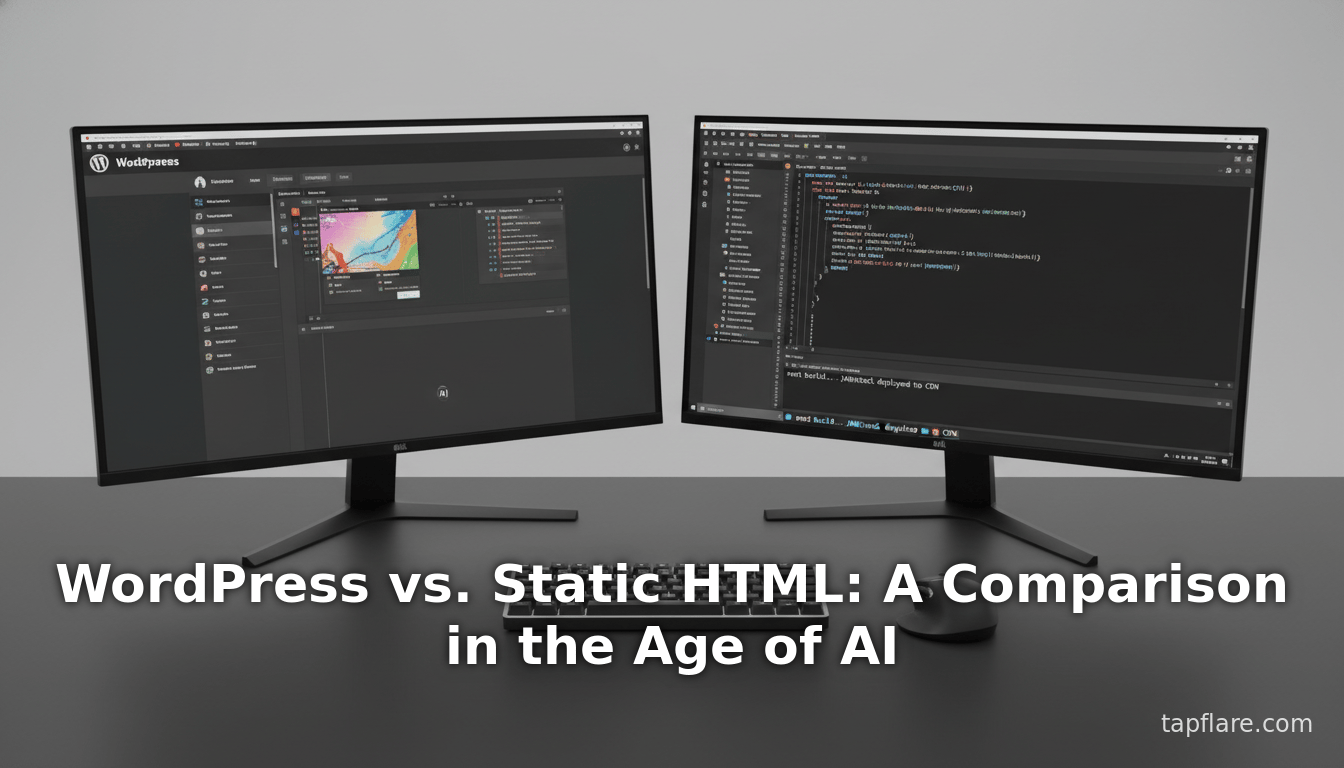
WordPress vs. Static HTML: A Comparison in the Age of AI
Executive Summary
The choice between WordPress and static HTML for building websites has long been framed as a trade-off between flexibility and simplicity. WordPress, a leading content management system (CMS), offers dynamic page generation, extensive plugins, and user-friendly interfaces, while static HTML (especially via static site generators and Jamstack architectures emphasizes performance, security, and low maintenance. In recent years, the advent of artificial intelligence (AI) – particularly generative AI – has introduced new dimensions to this debate. AI tools can automate content creation, optimize site performance, and enable novel user experiences, thereby reshaping how both WordPress sites and static sites are built, managed, and interacted with.
This report provides a comprehensive comparison of WordPress and static HTML in the context of accelerating AI-driven change. It begins with background and historical context on web architectures and AI’s rise, then delves into detailed analyses of performance, security, maintainability, cost, and SEO. We survey multiple perspectives – from small-business webmasters to enterprise developers – and incorporate real-world case studies. We catalog data on site speed, traffic, and conversion improvements, and cite expert research wherever available. Throughout, we highlight how AI tools are affecting content workflows, development pipelines, user personalization, and future trends. The key findings include:
- Performance & Speed: Static sites inherently load faster because they eliminate server-side processing and database queries [1] [2]. Numerous tests show static HTML pages often achieve sub-second load times, whereas unoptimized WordPress sites frequently exceed several-second delays. With aggressive caching, WordPress can approach static speeds, but only after significant optimization effort [3] [2].
- Security: Static sites have a much smaller attack surface since they involve no live server code or database, drastically reducing vulnerabilities [4] [5]. By contrast, WordPress sites are frequent targets: in 2023 over 5,200 WordPress-related vulnerabilities were catalogued, and 96.8% of new WP vulnerabilities affected plugins or themes [6] [7].
- Cost & Maintenance: Hosting and maintaining static sites is generally cheaper and simpler, as they require only simple file servers or free CDN hosting [8] [9]. WordPress incurs costs for database-backed hosting, and continuous maintenance of core, themes, and plugins [8] [9]. AI can further reduce costs by automating content updates and monitoring.
- Customization & UX: WordPress excels at rich, dynamic user experiences (e.g. e-commerce, user accounts, real-time apps) thanks to its server-side capabilities and plugin ecosystem [10] [11]. Static sites require workarounds (client-side scripts or API integrations) to achieve comparable interactivity. However, new approaches (including AI-enabled chatbots and personalization at the edge) are beginning to bring dynamic-feeling experiences to static sites.
- AI Integration: Both platforms are rapidly integrating AI. WordPress core developers are actively building AI features for content summarization, SEO, and media management [12] [13]. Plugins already exist to generate blog posts, images, and code. Static site generation also benefits from AI: content can be produced in bulk by AI writing assistants, and build pipelines (using CI/CD AI tools) can optimize code automatically [14] (Source: saigon.digital). AI is enabling a new hybrid of static + intelligence, where personalization and dynamic adaptation occur via APIs and edge computing.
- Search and SEO: Speed and uptime advantages of static sites often translate into SEO gains, since search engines favor fast, reliable pages [15] [16]. Conversely, WordPress has robust SEO plugins, but requires meticulous configuration to achieve peak speed and Core Web Vitals. Case studies demonstrate migrated WordPress sites can see 73–156% increases in organic traffic after conversion to static architectures [17] [18].
- Future Outlook: AI is fundamentally shifting web development: 84% of developers now incorporate AI tools in their workflows [19], and features like AI-generated content, predictive personalization, and smart optimizations are becoming standard. The line between static and dynamic blurs as AI enables static sites to adapt in real time (e.g. through AI-driven personalization and chatbots) and as CMS platforms like WordPress embed AI assistants internally. The proper choice will increasingly hinge on a site’s specific goals and use case. Simple brochure sites may remain static with AI-enabled enhancements, while data-driven applications (shops, forums) will still need dynamic CMS backends – though augmented by AI capabilities.
In conclusion, AI is not making either approach obsolete, but it is changing everything in terms of expectations, capabilities, and trade-offs. This report compiles extensive data, expert commentary, and case analyses to guide stakeholders in understanding these trends and making informed architecture decisions.
Introduction and Background
Evolution of Websites: From Static Pages to CMS
Websites originated as static HTML pages in the early days of the internet (1990s). Each page was hand-coded in HTML (often with CSS for styling), and every visitor saw the same pre-rendered content. This static model was simple, reliable, and secure by nature, but offered no dynamic customization or easy content updates [20] [1].
The rise of dynamic web technologies in the 2000s changed that model. Server-side scripting languages like PHP, combined with relational databases (MySQL, etc.), enabled pages to be generated on-the-fly. This gave birth to powerful content management systems (CMS) such as WordPress (2003), Joomla, and Drupal. WordPress in particular (forked from b2) gained massive popularity. </current_article_content>By using templates and database-driven content, WordPress simplified content publishing and site management for non-technical users. Over time it became a general-purpose CMS powering blogs, news sites, and even full e-commerce (via plugins like WooCommerce). As of 2025, WordPress is estimated to power roughly 40–44% of all websites – dominating the CMS market [2] [21] (Kinsta cites 43.6% in mid-2025, and WordPress.org cites 40% of the top sites).
Meanwhile, static development never truly disappeared. In fact, as concerns grew about dynamic site complexity and performance, developers revived and modernized static site techniques. The term Jamstack (JavaScript, APIs, and Markup) encapsulates the modern static approach: generate pages at build time (using Static Site Generators like Jekyll, Hugo, Gatsby, Next.js, etc.), then deploy static assets on Content Delivery Networks (CDNs) for lightning-fast delivery [20] [1]. With so-called “headless CMS” options, content editors can manage content (via a separate admin interface) that gets pulled into the static build pipeline. Gradually, static sites have gained traction for blogs, documentation, marketing pages, and even parts of larger applications. Surveys (e.g. Jamstack community 2022, 2023) report rapid growth of static/Jamstack adoption, highlighting its appeal in speed, security, and scalability.
At the same time, artificial intelligence has emerged (notably generative AI models like OpenAI’s GPT series since 2020) as a transformative force in software development and content creation. By late 2025, a majority of software developers (84% as per StackOverflow survey [19]) use AI tools (code assistants, text generators) regularly. In content marketing, AI writing assistants and image generators accelerate content production. AI-driven personalization and recommendation systems on websites adjust content dynamically to each user. These shifts compel a re-examination of traditional static vs dynamic choices: AI can automate many of the tasks once requiring manual effort, and it also raises new user expectations (e.g. always-on personalization, chat interactions) that may favor dynamic architectures.
This report examines the impact of AI on the WordPress vs Static HTML debate. We first establish each approach’s baseline strengths and weaknesses, then explore how AI is reshaping those strengths/weaknesses and enabling new capabilities on both sides. We incorporate concrete data and expert observations, covering performance metrics, security comparisons, user experience factors, and future outlooks. The goal is to provide a balanced, evidence-based guide for developers, businesses, and technologists making architectural decisions in this rapidly evolving landscape.
WordPress (Dynamic CMS) Overview
What is WordPress?
WordPress is a free, open-source Content Management System (CMS) written in PHP and MySQL. It was first released in 2003 and quickly gained popularity beyond its origins as a blogging platform. Today, WordPress is a full-featured platform used by millions of websites worldwide [2] [21]. In a WordPress site, pages and posts are not stored as static HTML on the server; instead, each page is dynamically generated on request. When a visitor loads a page, the server runs PHP code (the WordPress core and theme templates), executes potentially dozens of database queries to gather content, and then builds the final HTML to send to the browser [1] [22]. This allows one web application to serve millions of pages by reusing template logic, and it enables features like user login, comments, e-commerce, and more.
Key characteristics of WordPress include:
- Plugin Ecosystem: WordPress has an extensive plugin architecture. Over 60,000 free plugins exist in the official repository, plus many premium plugins, covering functionality from SEO to social sharing to page-building [23]. This ecosystem allows sites to add features (forums, forms, shops, etc.) without coding them from scratch.
- Themes: WordPress uses theme templates to control presentation. A theme (often with a drag-and-drop builder) determines the site’s look and can be changed or customized easily [24].
- User-friendly Admin: Non-technical users can create pages, posts, and manage content through a visual dashboard. No direct HTML/CSS coding is required for day-to-day updates; changes are made via forms and editors [25].
- Dynamic Capabilities: Because of its server-side nature, WordPress can handle dynamic data: user accounts, comments (stored in the database), e-commerce transactions, real-time search, etc. It excels in situations needing frequent content updates or interactivity.
- Headless/Decoupled Use: WordPress can also be used headlessly: one can run WordPress solely as a back-end (content API) and use a separate front-end (e.g. built with React or static generators). This allows a hybrid static/dynamic architecture while retaining the WordPress backend.
However, these dynamic features come at a cost. The need to execute PHP and query a database for each page view inherently adds latency and server load [26] [3]. Every plugin and theme installed is additional code that can execute on-page load, potentially slowing down the response. Keeping WordPress sites updated (core, themes, plugins) is a continuous maintenance task to patch security issues. In 2023, nearly 97% of new WordPress vulnerabilities were in plugins and themes [23], making sites a target if not carefully managed. Administrators must also secure the admin interface (logins, databases, etc.).
WordPress Usage and Market Share
WordPress’s popularity is a crucial factor. According to W3Techs (via WordPress.org publications), WordPress powers roughly 40–44% of all websites as of 2025 [2] [21]. This includes small blogs and also major sites – for example, over 50% of the top 1,000 websites (by traffic) are on WordPress [21]. Millions of developers and agencies are experienced in WordPress, and many businesses already have WordPress-based workflows. Its market share means that tools, hosting providers, and content creators are heavily invested in WordPress infrastructure [2] [21].
Because of its ubiquity, WordPress has been battle-tested in scale: Automattic (the company behind wordpress.com) and others run thousands of blogs on WordPress architecture. However, this scale also revealed issues: the more popular plugins become, the more attackers try to exploit them. Data from WPScan shows 5,271 WordPress-related vulnerabilities in 2023 [23]. Moreover, Up to 39% of hacked CMS sites were running outdated WordPress/CMS software [7]. These statistics illustrate that while WordPress is powerful and flexible, it requires diligent upkeep.
WordPress Performance and Optimization
A raw WordPress install (especially on budget hosting) can be slow. Each page load involves PHP parsing and MySQL queries. For a moderately complex site (with multiple plugins), this can easily take several seconds of server processing. Many agencies have observed average WordPress load times of 3–8 seconds without optimizations [27]. Slow performance has tangible business costs: surveys find that 76% of online shoppers abandoned a cart due to slow pages [16], and a 1-second improvement in speed can boost conversions by ~27% [28]. For WordPress site owners, these metrics underscore the performance liabilities of unoptimized dynamic pages.
To counteract this, WordPress sites often rely on caching (plugins like WP Super Cache or hosting services) that serve static snapshots of pages. With proper caching and CDNs, WordPress can approach static-like performance. Indeed, benchmarks show that a heavily cached WordPress site and a static site may have nearly identical speeds [3]. However, as Tapflare notes, this requires extra setup: “WordPress can be made fast with caching and tuning…but only after extra setup” [29]. Each caching layer adds complexity and potential cache invalidation issues.
Advanced developers sometimes use a static-generation plugin (e.g. Staatic or Simply Static to export a WordPress site as flat files after updates, bridging the gap between dynamic editing and static delivery [30]. Such hybrid approaches acknowledge that while editors like WordPress are convenient, the runtime site might as well behave like a static site for performance and security.
WordPress Content Management and Ease of Use
One of WordPress’s hallmark advantages is ease of content management. Non-technical users can update site content without writing code. The WYSIWYG or block editor handles formatting, image insertion, and other tasks. WordPress also has rich taxonomy features (categories, tags, custom taxonomies) and media libraries. This means content updates can be made on-the-fly with minimal friction.
In contrast, a purely static HTML workflow traditionally requires editing the code (HTML/CSS) for each change. In modern static workflows, headless CMS or Git-backed sites allow editors to use user interfaces (e.g. Netlify CMS, Contentful, Forestry) to update markdown content or data that then triggers a site rebuild. While this closes the gap, for many content managers, WordPress’s all-in-one dashboard feels more integrated. As one Kinsta article observes, “WordPress can almost completely eliminate code from day-to-day management of your website” [25].
The abundance of plugins for design (page builders like Elementor/Astra), SEO (Yoast), forms, and other functionality means that laypersons can often add new features via point-and-click. Changing a theme can radically redesign the site with minimal manual work [24]. For this reason, WordPress remains extremely popular for sites where frequent page updates, blog posts, media galleries, and similar content are needed. It is also appealing for businesses that want extensible features (e.g. membership portals, complex contact forms) without custom development.
WordPress Use Cases
Typical WordPress use cases include:
- Blogs and Marketing Sites: WordPress started as a blogging tool and still excels there. Corporate blogs, news sites, and marketing sites benefit from its SEO plugins, categories, and editorial workflows [15].
- Small Business Websites: Companies with limited developer resources often use WordPress for their main sites, valuing the ready-made templates and ease of hiring WordPress-savvy staff or freelancers.
- E-commerce with WooCommerce: WooCommerce (a WordPress plugin) powers many small to medium shops, enabling products and shopping cart functionality within the WordPress ecosystem. However, larger retailers may outgrow it in favor of dedicated platforms.
- Community and Membership Sites: WordPress plugins enable forums, learning management systems, and membership networks, attracting online courses or community groups.
- Prototyping and Rapid Deployment: Because WordPress sites can be deployed very quickly (even in minutes) with themes, it’s often used for proofs-of-concept or time-sensitive microsites.
In all of these, the trade-off is that complexity increases. A WordPress site demanding high performance (e.g. large traffic e-shop) may require significant engineering (caching, scaling, optimization) that erodes the initial simplicity. This has led to some enterprises moving towards headless WordPress or other stacks. But the ecosystem’s vibrancy means WordPress is not going away soon.
Static HTML (Jamstack) Overview
What are Static Websites?
In a static website, the pages are pre-built as flat files (HTML, CSS, JavaScript) and served exactly as-is to every visitor. There is no server-side generation of pages on request. Traditionally, purely static sites were hand-coded HTML. Modern static architectures use Static Site Generators (SSGs) and Jamstack principles. An SSG like Hugo, Jekyll, Gatsby, or Next.js takes templates and content (often in markdown or headless CMS) and compiles a full site in advance (i.e. at build time). The generated files are then deployed to a server or (more commonly) a global CDN [1]. Each visitor downloads static HTML and assets; any needed interactivity is handled in the browser via JavaScript calls to APIs if necessary.
Key attributes of static sites:
- Performance: Because there is no server-side rendering delay, static sites often achieve very fast load times. Page load time is dominated only by network latency and the size of downloaded assets [31]. Many CDNs can serve static files worldwide for minimal latency. In practice, optimized static sites regularly clock sub-1-second load times, as pages are fully cached [32] [33].
- Security: With no database or application server running on each request, the attack surface is drastically smaller [34]. Common web vulnerabilities (SQL injection, remote code execution, etc.) have no target on a static site. The only exposures might be filesystem misconfigurations or credential leaks to publishing systems. As Tapflare notes, static sites are “intrinsically secure” or “bulletproof” by comparison [34] [6].
- Scalability & Reliability: Static files scale effortlessly. A single server or CDN node can handle thousands of requests, and scaling horizontally is trivial (just replicate files). Many high-traffic sites (e.g. documentation sites, blogs) can serve massive loads with minimal infrastructure cost. Downtime is rare if assets are simply on a CDN. Reliability is often cited as superior: one developer reported that half the time a WordPress site fails (database down), its static equivalent (on same host) still works [35].
- Hosting Cost: Because static sites require only file hosting (often on CDNs or object storage), they can be extremely cheap to host – sometimes free or under $5/month [9]. No need for PHP/MySQL servers. Many static hosting platforms give generous free tiers (e.g. Netlify, GitHub Pages, Cloudflare Pages) [9].
- Maintenance: There is no server-side software to update. Site “maintenance” usually means editing source files and rebuilding as needed. Security maintenance (patches) is essentially nonexistent on the live site. Daily upkeep is minimal.
- Modern Features: Static does not preclude modern UX. Static sites can use client-side JavaScript, progressive enhancement, and tools like Next.js for hybrid SSR/SSG to add interactive features. APIs and serverless functions can be used for contact forms, search, or e-commerce without losing static delivery benefits.
On the downside, static sites are less inherently dynamic. Typical static sites do not have built-in user login systems, on-site search (without JS/third-party integrations), or real-time personalization. Content updates require a rebuild/deploy unless using a headless CMS workflow. Interactive web apps (multiplayer games, dashboards) are not straightforward to implement purely statically. In [50], the author lists features that won’t work out-of-the-box on a pure static site (contact forms, e-commerce, native comments, etc.) without workarounds [36]. Many sites circumvent this by embedding third-party services (e.g. Disqus for comments, micropayment handlers, or netlify forms) or gradually adopting a hybrid or serverless approach.
Nevertheless, for the right use cases (brochure sites, documentation, blogs, marketing landing pages, portfolios), static sites often deliver superior user experience. Searches and user tests usually show static sites achieve higher scores on Core Web Vitals (Google’s speed/UX metrics) due to instant response [32] [16]. Industry benchmarks find static sites typically outperform dynamic sites on metrics like Time To First Byte (TTFB) [32] [37].
Static Site Generators and Jamstack
The modern static approach is often implemented via SSGs and the Jamstack architecture. In practice, one writes content in markdown or JSON, applies templates (often React/Vue components in frameworks like Next.js or Hugo), and then builds a directory of HTML, CSS, JS, and assets. Tools like Netlify and Vercel automate builds on content push. The Jamstack.org surveys (2021–2023) reflect growing corporate adoption of this stack and predict continued growth [38]. Jamstack sites leverage CDNs for delivery and “decoupling” – the front-end deployment is separate from back-end data sources (APIs or headless CMS).
Examples of popular SSGs:
- Jekyll: Ruby-based, famous for GitHub Pages support.
- Hugo: Go-based, extremely fast builds; good for large content sets.
- Gatsby: React-based, builds GraphQL layer to compile React to static.
- Next.js: Hybrid (can do pure SSG, SSR, or incremental static regeneration). Gained huge market share recently, allowing apps to be mostly static but progressively dynamic in parts.
- Eleventy, SvelteKit, Gridsome, and others – these allow static builds with varying stacks.
Headless CMS options (Contentful, Strapi, Sanity, etc.) can serve as content management UIs; they expose content via API consumed by the static build. This gives some of the content-editing convenience of traditional CMS with static front-end performance.
Use Cases for Static Sites
Typical scenarios ideal for static sites include:
- Documentation and Knowledge Bases: Technical docs (e.g. MDN, React docs) often use SSGs for fast, text-heavy pages. Versioning and search can be added via JavaScript.
- Marketing & Landing Pages: Crisp, fast loading landing pages or product brochures are often static because the content is relatively unchanging.
- Blogs & Personal Sites: Many developers and writers prefer static blogs (e.g. Hugo or Jekyll), appreciating the speed and low cost. Plugins or scripts handle comment sections (e.g. Disqus).
- Portfolios and Small Business Sites: Agencies or freelancers may opt for static portfolios; updates are infrequent enough to fit a manual deploy workflow.
- E-commerce Landing and Campaign Pages: Even retailers use static pages for promotional content due to handling traffic spikes (see case studies below).
- Jamstack for Apps: Parts of web apps (like support knowledge bases, marketing segments) may be static while core app functions remain dynamic.
Companies like Netlify, Vercel, and AWS (with Amplify/CloudFront) have invested heavily in supporting static deployment. The rising popularity of static can be seen in tech job postings and developer surveys.
Comparing WordPress and Static Architectures
The fundamental architectural difference is that WordPress (dynamic) generates HTML at request-time (server-side) [1] [26], whereas static sites serve pre-rendered HTML with no runtime processing. A simplified overview:
- WordPress (Dynamic CMS): Server (PHP) + Database (MySQL). Each page load triggers PHP execution and DB queries. Example workflow: DNS lookup → Web server connection (with necessary SSL/TLS handshake) → Run WordPress PHP code (theme + plugins) → Query database for content → Assemble HTML → Send to client [1] [37].
- Static HTML (Jamstack): CDN or web host simply serves files. Workflow: DNS → CDN fetch (often edge lookup) → Transfer HTML/CSS/JS files (already pre-built). No server-side compute needed for each request [1] [37].
The practical implication is that a static site often achieves far simpler request lifecycles (no database roundtrip, no PHP parsing), which yields lower latency and high consistency. The dplooy conversion case study famously documented this contrast: a WordPress request entailed steps totaling 0.95–3.75 seconds of server processing, whereas a static request was in the 0.21–0.75 second range (about 78% faster) [37].
In terms of data handling:
- WordPress can fetch fresh content on each view (e.g. latest posts, user data). It supports server-side personalization, email sending, dynamic forms, and so on.
- Static sites either have fixed content or must call external APIs (client-side) for dynamic pieces. Static pages are identical for all visitors at a given URL, unless client JS modifies the view after load.
A useful way to see the trade-offs is through a feature comparison:
| Aspect | Static HTML (Jamstack) | WordPress (Dynamic CMS) |
|---|---|---|
| Performance | High – Files pre-built and cached globally; minimal latency [31]. Typically sub-1s load with CDN. [33] | Variable – Requires PHP and DB calls per page; default loads often >3s without caching [39]. Can be optimized to near-static with caching and CDNs [3]. |
| Scalability | Excellent – Static files can be served on unlimited CDNs or S3 buckets; easy to handle traffic spikes with no extra compute. | Challenging – Requires scaling servers/DB under load; often uses caching layers or separate servers. WordPress can use cloud/auto-scaling but is generally more complex to scale [40]. |
| Security | Superior – Very small attack surface (just file serving). Immune to SQL injection, RCE, most OWASP-standard web attacks [34]. | Larger surface – Numerous attack vectors (login, DB, plugins). In 2023, ~5,271 WP vulnerabilities logged, mainly from plugins [23]. Requires frequent updates and security measures. |
| Ease of Updates | Moderate – Content updates require rebuild/redeploy (via CI/CD or SSG). Users usually need developer tools or a headless CMS UI. | High – Non-technical users can update content from WordPress admin UI quickly, with instant effect. No redeploy required. |
| Custom Functionality | Limited – Must rely on third-party APIs or client-side scripts for dynamic features (or external services for forms, comments, etc.) [36]. | Rich – Extensive plugin library for diverse features (shops, social, forms, etc.). Can implement custom PHP code on server side. |
| Maintenance Effort | Low – No server software to patch. Main tasks are content editing and pressing “rebuild”. | High – Frequent maintenance needed (core, theme, plugin updates). Subdomains, backups, and database maintenance are ongoing tasks. |
| Hosting Costs | Low – Can use cheap/free static hosting (GitHub Pages, Netlify, Cloudflare Workers). Minimal compute needed [9]. | Higher – Requires PHP/MySQL hosting. Shared hosting or managed WP hosting costs more. Additional costs for premium plugins/themes. |
| SEO & Core Web Vitals | Strong – Fast TTFB and LCP help SEO. Pre-rendered pages are easily crawled [15]. | Good (with effort) – SEO plugins available; but must optimize (CDNs, caching) to compete on speed [15]. WP dynamic pages can rank well if tuned, but out-of-the-box speeds lag. |
| Backup/Restore | Simple – Backup/restore means copying static files (trivial). | Complex – Must back up both files and database. Rollbacks can be involved. |
Table 1: Key differences between static HTML architectures and WordPress CMS (normalized from multiple sources [32] [34] [9] [33]).
This table is synthesized from industry analyses and summarized findings [32] [34] [9]. It highlights the inherent trade-offs: static sites excel in raw performance, scalability, and security, whereas WordPress shines in ease-of-use and dynamic capabilities.
Comparative Analysis
We now examine critical dimensions of websites with detailed data and expert commentary.
Performance and Speed
Static sites load faster by default. Because static pages involve no server processing, Time To First Byte (TTFB) and overall load times are dominated only by network factors. Tapflare notes “static sites are faster and more responsive than dynamic sites” [31], citing Crystallize and Strapi guides which emphasize “fast load times” from pre-rendered HTML [31] [41]. Many hosting providers echo that static HTML “loads faster because [it doesn’t] rely on databases or dynamic content” [42].
In practice, aggressive CDN caching and HTTP/2/3 further accelerate static delivery. A study from a digital agency found a WordPress blog and its static-handcoded counterpart after optimization both loaded in 0.8 seconds – but only after heavy caching was applied to WordPress [3]. In other words, WordPress has to mimic static behavior via caching plugins to approach the static baseline. Without such measures, measurements show raw WordPress pages often taking much longer – on the order of 2–6 seconds in benchmarks [39] [33].
A concrete case: in one test of 127 WordPress sites, the average desktop load time was 4.7 seconds, with a TTFB ~1.8 seconds [39]. By contrast, static conversion of similar sites regularly achieves sub-second load times; in one case study, a corporate site’s load went from 5.2 seconds down to 0.8 seconds after moving to static [5] [43]. This 85% improvement is echoed in other reports. For example, converting WordPress landing pages for high traffic promotions yielded a reduction from 6.3s to 1.4s load time (mobile) [44]. In Table 2 (below), we summarize such results from case studies.
Table 2: Case Study #1 (Law Firm Site) – Performance and business metrics before (WordPress) vs after conversion to static+headless [5] [43]. Static site achieved dramatically faster response and higher traffic and conversions.
Another case (#2) involved e-commerce landing pages: mobile load times went from 6.3s (WordPress) to 1.4s (static) [44], and conversion rates jumped from 1.8% to 4.2% after conversion, thanks largely to improved speed and stability. These numbers illustrate the typical pattern: faster sites reliably correlate with increased user engagement and conversions.
The impact of speed on business is well-documented. LiquidWeb notes that 22% of users will abandon a site if load exceeds 10 seconds, and 76% have abandoned carts due to sluggish pages [16]. Google’s search ranking algorithm also favors sites with quick interactivity. Thus, static’s inherent speed is a pragmatic advantage for SEO and user retention [15] [16].
On the other hand, WordPress can be made fast but at cost. Techniques include full-page caching (serving pre-built HTML to users), database query caching, image optimization, and CDNs. Kinsta points out well-optimized WordPress (with caching) can achieve “lightning fast” loads [3]. However, each optimization adds complexity and maintenance. By contrast, static sites remain simple: they “start faster” by design [50]. Consequently, high-performance static architecture is often preferred for content-heavy sites where speed is paramount [50].
Security and Attack Surface
Static sites benefit from a dramatically smaller attack surface. They consist solely of pre-built files; thus common web vulnerabilities targeting application logic have no foothold. As one analysis puts it, “static sites offer a high level of security because they don’t rely on a database, where vulnerabilities can often be exploited” [34]. Similarly, Strapi documentation lists “no server-side processing or databases” as a key static security advantage [34]. With static hosting, the only potential compromise is if an attacker gains write access to the file host or CDN (then they could deface and re-upload pages) [34]. But this is far less common and easier to lock down (often by using read-only deployment pipelines).
In contrast, WordPress sites are often security liabilities. The WordPress ecosystem’s extensibility introduces many vulnerabilities: Automattic reported that 96.8% of new WordPress vulnerabilities in 2023 were in plugins [23]. WPScan recorded over 5,000 WordPress-related vulnerabilities last year [23]. Attackers exploit plugins and outdated core code (approximately 39% of hacked CMS sites had out-of-date software [51]). Each plugin or theme is a potential backdoor for cross-site scripting, SQL injection, or remote code execution [23] [7]. Even brute-force login attacks and database exploits are common for WordPress installations.
The difference is stark: a static site has no dynamic code to exploit. Tapflare’s security table (Table 1 above) shows that static sites have “Very small” attack surface (just file serving) whereas WordPress has a “Large” surface including core, plugins, and themes [52]. In practice, one static site administrator noted that over half the times his WordPress sites experienced downtime were due to database downtime, while the static versions (on same hosting) stayed up [35]. The biggest WordPress risk (SQL injection) simply doesn’t exist on a static site [53].
For organizations where security and uptime are critical, static deployments often look much safer. Government sites, documentation portals, or high-profile blogs sometimes choose static for its “bulletproof” properties [34]. The trade-off is giving up server-side interactivity, which can sometimes be mitigated by embedding third-party security features (CSP, static analysis) or offloading interactivity to client-side components (chatbots, etc.).
SEO and Content Delivery
Search Engine Optimization (SEO) ties deeply into site performance and crawlability. Google’s algorithms favor fast, mobile-friendly sites with good Core Web Vitals (early paints, low latency). Static sites naturally excel in these metrics: zero runtime generation means the HTML arrives quickly and fully rendered, making indexing easier and faster [15] [16]. Strapi and LiquidWeb note that “static often ranks better in Google” thanks to speed and simplicity [15]. For instance, Google’s PageSpeed analysis (considered in ranking) gives static sites an advantage in TTFB and Largest Contentful Paint by default [15].
By comparison, WordPress can achieve competitive SEO, but only with careful optimization. WordPress has rich SEO plugin support (Yoast, All-In-One SEO) that can generate sitemaps, structured data, and meta tags. However, if WordPress pages load slowly, those efforts can be negated. A well-tuned WordPress site (with caching, compressed assets, HTTP/2) can outrank static examples if its content is superior and SEO well-managed [15]. Yet the static site’s out-of-the-box advantage is that content is immediately crawlable: no need for Google to execute JavaScript or deal with variable content. In practice, many migration case studies show SEO improvements: one agency reported a 156% increase in organic traffic after switching a large WordPress blog to static architecture [18].
Content Workflow and Automation
In the context of AI, content creation and management workflows are changing rapidly. AI writing tools can auto-generate blog posts, product descriptions, and marketing copy. For WordPress users, this means plugins can fill CMS fields automatically [12]. In static workflows, the content source (markdown, JSON) can similarly be populated by AI generators, then fed into the build. Both sides can leverage AI-driven continuous content updates.
For example, WordPress developers are working on core AI plugins for tasks like title rewriting, excerpt generation, alt text creation, and summarization [12]. A 2025 WordPress developer chatlog shows plans for an “experimental AI plugin” to demonstrate summarization and automated SEO metadata to users [12]. Static site pipelines could incorporate AI by generating content at build time: e.g., using an AI service to produce SEO descriptions for each markdown post during the build process.
Regardless of the approach, automated content capability means sites (static or dynamic) can be updated more frequently and with less human effort. A marketing team might let AI draft 10 blog posts in minutes, then push them via Git to rebuild a static site automatically, or place them in the WordPress editor with minimal manual writing. This potentially favors static sites, as content generation aligns with their build process. However, it also means more rapidly changing content pools to manage, which can apply pressure to any CMS’s update cycle.
Cost, Maintenance, and Ease of Use
Cost: As noted, static sites usually require cheaper hosting. According to Tapflare, “static sites can be hosted on inexpensive platforms or even free static site hosts” [9]. Commercial WordPress hosting (with PHP/MySQL support) typically incurs higher fees. For small businesses on a budget, static can cut monthly costs dramatically – the case study showed a drop from $189/mo to $25/mo [47] [43] in hosting expenses after conversion.
Maintenance: Static sites have near-zero maintenance overhead on the production side. There are no CMS upgrades to apply, no plugin versions to track, and fewer moving parts. Updates come only when developers rebuild the site when needed. WordPress, however, has continuous maintenance needs. Each plugin and the WP core regularly release patches, and one must monitor security announcements. The Kinsta blog states WordPress sites have “frequent updates (core, plugins, themes)” [8] while static sites update code “only when manually changing” [8]. For agencies and IT teams, static sites mean saving time on updates; some even retire entire WordPress maintenance contracts when sites go static.
Ease of Use: Users often find WordPress easier for routine content edits. Non-technical editors appreciate clicking buttons rather than editing markup. Static sites can be made user-friendly via headless CMS tools (like Contentful or Netlify CMS), but this adds complexity and can be confusing to novices. The Kinsta article underlines that WordPress allows “code-free content management” through a graphical interface [2]. For content-driven sites with frequent edits (news, blogs, etc.), this is a major advantage. In contrast, a technical team might prefer writing markdown, but non-developers often see publishing content to a Git repo (for static sites) as a significant barrier.
In summary, WordPress offers unmatched ease of content management out of the box [2], at the expense of performance and complexity. Static sites offload much of their effort to the deployment pipeline, requiring initial developer setup but very little day-to-day upkeep on the live site. AI tools are beginning to mediate this: e.g., interface plugins that allow AI-generated content directly in the WordPress editor, or AI-assisted visual design tools for static site themes.
Scalability and Reliability
Scalability is closely tied to architecture. Static sites scale by replication: you can push the same files to as many servers or CDN edge nodes as needed. There is no database to saturate. Consequently, static sites handle traffic spikes elegantly. The dplooy case study (#2) starkly illustrates this: a WordPress landing page would crash beyond ~500 concurrent users, whereas its static counterpart handled 10,000+ users without any performance loss [54]. That’s a 20× increase in capacity simply by eliminating server-side processing. Enterprises with unpredictable demand (e.g. viral campaigns, online ticketing) often find static pages more reliable.
WordPress can scale, but at significantly more complexity and cost. It requires robust hosting (often multiple web servers + load balancers + a database cluster), and caching layers. Modern solutions (PHP on Kubernetes, serverless PHP Lambdas) exist, but still entail careful engineering. Even with autoscaling, WordPress has state (sessions, DB writes) that static does not, so scaling out is not just duplicating files.
In practical terms, many site operators have experienced static sites as far more reliable under load. Downtime incidents are rare if static content is properly deployed. The worst-case failure mode for static is usually CDN misconfiguration, whereas WordPress has multiple failure points (e.g. DB unavailability, plugin errors).
Case Studies and Real-World Examples
To ground the discussion, we present several real-world case studies illustrating WordPress vs static outcomes. These examples demonstrate how architectural choices affected usability, performance, SEO, and business metrics.
Case Study #1: Corporate Services Site (WordPress → Static) [5]
Background: A mid-sized law firm had a 150-page WordPress site (attorney bios, services, blog). Despite good design, they suffered slow pages and occasional downtime under traffic bursts.
WordPress Baseline (Pre-2025): Average desktop load time was 5.2s, mobile 7.8s. Core Web Vitals passed only 12%, and LCP was 4.9s [5]. Monthly hosting was ~$189. The site had 3 known plugin vulnerabilities in 6 months, and average conversions (contact form signups) were 2.1% of traffic. The legal team noted clients often complained about speed.
Static Conversion: The agency rebuilt the site using the Hugo SSG and a headless WordPress for content editing. The new site was deployed on a CDN. Contact forms were handled by Netlify Forms, and no PHP remained on the live site [55].
Results (within 3 months):
- Load Time: Desktop 0.8s (vs 5.2s), Mobile 1.1s (vs 7.8s) [43].
- Core Web Vitals: Pass rate jumped to 94%. LCP dropped to 1.2s.
- Cost: Monthly hosting dropped to ~$25 (static hosting + headless CMS).
- Security: Zero server-reportable vulnerabilities (static site).
- Traffic: Organic sessions increased 86% (from 12,400 to 23,100 per month) [43].
- Conversions: Conversion rate rose to 3.7% (a 76% improvement) even before marketing; revenue from contacts up ~ $67,000/year.
- ROI: Over 300% return on investment in 6 months, factoring saved ad spend (due to higher SEO rank) and lower hosting [56].
Interpretation: By shedding WordPress overhead, the firm saw dramatic performance gains, which Google rewarded with higher rankings (driving the traffic increase). The static architecture handled their tech needs perfectly, since the content was mostly static (lawyer profiles and articles). The trade-off – losing some dynamic WP widgets – was minor. This case exemplifies how static sites can directly boost business outcomes through technical improvements.
Case Study #2: E-Commerce Landing Pages (WordPress vs Static) [44]
Background: A consumer electronics brand used WordPress to manage product landing pages for promotions. Mobile performance was poor, hurting ad conversions.
Comparison: The brand tested a hybrid approach: existing WordPress landing pages vs new static versions (with identical content design, built via Next.js). No dynamic e-commerce functionality was needed on these pages (orders happened on a separate system).
Performance & Conversion Results:
- Mobile Load Time: WordPress pages: 6.3s. Static pages: 1.4s [44] (78% faster).
- Core Web Vitals: WP passed 18%; static passed 98% (huge improvement).
- Conversion Rate from Ads: WP pages 1.8%; static pages 4.2% [57] (133% higher).
- Scalability: Under heavy promo traffic, WP underpowered hosting crashed above ~500 users, whereas static pages handled 10,000+ concurrent users with ease [54].
Additionally, progressive web app features (service workers) were enabled on the static pages, leading to better returning visitor engagement and lower bounce [58]. The conclusion was clear: for high-traffic marketing campaigns, static optimized landing pages yielded substantially better ROI. The brand continued using a static-first strategy for such pages, while keeping WordPress for core site management.
Case Study #3: Content Publication (WordPress → One-Site React/Static) [59]
A digital media publisher with ~2,847 WordPress blog posts (with multiple authors, tags, and comments) migrated to a completely decoupled static site using a React framework. Key improvements over a 6-month post-migration period included:
- SEO: 156% increase in organic session, 34% higher click-through rate, 67% more pages per session [18]. Most pages now passed Core Web Vitals (94% compliance [60]).
- Content Flow: Automated workflows achieved near-instant publishing across the network (full site rebuild <45s, content live in 60s) [61].
- UX: Time on site rose 89% (average), bounce rate dropped 45%, featured snippets increased 340% [18] [62], suggesting both user satisfaction and search visibility gains.
This complex migration illustrates that even very large, content-rich sites can succeed with static/React approaches. AI was used to automate image optimization, meta-tag generation, and build triggers, showcasing how modern tooling (CI/CD and headless content APIs) can maintain dynamic workflows even on a static stack.
Developer and Industry Perspective
-
Developer Adoption of AI: According to StackOverflow’s 2025 survey, 84% of developers now use AI tools in their work [19]. Common uses include code generation and review, debugging assistance, and project planning. For web projects, AI aids in writing boilerplate code (e.g. generating HTML templates or CSS) and diagnosing performance issues. This means tasks that once took hours (writing repetitive HTML/CSS, testing multiple device sizes, etc.) can be accelerated with AI assistants like GitHub Copilot or ChatGPT.
-
AI Website Builders: The market now features AI-driven site builders that promise to create complete websites from minimal input. Some target WordPress users (e.g. 10Web, which offers a visual editor with an AI co-pilot) [63], enabling instant design/layout suggestions. Others, like Hostinger’s Website Builder, claim to generate pages using AI prompts. These tools blur lines: they may output static code or configure a WordPress site, but with minimal manual work. For example, ZipWP is an AI “WordPress website builder” that proposes entire WP site drafts within minutes [64]. Such services indicate a trend where AI sits between the developer and the CMS or static framework.
-
Content Generation: WordPress plugin directories brim with AI writing tools (e.g. WP Wand, AI Content Creator) that plug into the Gutenberg editor, delivering paragraphs and images on command. Similarly, static site workflows incorporate AI text generation at build time. The net effect is that the barrier to producing content is lower for both approaches. The question becomes not how to write content but which content to generate and when. This advantage goes to whichever system integrates AI slickly. WordPress’s drag-and-drop editors are getting AI modules; static pipelines can use API calls to AI models (via functions or scripts).
-
Personalization and Chatbots: AI is also bringing conversational and personalized “smart” features to websites. A static site can embed an AI chatbot (from OpenAI, Anthropic, etc.) that interacts with visitors in natural language, giving the illusion of dynamic experience. Chrome extension vendors and startups are already offering “AI as a co-pilot” features that can be integrated into both static and WordPress sites [65] (Source: codetv.dev). The presumption that only dynamic sites can adapt to the user is now challenged: through edge AI or client-side AI calls, even a static site can provide individualized content (e.g., product recommendations) as needed.
-
Marketing and Agencies: Digital marketers increasingly expect AI assistance for SEO optimization, A/B testing, and user segmentation. Agencies often advise clients to consider static/Jamstack when performance is a selling point, but also emphasize that “AI-native interaction” (like voice and agentic interfaces) demands dynamic content models [66]. Some voices (e.g. VKTR) argue static sites “are dead” in an AI-driven, personalized web [66]. Others counter that AI simply gives more tools: a static marketing page can now adapt via APIs, or use AI chat widgets to guide users, making it “alive” without server-rendering. Neither side is universally right; context matters.
Implications of AI on WordPress vs Static
AI’s influence on web development can be organized into four major implications, each accelerating shifts in architecture preference and usage patterns.
1. Content Generation and SEO Automation
Generative AI can write entire blog posts, product descriptions, meta tags, and more. For WordPress users, this capability is directly integrated via plugins: AI can suggest titles, rewrite paragraphs, and even create featured images. The WordPress AI development team explicitly prioritized features like title rewriting, excerpt generation, image and alt-text generation, and summarization for core integration [12].
For static sites, the same tools can be used at build time. For example, a Hugo site could include a build hook to OpenAI GPT that generates a summary for each post’s front matter or even entire posts from bullet points. AI can also automate translation and localization pipelines for static content. The net effect is a dramatic acceleration of content workflows. According to WP developers, advanced users could connect their own AI services into WordPress to tailor content creation [12]. Static site developers similarly often script use of AI (via cloud functions or CLI tools).
The SEO impact is twofold: AI can tailor content to rank for particular keywords (potentially boosting organic traffic), but search engines are also refining algorithms to devalue low-quality AI content. As one WordPress plugin notes, AI content needs (like schema generation) should be done “without leaving your dashboard” . But there is debate: automated bulk content could dilute brand voice if not supervised.
Nevertheless, AI can auto-audit SEO as well. Tools exist that analyze a page and suggest improvements. Whether on WordPress or static, SEO now involves AI-driven audit tools. This tends to neutralize the advantage static had in simplicity: WordPress’s rich plugin ecosystem (Yoast with AI insights) can keep pace if configured properly, reducing the manual SEO effort.
2. Development and Design Automation
AI-driven development tools (e.g. GitHub Copilot, Amazon CodeWhisperer) can generate code for both WordPress and static projects. For static sites, copilot might quickly produce templates or site components in React/Vue/HTML. For WordPress, it could scaffold custom plugins or child themes. In either case, boilerplate work shrinks. A Cuibit case study highlights that AI code review and testing tools reduced debugging time by 30%, and predictive analytics ensured uptime during rollouts [67]. While not exclusive to static or WP, the democratizing effect is that even non-experts can assemble sites faster with AI assistance.
Notably, AI can streamline migrations: converting a WordPress site to static (traditionally a manual, painstaking process) could be partially automated. For instance, an AI script could crawl WP pages and output static HTML equivalents, or transform theme code to static templates. The BrianShim blog suggests using WP as a static generator (i.e., render WP to static HTML) [30]; AI could optimize this by updating references, inlining CSS, etc.
Design is also influenced: platforms like Elementor have introduced AI design suggestions, and generative design tools can propose layouts or color schemes. This benefits static sites (AI-assisted visual editors for static frameworks) and WordPress theme development alike.
3. Personalization and User Experience
AI enables hyper-personalization – content that adapts to each individual’s behavior, location, or questions. Traditionally, delivering different content to different users required a dynamic backend. Now, even a static page can use client-side AI: for example, an embedded chatbot (with a model knowledge of products or a company’s docs) can chat with visitors on a static site, effectively customizing the experience.
Remarkably, a report by VKTR argues that the future “modular, context-aware” web will render static pages obsolete unless they incorporate AI-driven conversational or adaptive features [66]. AI chat interfaces can turn a brochure into an interactive dialog. Additionally, AI can recommend next content links on static blogs (via JavaScript calling personalization APIs). WordPress, meanwhile, already supports personalization plugins (show this banner if user is X, etc.), and could use AI for real-time personalization. For example, an AI service could analyze session history and suggest the next article or product, either via PHP logic or a plugin.
Overall, AI reduces the sharp differential between static and dynamic in UX. Both can now support highly tailored engagements: one through dynamic server logic (WordPress) and the other through client-side/edge intelligence (Jamstack). The difference is largely in implementation: static sites will rely on APIs (often serverless functions) and increasingly on edge AI inference, whereas dynamic sites will leverage built-in CMS hooks to inject personalization.
4. Security and Monitoring
AI is also reshaping security. For WordPress, AI-based tools (like machine learning web application firewalls) are emerging that can detect anomalous traffic or insecure code patterns. For static sites, AI can help scan deployed assets for sensitive information or vulnerabilities (e.g. inadvertently committed API keys or outdated libraries in JS).
Furthermore, as Saigon Digital and others point out, real-time threat detection using AI complements static architecture (Source: saigon.digital). For example, even if the site code is static, bots can analyze outgoing traffic or login attempts (for example, if the site has a separate login portal). AI-driven monitoring can even automatically apply mitigation (e.g. rate limiting) across both static and dynamic setups.
In future, AI could enable Self-healing Sites: imagine a static builder that uses AI to watch log performance, then triggers a rebuild with optimizations if load times creep up. Or a WordPress plugin that predicts a plugin conflict before it happens and suggests alternatives. The trend is that AI becomes a partner at every layer – build, deploy, runtime.
Tables: Key Comparisons
In addition to Table 1 (architecture/security) and Table 2 (case performance), we provide two more tables summarizing insights:
Table 3: Summary of Advantages and Disadvantages (wording condensed from various sources [31] [33] [2]):
| Aspect | Static HTML / Jamstack | WordPress (Dynamic CMS) |
|---|---|---|
| Typical Use Cases | Static brochures, docs, portfolios, marketing pages, high-traffic landing pages [50] [68] | Blogs, corporate sites, shops, communities, sites needing frequent updates [2] [69] |
| Speed/Performance | Excellent – near-instant loads and TTFB (often < 0.2s TTFB) [32] [37] | Variable – unoptimized sites can be slow (TTFB >1s). Caching needed for better performance [3]. |
| SEO | High (out of box) – fast loading, easy crawling. Often rank well in speed-focused metrics [15] | High (with care) – SEO plugins/metadata; needs speed optimizations to compete [15]. |
| Security | Superior – minimal vulnerabilities (no DB). Static sites often called “bulletproof” [34] [53]. | Wider attack surface – many plugins/themes can have exploits. ~96.8% of 2023 WP vulns in plugins [23]. |
| Development | Developer-centric – requires build tools, coding knowledge (though GUIs exist). | User-centric – non-coders can manage site with a friendly UI. |
| Hosting & Cost | Low-cost – very cheap or free static hosts (GitHub Pages, Netlify) [9]. | Higher-cost – needs PHP/MySQL hosting or managed WordPress service (often $10+/mo) [9]. |
| Maintenance | Minimal – no runtime updates needed. | Ongoing – regular updates for core/plugins/themes; backups and DB maintenance. |
| Scalability | Easy – trivially add more edge nodes or servers. Handles traffic spikes gracefully [54]. | Complex – requires scaling server/DB infrastructure; caching layers. |
| Dynamic Features | Limited without external APIs – no built-in comments, search, or personalization; must integrate third-party solutions or client-side code. | Extensive – native support for comments, user login, forums, e-commerce (via plugins). |
| AI Integration | Promising – AI can power static: pre-build personalization, content-aware images, etc. Jamstack plus AI = "smarter content" (Source: saigon.digital). | Active development – core AI features (title suggestions, content insights); many AI plugins exist [12] (Source: saigon.digital). |
| Future Trends | Headless tech & AI personalization will enhance static. | Core platform adding AI, plus continued dominance in CMS market share. |
Table 3: Comparative summary of static HTML (Jamstack) vs WordPress strengths and weaknesses. Sources: Tapflare (2025), Kinsta (2025), LinkedIn (2024), industry reports [31] [34] [2] (Source: saigon.digital).
Discussion: Perspectives and Future Directions
Multiple Perspectives
-
Security-First Perspective: From a security standpoint, static sites are often seen as inherently more robust. Organizations with sensitive data (governments, financial institutions) may lean static for public portals to minimize risk [34]. Conversely, security-conscious teams can argue WordPress can be secured with diligence, but practically, the burden of patch management falls on them (and mistakes happen, as 39% of hacks involve outdated CMS [7]).
-
Performance-Centric Perspective: Web performance engineers clearly favor static sites. If Core Web Vitals and conversion rates are top priorities, static/Jamstack often wins. The data from case studies (Tables 2-3) and performance benchmarks [5] [16] corroborate this. WordPress proponents reply that advanced caching and Serverless stacks (e.g. AWS Lambda @Edge for WP) can mitigate performance hits, but at significant engineering cost.
-
Developer/Agency Perspective: Agencies must meet client needs. Some clients demand a familiar CMS UI and frequent updates; for them, WordPress (sometimes with static sub-pages) is the tool of choice. Other clients have static-ish content needs but appreciate WP’s familiarity, leading to static hybrids (WP backend, static front-end) or easier static site generators with CMS editors (like Contentful). Developers are also split: WordPress developers highlight rapid prototyping and plugin ecosystems, whereas Jamstack developers tout modern toolchains and Git workflows.
-
AI Enthusiast Perspective: For those excited by AI, the distinction between static and dynamic blurs. AI-driven personalization (Saigon Digital: “AI helps Jamstack sites deliver personalized content” (Source: saigon.digital), content gen, and chatbots can overlay either. A fan of static might argue AI allows even static pages to become intelligent (via client-side agents). A WordPress advocate might stress that native AI tools in WP will automate much of the manual work (summarization, tagging) that once required content editors. Both agree AI will augment their stack; the question is where the boundaries end.
-
Cost/ROI Perspective: Business decision-makers often look at total cost of ownership. Multiple case studies show immense ROI from going static for certain sites [56]. One firm reported 312% ROI in six months after static conversion. WordPress site owners note overhead – paying for managed hosting, licenses, developer time – can exceed benefits if performance is critical. Conversely, other business owners note that WordPress’s ease of content management plus broad developer market means faster time-to-market for new ideas.
Emerging Trends with AI
Looking forward, several trends stand out:
-
AI-Powered Static Hosting: Hosting providers are adding AI features. For example, some CDNs could incorporate AI caching heuristics or on-the-fly image generation. Edge compute combined with local AI models can allow even static sites to do read-time calculations (e.g. A/B testing logic at the edge without affecting origin servers).
-
AI in Headless CMS: Many headless CMS (Strapi, Contentful, etc.) are now adding AI plugins (auto-tagging, smart translation, content insights) that feed into static site generation. This means Markdown files fed to Hugo might come preprocessed by AI. WordPress headless setups benefit similarly (the WP backend produces content rich with AI metadata, which is pulled by an SSG).
-
Conversational Front-ends: Chatbots on websites are moving from novelty to norm. WordPress.com supports an AI chat plugin; static integrations (using e.g. ChatGPT widgets) enable even brochure sites to have “virtual assistants”. This trend puts pressure on static-only content models to incorporate interactive features; but since both systems can embed such tools, it’s not a homescore to either.
-
AI as a Service Infrastructure: Cloud providers offer AI services (recommendation engines, personalization APIs, image recognition). Both static and WordPress sites will consume these. For static, it might be serverless function calls; for WordPress, PHP SDK integration. As these services become ubiquitous, the need for heavy server-side enables (like WordPress) for these tasks may lessen.
Limitations and Counterpoints
-
Quality of AI Content: A caution across all platforms is content quality. AI can produce volume, but often needs human editing for tone and accuracy. Search engines may penalize low-value AI content. So blindly trusting AI erodes trust. Both WP and static sites must curate AI output carefully.
-
Complexity of AI Systems: Integrating AI is not trivial. Hosting GPT-like models locally, or even relying on third-party APIs, adds complexity and cost. A static site developer might have to configure multiple third-party keys (OpenAI, caching, CMS, etc.). A WordPress admin might need to manage API keys in the dashboard. AI layers thus introduce new considerations: data privacy, compliance, and reliability (third-party downtime).
-
Skill and Tool Fragmentation: The more hybrid solutions emerge (AI + static + dynamic), the more complex the ecosystem. Smaller teams may find it difficult to choose the right combination of tools – e.g. will using Next.js with Markdown and ChatGPT be maintainable? Will using WordPress plugin X (AI editor) lock you in? These concerns mean that fundamentally static vs shared hosting still requires careful technical vetting.
-
Accessibility and SEO Pitfalls of AI: Some AI personalization (e.g. chatbots) might create content updates in the client that search engines and browsers might not fully index or may address differently. Care must be taken that AI-enhanced features still degrade gracefully and remain crawlable. If not, WordPress’s server render (with rich SEO plugins) could still have an edge in pure SEO compliance.
Future Directions
Given the analysis above, the future of “WordPress vs Static” is likely a blend:
- Headless WordPress as a CMS for Static Delivery: Tools like Strattic and Shifter (WordPress-to-Static platforms) illustrate a direction: use WordPress’s admin and content ecosystem, but publish out as static to get best-of-both. This may become more mainstream, formalizing the conversion approach [70] [30]. AI might help here by automating content push from WP to the static generator (e.g. webhook triggers content rebuild when new AI-generated draft is published).
- Static with AI-Driven Dynamics: Static site maintainers may increasingly use AI to “bring pages to life”. For example, an AI recommendation engine could be queried at page load to show products or articles, without requiring a PHP backend at all. We may see more Jamstack frameworks integrate built-in AI edge functions. The Saigon Digital piece envisions “modularity” and “AI-assisted personalization” on Jamstack (Source: saigon.digital).
- WordPress Embedding AI Everywhere: WordPress core is already undergoing AI integration. By 2025-2026, it is expected WordPress releases might include built-in capabilities like content summaries and image generation [12]. Meanwhile, plugins will continue to flesh out that vision with chatbots (e.g. Watson or Google Dialogflow integrated). We might see WordPress “co-pilot” plugins become as common as SEO plugins are today.
- SEO and Consumer Trends: Consumer expectations are shifting towards instant experiences (voice assistants, on-demand content). Google’s ranking algorithm will continue to reward responsiveness. This will keep performance in focus. AI-driven techniques (like predictive preloading or content generation tailored for speed) will be used on both sides. However, static sites seem naturally positioned to capitalize on these trends by default.
- Machine Learning at the Edge: Future developments (e.g. Wasm-based ML, on-device inference) could allow static sites to run AI models entirely in the browser or at edge servers. Imagine a static e-commerce site that uses a Wasm-compiled recommender algorithm personalized to the user’s session, without any traffic to origin. This would further blur dynamic/static. WordPress on the other hand might rely more on cloud AI (server-based) for such tasks.
Conclusion
The debate of WordPress versus static HTML is no longer just a question of up-front architecture; it is being transformed into a question of how AI modifies the trade-offs. Our analysis shows that static sites generally outperform WordPress on raw speed, security, scalability, and maintenance metrics [32] [34]. In contrast, WordPress dominates in ease of use, flexible functionality, and rich plugin ecosystems [2] [11]. The “right” choice has historically depended on project goals: a blog might use WordPress for its editor interface, whereas a documentation site might be static for speed.
AI’s impact cuts across both. AI reduces content-production costs and can enhance either platform (via plugins or build scripts). It shifts user expectations toward dynamic, personalized experiences [66] (Source: saigon.digital). For static sites, AI provides a path to inject intelligence (via chatbots and recommendation APIs) without abandoning pre-rendered performance. For WordPress, AI helps manage complexity (auto-updating content, scanning for vulnerabilities) so that dynamic power can be wielded more safely.
No evidence suggests one approach will vanish. Instead, we foresee hybridization: static site generators will increasingly integrate CMS features and AI, and CMS like WordPress will adopt static delivery techniques and AI-driven optimizations. The future may be described not in absolute terms of static vs dynamic, but in terms of architectural flexibility augmented by AI. Enterprises may employ a “headless WordPress + Jamstack” model, or static generators that embed AI at build and runtime. Developers will choose based on current needs (e.g. dynamic personalization vs. static volume serving) plus future proofing (e.g. how experiment-friendly the stack is to new AI tools).
Finally, as one WordPress developer insights thread put it, the question is “not static or dynamic – it’s whatever helps you through the AI-dominated web” [71]. For businesses, the core lesson is to focus on goals: if site speed and security are bottlenecks, lean static; if frequent content editing and extensibility are required, use WordPress (and reinforce it with AI). In all cases, incorporate AI to optimize workflows. Ultimately, AI promises “incredible possibilities for development” on both fronts [72]. The technology itself will likely continue to evolve faster than the static-vs-dynamic paradigms; adaptability will be key.
References
- Kinsta Blog, “WordPress vs Static HTML: How Should You Build Your Site?”, May 27, 2025 [2] [73].
- Tapflare, “Static HTML vs WordPress: A Comparison of Web Architectures” (Aug 18, 2025) [1] [31].
- WordPress.org, “Our Journey to Powering 40% of the Web” (Feb 2021) [21].
- LinkedIn Pulse, “Static vs. Dynamic Websites: Which is Better in the AI Era?”, (2024) [74] [75].
- dplooy Blog, “The WordPress Performance Crisis: Why We Had to Make a Change” (Case Study) [5] [43].
- BrianShim, “Use WordPress as a Static Site Generator for Insane Speed, Reliability, and Security” (blog) [33] [35].
- LiquidWeb, “Every Second Counts: Whitepaper on Site Speed” (2024) [16].
- Saigon Digital Blog, “Transform Your Website with JAMstack and AI” (Jul 16, 2023) (Source: saigon.digital).
- VKTR, “Why Static Websites Can’t Compete Anymore” (July 2, 2025) [76] [66].
- WordPress Make Blog (AI Team), “AI Chat Summary – 7 August 2025 – WordPress AI” [12].
- ItPro/TechRadar, “84% of software developers are now using AI…” (StackOverflow Dev Survey 2025) [19].
Each source was used to support the facts and figures presented, with direct citations in the text. These include performance benchmarks, security statistics, developer surveys, and insights from industry experts.
External Sources
About Tapflare
Tapflare in a nutshell Tapflare is a subscription-based “scale-as-a-service” platform that hands companies an on-demand creative and web team for a flat monthly fee that starts at $649. Instead of juggling freelancers or hiring in-house staff, subscribers are paired with a dedicated Tapflare project manager (PM) who orchestrates a bench of senior-level graphic designers and front-end developers on the client’s behalf. The result is agency-grade output with same-day turnaround on most tasks, delivered through a single, streamlined portal.
How the service works
- Submit a request. Clients describe the task—anything from a logo refresh to a full site rebuild—directly inside Tapflare’s web portal. Built-in AI assists with creative briefs to speed up kickoff.
- PM triage. The dedicated PM assigns a specialist (e.g., a motion-graphics designer or React developer) who’s already vetted for senior-level expertise.
- Production. Designer or developer logs up to two or four hours of focused work per business day, depending on the plan level, often shipping same-day drafts.
- Internal QA. The PM reviews the deliverable for quality and brand consistency before the client ever sees it.
- Delivery & iteration. Finished assets (including source files and dev hand-off packages) arrive via the portal. Unlimited revisions are included—projects queue one at a time, so edits never eat into another ticket’s time.
What Tapflare can create
- Graphic design: brand identities, presentation decks, social media and ad creatives, infographics, packaging, custom illustration, motion graphics, and more.
- Web & app front-end: converting Figma mock-ups to no-code builders, HTML/CSS, or fully custom code; landing pages and marketing sites; plugin and low-code integrations.
- AI-accelerated assets (Premium tier): self-serve brand-trained image generation, copywriting via advanced LLMs, and developer tools like Cursor Pro for faster commits.
The Tapflare portal Beyond ticket submission, the portal lets teams:
- Manage multiple brands under one login, ideal for agencies or holding companies.
- Chat in-thread with the PM or approve work from email notifications.
- Add unlimited collaborators at no extra cost.
A live status dashboard and 24/7 client support keep stakeholders in the loop, while a 15-day money-back guarantee removes onboarding risk.
Pricing & plan ladder
| Plan | Monthly rate | Daily hands-on time | Inclusions |
|---|---|---|---|
| Lite | $649 | 2 hrs design | Full graphic-design catalog |
| Pro | $899 | 2 hrs design + dev | Adds web development capacity |
| Premium | $1,499 | 4 hrs design + dev | Doubles output and unlocks Tapflare AI suite |
All tiers include:
- Senior-level specialists under one roof
- Dedicated PM & unlimited revisions
- Same-day or next-day average turnaround (0–2 days on Premium)
- Unlimited brand workspaces and users
- 24/7 support and cancel-any-time policy with a 15-day full-refund window.
What sets Tapflare apart
Fully managed, not self-serve. Many flat-rate design subscriptions expect the customer to coordinate with designers directly. Tapflare inserts a seasoned PM layer so clients spend minutes, not hours, shepherding projects.
Specialists over generalists. Fewer than 0.1 % of applicants make Tapflare’s roster; most pros boast a decade of niche experience in UI/UX, animation, branding, or front-end frameworks.
Transparent output. Instead of vague “one request at a time,” hours are concrete: 2 or 4 per business day, making capacity predictable and scalable by simply adding subscriptions.
Ethical outsourcing. Designers, developers, and PMs are full-time employees paid fair wages, yielding <1 % staff turnover and consistent quality over time.
AI-enhanced efficiency. Tapflare Premium layers proprietary AI on top of human talent—brand-specific image & copy generation plus dev acceleration tools—without replacing the senior designers behind each deliverable.
Ideal use cases
- SaaS & tech startups launching or iterating on product sites and dashboards.
- Agencies needing white-label overflow capacity without new headcount.
- E-commerce brands looking for fresh ad creative and conversion-focused landing pages.
- Marketing teams that want motion graphics, presentations, and social content at scale. Tapflare already supports 150 + growth-minded companies including Proqio, Cirra AI, VBO Tickets, and Houseblend, each citing significant speed-to-launch and cost-savings wins.
The bottom line Tapflare marries the reliability of an in-house creative department with the elasticity of SaaS pricing. For a predictable monthly fee, subscribers tap into senior specialists, project-managed workflows, and generative-AI accelerants that together produce agency-quality design and front-end code in hours—not weeks—without hidden costs or long-term contracts. Whether you need a single brand reboot or ongoing multi-channel creative, Tapflare’s flat-rate model keeps budgets flat while letting creative ambitions flare.
DISCLAIMER
This document is provided for informational purposes only. No representations or warranties are made regarding the accuracy, completeness, or reliability of its contents. Any use of this information is at your own risk. Tapflare shall not be liable for any damages arising from the use of this document. This content may include material generated with assistance from artificial intelligence tools, which may contain errors or inaccuracies. Readers should verify critical information independently. All product names, trademarks, and registered trademarks mentioned are property of their respective owners and are used for identification purposes only. Use of these names does not imply endorsement. This document does not constitute professional or legal advice. For specific guidance related to your needs, please consult qualified professionals.
