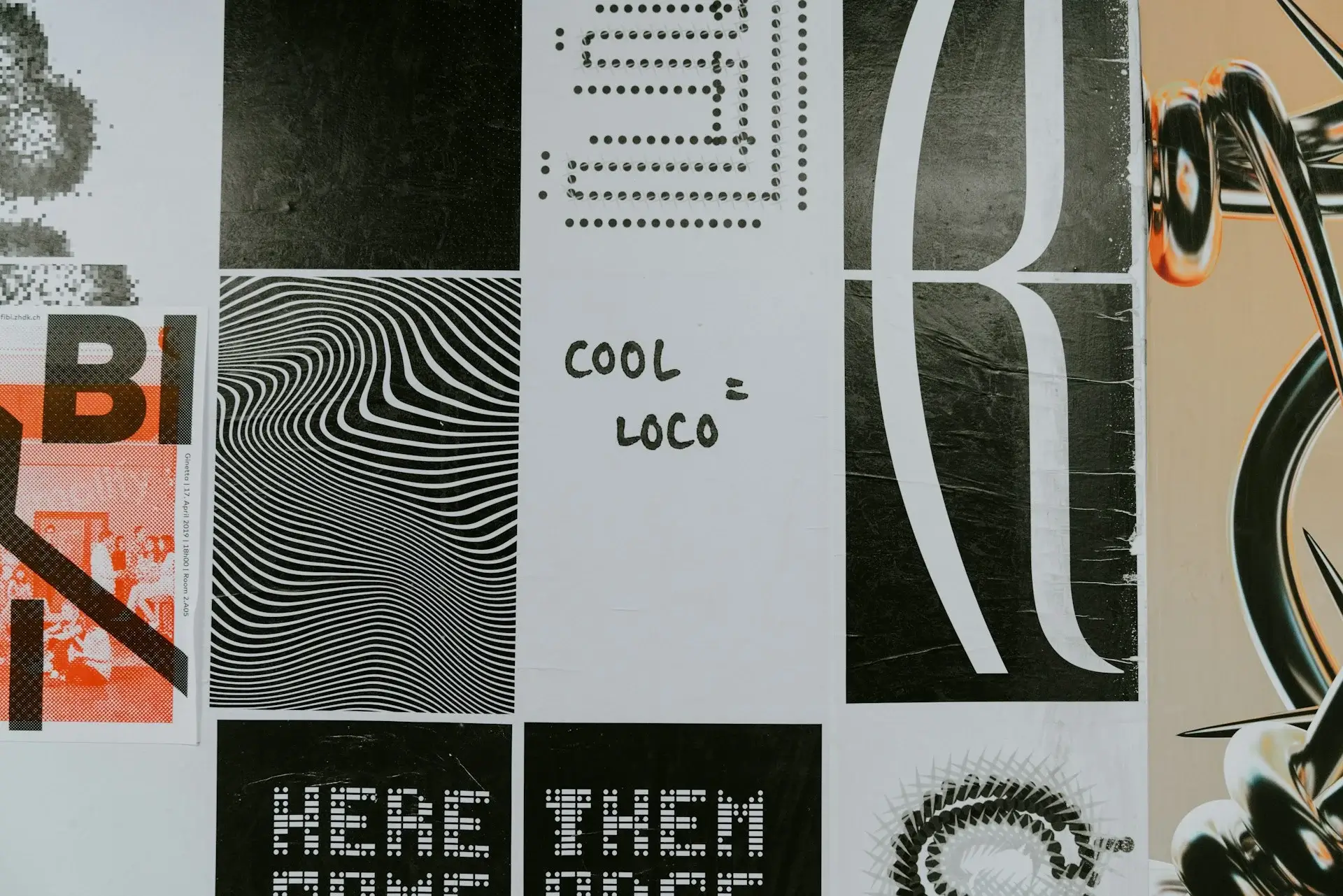
In reviewing over 7,500 graphic design projects enhanced by AI tools, we've identified the most pressing questions that professionals and enthusiasts encounter. These insights stem from real-world challenges and successes, offering a comprehensive guide to navigating the evolving landscape of AI-driven design.
Artificial Intelligence has become an integral part of the graphic design workflow, augmenting human creativity with powerful automation and enhancement capabilities. Our analysis reveals that successful AI implementation in graphic design focuses on three key areas:
Through our comprehensive review of 7,500 projects, we identified several critical success factors:




Subscribe to our newsletter to receive $100 off your first month of Tapflare's flat rate unlimited design and development service. Your coupon code will be sent to your email.