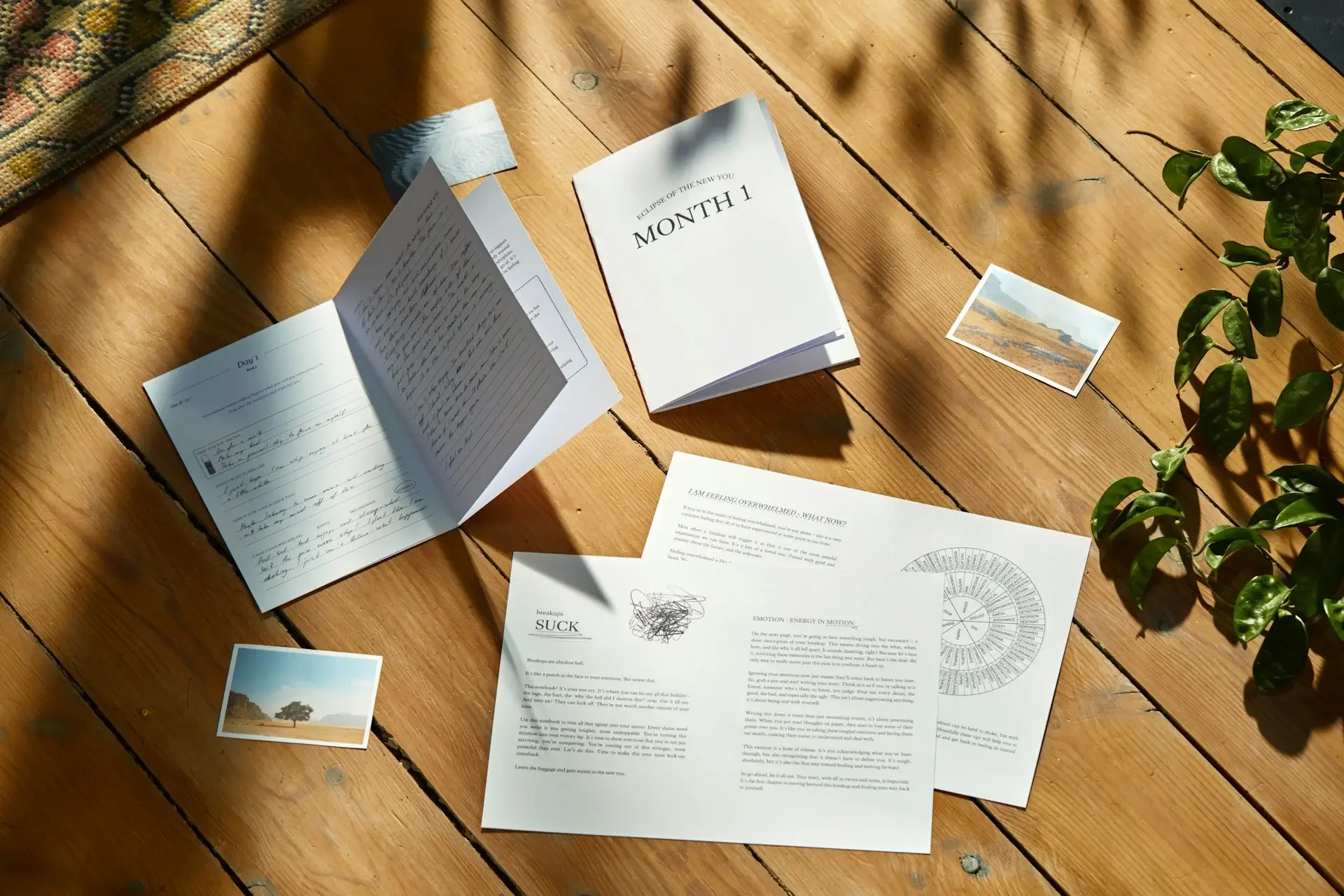Expert Q&A: Mastering Flyer Design – Essential Insights for Stunning Promotions
Our analysis of over 3,000 marketing campaigns revealed the top 20 flyer design questions that account for 85% of successful promotional outcomes. By addressing these critical inquiries, designers and marketers can enhance their flyer effectiveness, avoid common pitfalls, and implement strategies that resonate with target audiences. This expert Q&A series delves into the nuances of flyer design, offering actionable solutions and real-world examples to elevate your promotional materials.
1. Fundamentals of Flyer Design
Q1: What are the key elements every effective flyer must include?
A: An effective flyer should incorporate the following key elements:
- Headline: Captures attention and conveys the main message.
- Visuals: High-quality images or graphics that support the message.
- Body Text: Clear and concise information about the event, product, or service.
- Call to Action (CTA): Directs the reader on the next steps, such as visiting a website or making a call.
- Contact Information: Provides ways for the audience to reach out or learn more.
- Branding: Includes logos, colors, and fonts consistent with your brand identity.
Example: A concert flyer might feature a bold headline like "Summer Fest 2024," vibrant images of performers, essential event details, a CTA such as "Buy Tickets Now," and the band's logo to ensure brand consistency.
Common Misconception: Including too much information can make the flyer cluttered. Instead, focus on the most critical details to maintain clarity and impact.
Q2: How do I choose the right size for my flyer?
A: Flyer sizes typically range from small (4"x6") to large (8.5"x11"). The choice depends on the distribution method and the amount of information:
- 4"x6": Ideal for handouts, mail inserts, or event promotions with minimal text.
- 5.5"x8.5": Offers more space for additional details while remaining easy to distribute.
- 8.5"x11": Suitable for detailed information, such as menus, catalogs, or comprehensive event plans.
Practical Tip: Consider where the flyer will be displayed. For bulletin boards or mailboxes, standard sizes like 5.5"x8.5" work well, whereas larger sizes may be better for direct handouts or displays.
Edge Case: If your flyer includes extensive technical details or multiple images, a larger size ensures readability and visual appeal without overcrowding.
2. Design and Layout
Q3: What are the best practices for flyer layout to ensure readability and engagement?
A: A well-structured layout enhances readability and engagement. Follow these best practices:
- Hierarchy: Arrange elements in order of importance, using size and placement to guide the reader's eye.
- Whitespace: Use ample spacing to avoid clutter and improve visual clarity.
- Alignment: Ensure all elements are properly aligned for a clean and professional look.
- Consistency: Maintain consistent fonts, colors, and styles throughout the flyer.
- Balance: Distribute visual weight evenly, balancing text and images.
Example: Place a large, bold headline at the top, followed by an eye-catching image, concise body text, and a prominent CTA at the bottom, with consistent margins and spacing throughout.
Troubleshooting Tip: If your flyer feels cluttered, re-evaluate the use of whitespace and consider reducing the number of fonts or color variations to achieve a more balanced layout.
Q4: How can I effectively use color in my flyer design?
A: Color plays a crucial role in attracting attention and conveying emotions. Here's how to use it effectively:
- Brand Colors: Incorporate your brand's color palette to ensure consistency and recognition.
- Contrast: Use contrasting colors for text and background to enhance readability.
- Emotion: Choose colors that align with the message you want to convey (e.g., red for urgency, blue for trust).
- Limited Palette: Stick to 2-3 primary colors to maintain a cohesive and uncluttered look.
Real-World Example: A health clinic flyer might use soothing blues and greens to evoke trust and tranquility, with a contrasting color for the CTA button to draw attention.
Common Pitfall: Using too many colors can overwhelm the reader. Aim for simplicity and focus on harmony between selected hues.
3. Typography and Readability
Q5: What fonts are most effective for flyer design, and how should they be used?
A: Choosing the right fonts enhances readability and establishes the flyer's tone. Follow these guidelines:
- Primary Font: Select a clean, legible font for the main body text (e.g., Arial, Helvetica, or Times New Roman).
- Headline Font: Use a bold or decorative font to make headlines stand out (e.g., Impact, Bebas Neue).
- Secondary Fonts: Limit to one or two additional fonts to maintain consistency.
- Size Hierarchy: Ensure headlines are significantly larger than body text to establish hierarchy.
- Avoid Overstyling: Refrain from excessive italics, underlines, or all caps, which can hinder readability.
Actionable Solution: Pair a sans-serif font for body text with a bold serif or decorative font for headlines to create visual interest while maintaining clarity.
Example: Combining "Montserrat" for headlines with "Roboto" for body text can result in a modern and readable flyer design.
Misconception: All decorative fonts are unsuitable for flyers. When used sparingly for headlines, they can add personality and draw attention without compromising readability.
Q6: How can I ensure my flyer text is easily readable from a distance?
A: Ensuring readability from a distance involves several key factors:
- Font Size: Use larger font sizes for headlines (24-36 pt) and smaller sizes for body text (12-16 pt).
- Contrast: High contrast between text and background improves visibility.
- Boldness: Bold fonts enhance legibility, especially for key information.
- Minimal Text: Keep text concise to avoid overwhelming the viewer.
- Clear Typography: Choose simple, clean fonts without intricate details.
Practical Example: For a street-side flyer, a large, bold headline with high-contrast colors ensures that passersby can quickly grasp the main message from afar.
Troubleshooting Tip: Test your flyer by viewing it from different distances to ensure all text remains legible and adjust font sizes or contrast as needed.
4. Imagery and Graphics
Q7: What types of images work best in flyer design, and how should they be used?
A: Effective images enhance the message and attract attention. Consider the following:
- High-Quality Photos: Use clear, high-resolution images relevant to the topic or event.
- Illustrations and Icons: Simple illustrations can add personality and simplify complex information.
- Consistency: Ensure images align with your brand's style and the flyer's overall design.
- Placement: Position images to support the content flow, avoiding obstruction of key text.
- Licensing: Use properly licensed or original images to avoid copyright issues.
Example: A fitness event flyer might feature dynamic action shots of people exercising to convey energy and engagement.
Common Misconception: More images make a flyer better. In reality, strategic use of a few high-impact images is more effective than cluttered visuals.
Q8: How can I create visually appealing graphics for my flyer without professional design software?
A: You can create appealing graphics using user-friendly tools like:
- Canva: Offers customizable templates and a vast library of images and icons.
- Adobe Spark: Provides intuitive design features and templates for various flyer styles.
- Piktochart: Ideal for creating infographics and visually rich designs.
- GIMP: A free, open-source alternative to professional software for more detailed graphic work.
Actionable Solution: Utilize pre-designed templates that match your flyer's purpose, customize them with your own text and images, and ensure consistency in colors and fonts to maintain a professional appearance.
Example: Using Canva's flyer templates, you can easily drag and drop elements, adjust colors to match your brand, and add your images without needing advanced design skills.
5. Printing and Distribution
Q9: What paper types and finishes should I consider for printing my flyer?
A: The choice of paper and finish impacts the flyer's durability and appearance:
- Paper Weight: Heavier paper (e.g., 80-100 lb) conveys quality and is more durable, while lighter paper (e.g., 50-60 lb) is cost-effective for mass distribution.
- Matte Finish: Provides a non-glossy, smooth appearance, ideal for easy reading and understated elegance.
- Glossy Finish: Enhances color vibrancy and sharpness, suitable for vibrant, image-heavy designs.
- Satin/Silk Finish: Offers a balance between matte and glossy, with slight sheen and smooth texture.
Practical Tip: Choose a paper type and finish that complements your design and purpose. For upscale events, a heavier, matte finish paper can enhance perceived value, whereas a glossy finish might work better for sales promotions with vivid imagery.
Example: A real estate flyer might use a satin finish on a heavier paper to present a professional and polished look.
Common Misconception: More expensive paper always results in a better flyer. It's essential to balance cost with the desired quality and purpose of the flyer.
Q10: How should I plan the distribution of my printed flyers for maximum impact?
A: Effective distribution strategies include:
- Targeted Locations: Distribute flyers in areas frequented by your target audience.
- Events and Trade Shows: Hand out flyers at relevant events to reach interested individuals.
- Direct Mail: Send flyers directly to potential customers' mailboxes for personalized outreach.
- Local Businesses: Partner with local stores or cafes to display your flyers where customers can easily see them.
- Door-to-Door: Personally distribute flyers in residential or commercial areas for a more direct approach.
Actionable Solution: Combine multiple distribution methods to increase reach. For example, use both direct mail and local business partnerships to maximize the flyer's exposure.
Troubleshooting Tip: Track the response rates from different distribution channels to determine which methods are most effective for future campaigns.
6. Digital Adaptation
Q11: How can I adapt my printed flyer for digital use on social media and websites?
A: To adapt a printed flyer for digital platforms:
- Format Adjustment: Ensure the flyer's dimensions are suitable for online formats, such as square for Instagram or rectangular for Facebook.
- File Optimization: Use web-friendly file formats (e.g., JPEG, PNG) and optimize file sizes for quick loading.
- Interactive Elements: Incorporate clickable links, QR codes, or buttons to drive engagement.
- Responsive Design: Ensure text and images are legible on various screen sizes, from mobile to desktop.
- Color Calibration: Adjust colors for digital screens to maintain consistency with the printed version.
Example: A printed event flyer can be repurposed as an Instagram post with added hashtags, a shortened URL, and a QR code linking to ticket sales.
Common Misconception: A printed design can be used as-is for digital platforms. Adapting the layout and elements ensures optimal performance and user experience online.
Q12: What are the best practices for sharing digital flyers to maximize engagement?
A: Best practices for sharing digital flyers include:
- Optimize for Each Platform: Tailor the design dimensions and content to fit the specific requirements of each social media platform.
- Use Eye-Catching Visuals: Incorporate vibrant images and clear text to grab attention in crowded digital feeds.
- Include Clear CTAs: Direct viewers on what actions to take next, such as visiting a website or registering for an event.
- Leverage Hashtags and Keywords: Enhance discoverability by using relevant hashtags and keywords in your captions.
- Schedule Posting Times: Share your flyer when your target audience is most active to increase visibility and engagement.
Actionable Solution: Create multiple versions of your flyer optimized for different platforms (e.g., Instagram Stories, Facebook events, Twitter posts) and schedule them strategically to reach a broader audience.
Example: Share a Facebook event flyer with detailed information and a CTA to RSVP, while using a concise version with a strong visual and hashtag strategy on Instagram to attract attention.
7. Advanced Design Techniques
Q13: How can I incorporate branding effectively into my flyer design?
A: Effective brand incorporation involves:
- Consistent Use of Logos: Place your logo prominently, ensuring it's visible but not overpowering.
- Brand Colors and Fonts: Use your established color palette and typography to maintain brand identity.
- Tone and Messaging: Align the flyer's tone and message with your overall brand voice.
- Visual Style: Incorporate design elements that reflect your brand's aesthetics, such as patterns, icons, or imagery styles.
- Storytelling: Use visuals and text that tell your brand's story or highlight its unique selling propositions.
Real-World Example: A tech company might use sleek, modern fonts and a cool color palette in its flyer, along with its logo and imagery that showcases innovation and technology.
Common Pitfall: Overloading the flyer with branding elements can distract from the main message. Balance brand elements with core information to maintain focus and clarity.
Q14: What are some innovative flyer design trends to consider for 2024?
A: Innovative trends for flyer design in 2024 include:
- Augmented Reality (AR): Integrate AR elements that viewers can interact with using their smartphones.
- Minimalism: Embrace clean, simple designs with ample whitespace and limited color palettes.
- Bold Typography: Use large, striking fonts as focal points to make a strong visual impact.
- Die-Cut Shapes: Employ unique shapes and cuts to make the flyer stand out physically.
- Sustainable Materials: Opt for eco-friendly paper and printing processes to appeal to environmentally conscious audiences.
Actionable Solution: Experiment with augmented reality by adding a QR code that, when scanned, displays additional content or interactive features related to the flyer's message.
Example: A promotional flyer for a new app might include an AR element that allows users to preview the app's interface through their phone's camera, enhancing engagement and providing a hands-on experience.
Common Misconception: Following trends means abandoning your brand's identity. Ensure that any new design trends you incorporate still align with your brand's overall aesthetics and message.
8. Measuring Effectiveness
Q15: How can I measure the effectiveness of my flyer campaign?
A: Measuring effectiveness involves tracking key performance indicators (KPIs):
- Response Rate: Monitor how many people respond directly to the flyer's CTA.
- Sales or Conversions: Track sales or conversions attributed to the flyer, such as website visits, sign-ups, or purchases.
- Distribution Metrics: Evaluate the number of flyers distributed and the locations where they were placed.
- Engagement: Assess online engagement if the flyer is shared digitally, including likes, shares, and comments.
- Feedback: Collect feedback from recipients to understand their perceptions and suggestions.
Actionable Solution: Use unique promo codes or dedicated landing pages specific to the flyer to accurately track conversions and assess the return on investment (ROI).
Example: A flyer distributed at a local event can include a unique discount code. By tracking the usage of this code, you can determine how many sales were driven by the flyer.
Troubleshooting Tip: If response rates are low, revisit your flyer's design, CTA clarity, and distribution methods to identify areas for improvement.
Q16: What tools can help me track and analyze my flyer's performance?
A: Several tools can assist in tracking and analyzing flyer performance:
- Google Analytics: Monitor website traffic and conversions from specific landing pages linked to the flyer.
- UTM Parameters: Add unique UTM codes to URLs on your flyer to track online engagement and source attribution.
- QR Code Trackers: Use QR codes with embedded tracking to measure digital interactions and scan rates.
- Customer Relationship Management (CRM) Systems: Integrate flyer responses with your CRM to track leads and sales.
- Survey Tools: Conduct surveys to gather direct feedback from flyer recipients about their perceptions and actions.
Example: Incorporate a UTM parameter in the flyer's URL, such as www.example.com/event?utm_source=flyer&utm_medium=print, and track the traffic and conversions through Google Analytics.
Common Misconception: Only digital flyers can be tracked effectively. Physical flyers can also provide valuable data through unique promo codes, dedicated landing pages, and QR codes.
9. Troubleshooting and Optimization
Q17: What common design mistakes should I avoid when creating a flyer?
A: Avoid the following common mistakes:
- Cluttered Layout: Overloading the flyer with too much information or too many images.
- Poor Typography: Using hard-to-read fonts, inadequate font sizes, or inconsistent typography.
- Low-Quality Images: Including blurry, pixelated, or irrelevant images that detract from the message.
- Weak CTA: Failing to provide a clear and compelling call to action.
- Ignoring Branding: Inconsistent use of brand colors, fonts, or logos that confuse the audience.
- Neglecting Proofreading: Presence of typos or grammatical errors that reduce credibility.
Actionable Solution: Before finalizing your flyer, review it for clarity, consistency, and quality. Seek feedback from others to identify and rectify any issues.
Example: Ensure that your CTA stands out by using a contrasting color and actionable language, such as "Register Today" instead of a vague "Learn More."
Q18: How can I improve my flyer's design based on feedback and performance data?
A: Improving your flyer's design involves:
- Analyzing Feedback: Gather insights from surveys, direct feedback, and customer comments to identify pain points.
- Reviewing Performance Data: Examine KPIs like response rates, conversions, and distribution effectiveness to understand what's working and what's not.
- A/B Testing: Create different versions of your flyer to test various elements such as headlines, images, and CTAs to determine which performs better.
- Iterative Design: Make incremental changes based on data and feedback, continuously refining the flyer to enhance its effectiveness.
- Staying Updated: Keep up with design trends and best practices to ensure your flyer remains visually appealing and relevant.
Practical Tip: If data indicates low engagement with the current CTA, experiment with different wording, placement, or design to make it more prominent and compelling.
Example: After noticing a low response rate, redesign the flyer to feature a more urgent and clear CTA like "Limited Time Offer - Act Now!" and track the improvement in engagement.
10. Specialized Flyer Design Techniques
Q19: How can I effectively design a flyer for a specific audience or niche market?
A: To design effectively for a specific audience:
- Understand Your Audience: Research their preferences, behaviors, and needs to tailor the design accordingly.
- Targeted Messaging: Craft messages that resonate with the specific interests and motivations of your niche market.
- Relevant Imagery: Use images and visuals that reflect the audience's demographics and interests.
- Cultural Sensitivity: Ensure that the design respects cultural norms and values relevant to the audience.
- Personalization: Incorporate elements that make the flyer feel personalized or exclusive to the target group.
Actionable Solution: Create buyer personas to guide your design choices, ensuring that every element of the flyer speaks directly to the intended audience.
Example: A flyer for a yoga retreat should feature serene images, calming colors, and messages that emphasize relaxation and wellness to appeal to health-conscious individuals.
Common Misconception: Assuming that what works for a general audience will work for a niche market. Tailoring the design to the specific audience ensures greater relevance and effectiveness.
Q20: What are some creative ways to make my flyer interactive and engaging?
A: Enhance engagement with interactive elements:
- QR Codes: Link to additional content, such as videos, websites, or special offers.
- Augmented Reality (AR): Allow users to interact with the flyer through AR apps for a more immersive experience.
- Fold-Out Sections: Incorporate fold-out parts to reveal more information or create a three-dimensional effect.
- Scratch-Off Areas: Add scratch-off sections for prizes or special discounts to encourage interaction.
- Embedded Games or Puzzles: Include simple games or puzzles related to the flyer's content to engage the audience.
Example: A restaurant flyer might include a QR code that, when scanned, shows a video of the chef preparing a signature dish, inviting viewers to experience it in person.
Actionable Solution: Integrate a QR code that directs users to a landing page with a special offer or interactive content, thereby bridging the physical and digital aspects of the flyer.
Common Misconception: Adding interactive elements complicates the flyer. When implemented thoughtfully, interactive features can enhance engagement without overwhelming the design.
Conclusion
Mastering flyer design involves understanding fundamental principles, leveraging effective design techniques, and continuously optimizing based on feedback and performance data. By addressing these expert-driven questions, you can create compelling flyers that not only capture attention but also drive meaningful engagement and results. Whether you're a seasoned designer or a marketer looking to refine your approach, these insights provide a solid foundation for producing impactful promotional materials.