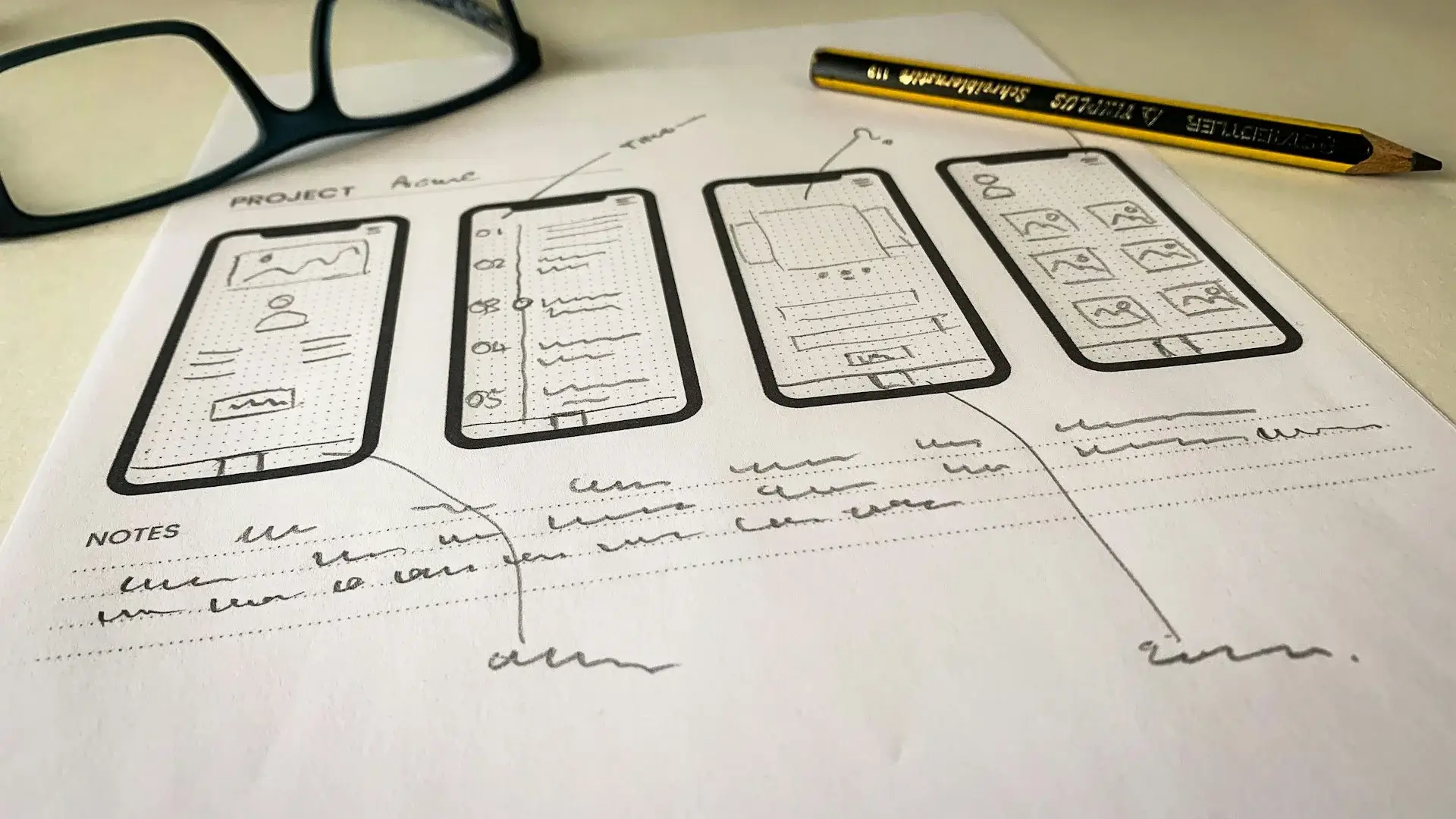
In examining over 1,200 startup platforms, we've identified the top 20 UX design questions that influence user retention and growth. These insights target common challenges startups face in creating intuitive and engaging user experiences, providing actionable solutions to enhance your product’s usability and appeal.
Answer:
Startups can identify their target users by conducting thorough market research that includes surveys, interviews, and analyzing competitors. Creating detailed user personas helps in understanding the demographics, behaviors, and needs of potential users. Additionally, leveraging analytics tools to gather data on user interactions can refine these personas over time.
Example:
A fintech startup might conduct interviews with different age groups to determine who is most interested in their budgeting tool, discovering that millennials are the primary users.
Common Misconception:
Assuming that all tech-savvy individuals are your target users can lead to a narrow focus. Diversify research to include non-tech-savvy potential users if applicable.
Actionable Solution:
Use tools like Google Forms for surveys, conduct focus groups, and employ platforms like UserTesting to gather diverse user feedback.
Answer:
Best practices include preparing a structured set of questions, creating a comfortable environment, and actively listening without bias. It’s crucial to ask open-ended questions that encourage detailed responses and to probe deeper based on user answers to uncover underlying motivations and pain points.
Example:
Instead of asking, "Do you like our app?" ask, "Can you describe your experience using our app for the first time?"
Common Misconception:
Thinking that all feedback can be implemented. Startups must prioritize feedback that aligns with their vision and user needs.
Actionable Solution:
Use a semi-structured interview guide, ensure diversity in interviewees, and analyze responses to identify common themes and actionable insights.
Answer:
Startups should adhere to principles like user-centricity, simplicity, consistency, accessibility, and responsiveness. Prioritizing these ensures that the product is easy to use, visually appealing, and accessible to a broader audience.
Example:
Dropbox uses a clean and simple interface that makes file storage and sharing intuitive for all users, enhancing overall user satisfaction.
Common Misconception:
More features equate to better UX. In reality, unnecessary features can clutter the interface and confuse users.
Actionable Solution:
Focus on core functionalities that solve the primary user problems and ensure the design is streamlined and intuitive.
Answer:
Balancing innovation with usability involves integrating new ideas without compromising the user’s ability to navigate and use the product effectively. This can be achieved by testing innovative features with real users, gathering feedback, and iterating based on usability studies.
Example:
Spotify introduced the Discover Weekly feature, which was innovative yet user-friendly, enhancing personalization without complicating the user interface.
Common Misconception:
Assuming that all users will embrace new and innovative features without resistance.
Actionable Solution:
Implement A/B testing for new features, collect user feedback, and ensure that any innovative changes enhance rather than detract from the user experience.
Answer:
Startups can utilize low-fidelity prototypes like sketches or wireframes using tools such as Balsamiq or Figma. These methods are cost-effective and allow for quick iterations based on user feedback before investing in high-fidelity designs.
Example:
A startup can create wireframes of their mobile app and use them in user testing sessions to gather initial feedback before developing the actual app.
Common Misconception:
Believing that high-fidelity prototypes are necessary from the start. Starting with low-fidelity prototypes can save time and resources.
Actionable Solution:
Begin with sketching interfaces on paper or using digital wireframing tools, validate ideas with users, and progressively enhance prototypes based on feedback.
Answer:
Effective usability testing involves defining clear objectives, recruiting representative users, creating realistic scenarios, and observing user interactions without interference. Analyzing the collected data to identify usability issues and iterating on the design based on findings is crucial.
Example:
A startup developing a task management app might observe users as they create and organize tasks, noting any difficulties they encounter.
Common Misconception:
Thinking that usability testing is only necessary for large products. In reality, early and frequent testing can prevent costly redesigns later.
Actionable Solution:
Schedule regular usability testing sessions, use remote testing tools like UserTesting or Lookback, and prioritize identified issues for resolution.
Answer:
Effective collaboration requires clear communication, shared tools, and mutual respect for each other’s expertise. Utilizing collaborative platforms like Slack, Jira, or Trello, holding regular sync meetings, and involving developers early in the design process ensure alignment and smooth implementation.
Example:
Using Figma for design and integrating it with Jira for task management allows designers and developers to stay updated on design changes and progress.
Common Misconception:
Assuming that designers and developers work in isolation. Collaboration is essential for a cohesive product.
Actionable Solution:
Establish regular communication channels, use collaborative tools, and foster a culture of teamwork and shared goals.
Answer:
Common pitfalls include neglecting user research, overcomplicating the design, ignoring accessibility, and failing to iterate based on feedback. Avoiding these involves prioritizing user-centric design, keeping interfaces simple, ensuring accessibility standards are met, and continuously refining the product through user feedback.
Example:
A startup may launch an app with too many features, overwhelming users. Simplifying the feature set based on user needs can enhance usability.
Common Misconception:
Believing that initial design decisions are final. Flexibility to adapt based on feedback is key.
Actionable Solution:
Implement a user feedback loop, prioritize simplicity in design, and adhere to accessibility guidelines to create inclusive products.
Answer:
Startups can use analytics tools like Google Analytics, Mixpanel, or Hotjar to track user behavior, identify pain points, and understand user journeys. Analyzing metrics such as bounce rates, session durations, and conversion rates helps in making informed decisions to enhance the UX.
Example:
By analyzing heatmaps with Hotjar, a startup can see which parts of their landing page users interact with the most and optimize less engaging areas.
Common Misconception:
Thinking that data alone can solve UX problems without qualitative insights. Both quantitative and qualitative data are essential.
Actionable Solution:
Combine data analytics with user feedback and usability testing to gain a comprehensive understanding of user behavior and needs.
Answer:
UX directly impacts user satisfaction, retention, and conversion rates, which are critical for a startup’s growth and success. A well-designed UX can differentiate a startup from competitors, foster brand loyalty, and drive revenue by ensuring that users can easily achieve their goals within the product.
Example:
Airbnb’s focus on a seamless booking experience and intuitive interface has been pivotal in its global success, attracting and retaining millions of users.
Common Misconception:
Viewing UX as merely an aesthetic component rather than a strategic business asset.
Actionable Solution:
Integrate UX design into the core business strategy, ensuring that every design decision aligns with the startup’s goals and enhances the overall value proposition.
Answer:
Startups can monitor user feedback through reviews, support tickets, and direct surveys. Utilizing analytics to track user behavior and conducting regular usability tests can help identify issues. Once identified, prioritize fixes based on impact and implement iterative updates to resolve UX problems.
Example:
If users report difficulty in navigating the settings, a startup can streamline the settings menu based on user suggestions and test the new layout.
Common Misconception:
Assuming that UX is complete upon launch. Continuous improvement is essential.
Actionable Solution:
Establish a feedback loop, regularly review user data, and prioritize UX enhancements in the product roadmap.
Answer:
Effective onboarding strategies include creating a clear and simple sign-up process, offering guided tours or tutorials, highlighting key features, and providing immediate value. Personalizing the onboarding experience based on user data can also enhance engagement and reduce drop-off rates.
Example:
Duolingo uses interactive tutorials that engage users from the first lesson, making the onboarding process enjoyable and informative.
Common Misconception:
Believing that a lengthy onboarding process increases user commitment. In reality, keeping it concise improves user retention.
Actionable Solution:
Implement step-by-step guides, use tooltips to explain features, and allow users to skip or customize the onboarding flow based on their familiarity with similar products.
Answer:
Accessibility ensures that all users, including those with disabilities, can use the product effectively, broadening the user base and complying with legal standards. Implementing accessibility involves following guidelines like the Web Content Accessibility Guidelines (WCAG), using semantic HTML, ensuring sufficient color contrast, and providing alternative text for images.
Example:
A startup can implement keyboard navigation and screen reader support to make their web application accessible to visually impaired users.
Common Misconception:
Thinking accessibility is optional or only necessary for large companies. It benefits all users and enhances overall usability.
Actionable Solution:
Conduct accessibility audits using tools like Axe or Lighthouse, involve users with disabilities in testing, and educate the team on accessibility best practices.
Answer:
Designing for inclusivity involves considering diverse user backgrounds, cultures, and abilities. This can be achieved by avoiding biased language, incorporating diverse imagery, providing multiple language options, and ensuring the product caters to different user needs and preferences.
Example:
A global e-commerce startup can offer currency and language options tailored to different regions, enhancing the shopping experience for a diverse audience.
Common Misconception:
Believing that inclusivity is a one-time effort. It requires ongoing attention and adaptation.
Actionable Solution:
Gather feedback from a diverse user base, continually assess and update design elements to reflect inclusivity, and foster a company culture that values diversity.
Answer:
Maintaining UX quality during scaling involves establishing consistent design systems, documenting UX guidelines, investing in user research, and fostering collaboration between design and development teams. Automating repetitive design tasks and using scalable tools can also help manage growth without compromising quality.
Example:
Implementing a design system with reusable components in Figma ensures consistency across all product features as the startup expands.
Common Misconception:
Assuming that scaling will naturally maintain UX quality without structured processes.
Actionable Solution:
Create and enforce design standards, regularly conduct UX audits, and ensure that new team members are trained in the existing design principles and guidelines.
Answer:
Key UX metrics include Net Promoter Score (NPS), user satisfaction (CSAT), task success rate, time on task, error rate, and user retention rates. Monitoring these metrics helps startups understand how users interact with their product and identify areas for improvement.
Example:
Tracking the task success rate for completing a purchase can help a startup identify and fix friction points in the checkout process.
Common Misconception:
Focusing solely on vanity metrics like page views. Effective UX measurement requires actionable and relevant metrics.
Actionable Solution:
Define clear objectives for UX, choose metrics that align with these goals, and regularly analyze and act on the collected data to enhance the user experience.
Answer:
UX design impacts marketing by ensuring that the user journey aligns with marketing messages, creating a cohesive and engaging experience that supports conversion goals. A seamless and enjoyable UX can enhance brand perception, encourage word-of-mouth referrals, and improve overall marketing effectiveness.
Example:
A startup’s landing page with clear calls-to-action and an intuitive layout can increase conversion rates from marketing campaigns.
Common Misconception:
Viewing UX and marketing as separate entities. Integrating them ensures that user experience supports and enhances marketing strategies.
Actionable Solution:
Collaborate with marketing teams to align design elements with campaign messages, ensure consistency across touchpoints, and utilize UX insights to inform marketing strategies.
Answer:
Content strategy is integral to UX as it ensures that information is presented clearly, concisely, and in a user-friendly manner. Effective content strategy involves understanding user needs, creating relevant and engaging content, and organizing information logically to guide users through their journey.
Example:
A SaaS startup can use clear and concise onboarding copy to help users understand how to use the product effectively, enhancing their overall experience.
Common Misconception:
Thinking that content is a secondary aspect of UX. In reality, content is a core component that drives user interaction and satisfaction.
Actionable Solution:
Develop a content strategy that includes user-centric language, consistent tone, and well-structured information architecture to support a seamless user experience.
Answer:
Startups can stay ahead by continuously monitoring industry trends, investing in ongoing user research, adopting flexible design practices, and being open to experimentation. Engaging with the UX community through forums, conferences, and publications also helps in staying informed about new developments.
Example:
Adopting voice user interfaces (VUI) as they gain popularity can position a startup to leverage new interaction modes for their products.
Common Misconception:
Thinking that current successful practices will always remain relevant. The UX landscape evolves, requiring adaptability.
Actionable Solution:
Allocate resources for trend research, encourage a culture of innovation, and regularly update design practices to incorporate new technologies and methodologies.
Answer:
Artificial intelligence (AI) enhances UX by enabling personalized experiences, predictive analytics, and intelligent automation. AI can analyze user behavior to tailor content and recommendations, streamline interactions through chatbots, and optimize interfaces based on data-driven insights.
Example:
An e-commerce startup using AI-powered recommendations can provide personalized product suggestions, increasing user engagement and sales.
Common Misconception:
Believing that AI can replace the need for human-centered design. AI should complement, not replace, the UX design process.
Actionable Solution:
Integrate AI tools to enhance personalization and efficiency, while maintaining a focus on human-centered design principles to ensure the user’s needs remain paramount.
Addressing these critical UX design questions equips startups with the knowledge to create user-friendly, engaging, and scalable products. By prioritizing user research, adhering to design principles, conducting effective testing, and staying abreast of emerging trends, startups can significantly enhance their user experience, driving growth and success in competitive markets.
Important Note:
Investing in UX design from the early stages can set a strong foundation for your startup’s success. Continuously engage with your users, iterate based on feedback, and stay informed about best practices to maintain a superior user experience.
// Example of a User Persona Template for Startups
{
"name": "Jane Doe",
"age": 28,
"occupation": "Marketing Manager",
"goals": [
"Efficiently manage marketing campaigns",
"Track performance metrics in real-time"
],
"frustrations": [
"Complex software interfaces",
"Lack of integration with other tools"
],
"behaviors": [
"Uses mobile apps frequently",
"Prefers visual data representations"
]
}

For more insights on optimizing your startup’s UX design, explore our related Q&A sections on user onboarding strategies and data-driven UX improvements.




Subscribe to our newsletter to receive $100 off your first month of Tapflare's flat rate unlimited design and development service. Your coupon code will be sent to your email.