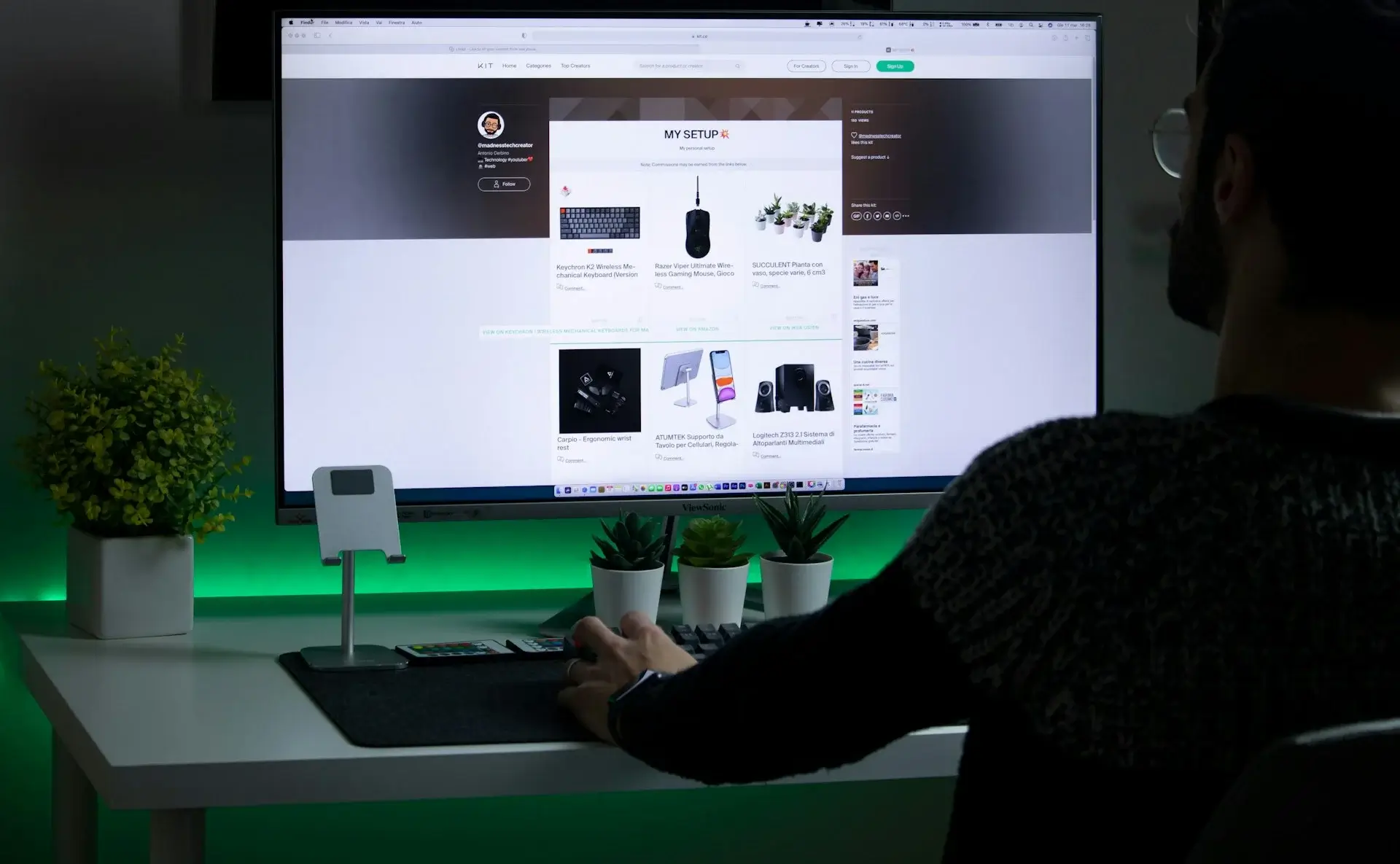
Welcome to another edition of our Ask Expert Series, where we answer the most pressing questions from founders, marketers, and product teams navigating modern web development.
This FAQ compilation draws directly from conversations we’ve had with Tapflare clients—from startups building their first platform to growing brands trying to scale a legacy site. If you’re planning a new build or auditing an old one, these expert insights will help you make smarter decisions.
Short answer: It depends on your content needs, scalability, and internal workflows.
In 2025, we commonly build using:
At Tapflare, we tailor the platform based on your goals. Our developers are also proficient in front-end technologies and can adapt to whichever platform your team prefers.
Learn more in Building a Startup Website: Expert Insights to Propel Your Success.
Most Tapflare client sites take 4–8 weeks depending on size and complexity. Factors that slow down launches include:
We discuss the launch timeline—and how to avoid delays—in Mastering Startup Website Design: Expert Q&A.
No. SEO should be baked into your site architecture from Day 1. Here's why:
Tools like Google Lighthouse and Ahrefs Site Audit are great for ensuring your build is technically sound.
Design defines layout, colors, branding, and user flows. Development brings those designs to life using the chosen CMS or platform.
A strong handoff between design and development is key. Learn more in Mastering AI Website Development: Essential Q&A.
You can—but not without trade-offs. AI tools like Wix ADI, Framer AI, or ChatGPT can generate basic structures. But for custom branding, SEO, accessibility, and performance—real developers are still critical. Tapflare blends AI acceleration with human expertise to deliver scalable, clean builds.
We explore AI myths in Debunking Common Myths in AI Website Development.
Building a modern website means understanding more than code—it means making decisions about platform choice, SEO, scalability, and maintenance. We hope this FAQ helped bring clarity to the process.
Got your own web development question? Submit it for the next Ask Expert Series or reach out to the Tapflare team to get tailored advice.




Subscribe to our newsletter to receive $100 off your first month of Tapflare's flat rate unlimited design and development service. Your coupon code will be sent to your email.